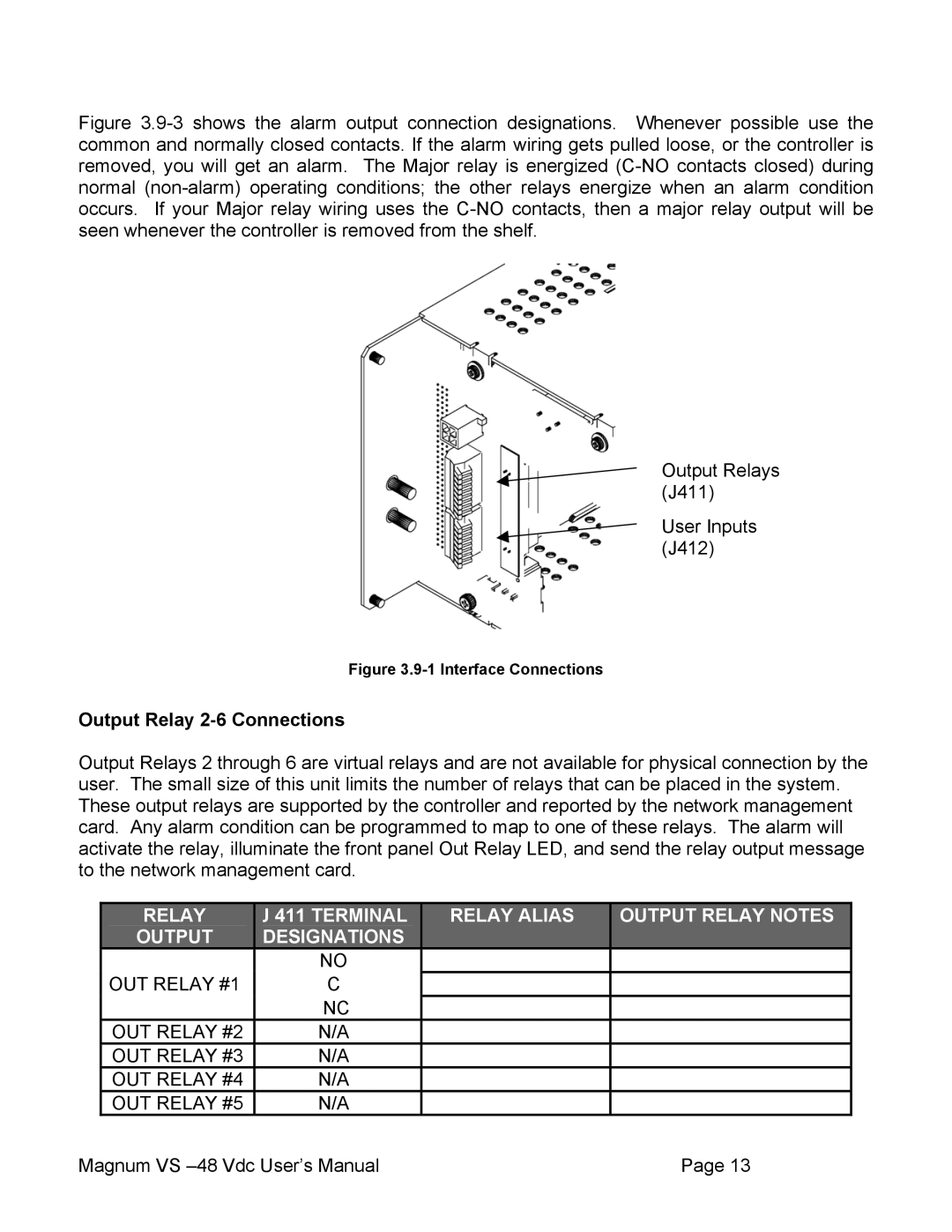Figure 3.9-3 shows the alarm output connection designations. Whenever possible use the common and normally closed contacts. If the alarm wiring gets pulled loose, or the controller is removed, you will get an alarm. The Major relay is energized (C-NO contacts closed) during normal (non-alarm) operating conditions; the other relays energize when an alarm condition occurs. If your Major relay wiring uses the C-NO contacts, then a major relay output will be seen whenever the controller is removed from the shelf.
Output Relays (J411)
User Inputs (J412)
Figure 3.9-1 Interface Connections
Output Relay 2-6 Connections
Output Relays 2 through 6 are virtual relays and are not available for physical connection by the user. The small size of this unit limits the number of relays that can be placed in the system. These output relays are supported by the controller and reported by the network management card. Any alarm condition can be programmed to map to one of these relays. The alarm will activate the relay, illuminate the front panel Out Relay LED, and send the relay output message to the network management card.
RELAY |
| J 411 TERMINAL |
| RELAY ALIAS | OUTPUT RELAY NOTES | |
OUTPUT |
| DESIGNATIONS |
|
|
| |
|
|
| NO |
|
|
|
OUT RELAY #1 |
|
| C |
|
|
|
|
|
| NC |
|
|
|
OUT RELAY #2 |
|
| N/A |
|
|
|
OUT RELAY #3 |
|
| N/A |
|
|
|
OUT RELAY #4 |
|
| N/A |
|
|
|
OUT RELAY #5 |
|
| N/A |
|
|
|
Magnum VS | Page 13 |