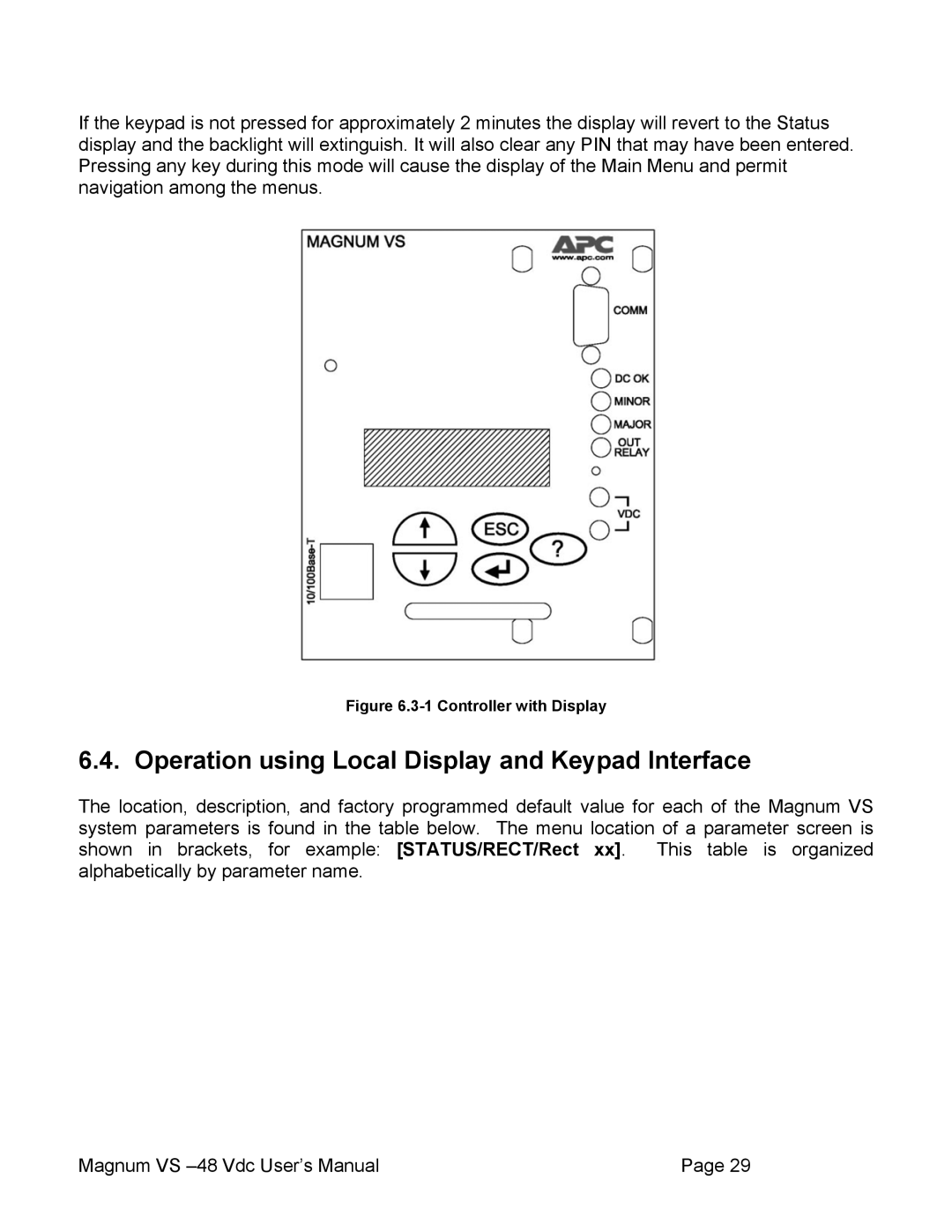If the keypad is not pressed for approximately 2 minutes the display will revert to the Status display and the backlight will extinguish. It will also clear any PIN that may have been entered. Pressing any key during this mode will cause the display of the Main Menu and permit navigation among the menus.
Figure 6.3-1 Controller with Display
6.4. Operation using Local Display and Keypad Interface
The location, description, and factory programmed default value for each of the Magnum VS system parameters is found in the table below. The menu location of a parameter screen is shown in brackets, for example: [STATUS/RECT/Rect xx]. This table is organized alphabetically by parameter name.
Magnum VS | Page 29 |