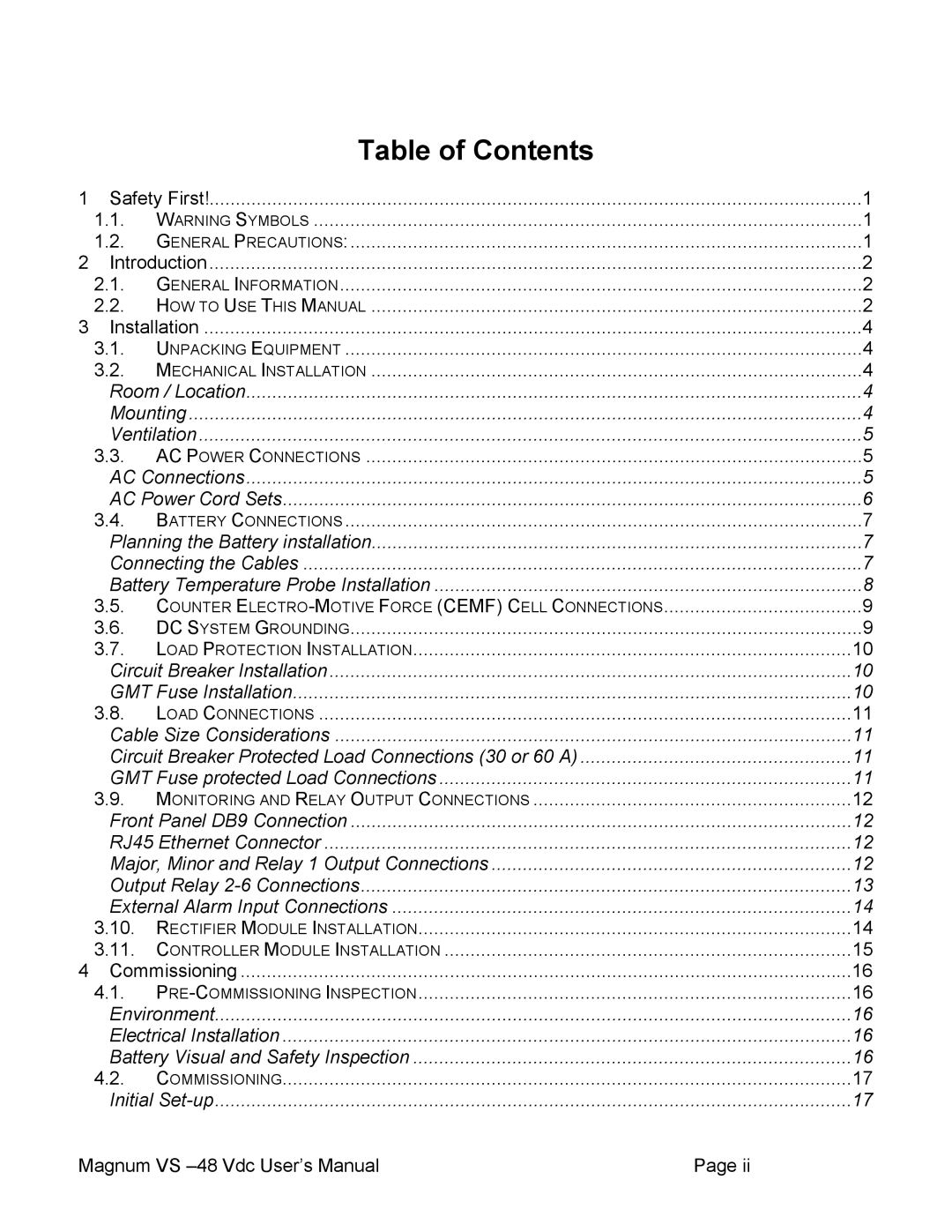|
| Table of Contents |
|
1 | Safety First! | 1 | |
| 1.1. | WARNING SYMBOLS | 1 |
| 1.2. | GENERAL PRECAUTIONS: | 1 |
2 | Introduction | 2 | |
| 2.1. | GENERAL INFORMATION | 2 |
| 2.2. | HOW TO USE THIS MANUAL | 2 |
3 | Installation | 4 | |
| 3.1. | UNPACKING EQUIPMENT | 4 |
| 3.2. | MECHANICAL INSTALLATION | 4 |
| Room / Location | 4 | |
| Mounting | 4 | |
| Ventilation | 5 | |
| 3.3. | AC POWER CONNECTIONS | 5 |
| AC Connections | 5 | |
| AC Power Cord Sets | 6 | |
| 3.4. | BATTERY CONNECTIONS | 7 |
| Planning the Battery installation | 7 | |
| Connecting the Cables | 7 | |
| Battery Temperature Probe Installation | 8 | |
| 3.5. | COUNTER | 9 |
| 3.6. | DC SYSTEM GROUNDING | 9 |
| 3.7. | LOAD PROTECTION INSTALLATION | 10 |
| Circuit Breaker Installation | 10 | |
| GMT Fuse Installation | 10 | |
| 3.8. | LOAD CONNECTIONS | 11 |
| Cable Size Considerations | 11 | |
| Circuit Breaker Protected Load Connections (30 or 60 A) | 11 | |
| GMT Fuse protected Load Connections | 11 | |
| 3.9. | MONITORING AND RELAY OUTPUT CONNECTIONS | 12 |
| Front Panel DB9 Connection | 12 | |
| RJ45 Ethernet Connector | 12 | |
| Major, Minor and Relay 1 Output Connections | 12 | |
| Output Relay | 13 | |
| External Alarm Input Connections | 14 | |
| 3.10. | RECTIFIER MODULE INSTALLATION | 14 |
| 3.11. | CONTROLLER MODULE INSTALLATION | 15 |
4 | Commissioning | 16 | |
| 4.1. | 16 | |
| Environment | 16 | |
| Electrical Installation | 16 | |
| Battery Visual and Safety Inspection | 16 | |
| 4.2. | COMMISSIONING | 17 |
| Initial | 17 | |
Magnum VS | Page ii | ||
Page 2
Image 2