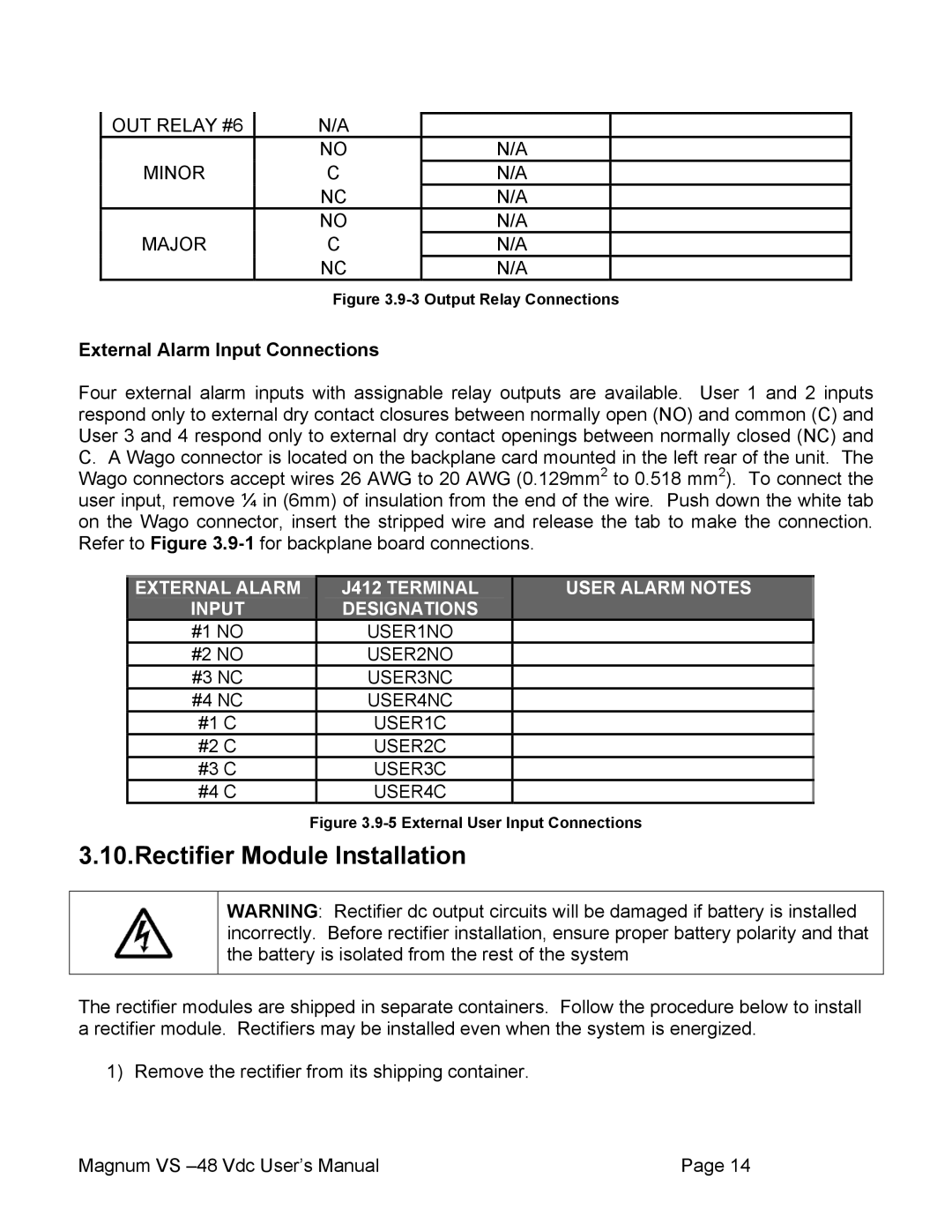OUT RELAY #6 | N/A |
|
|
| NO | N/A |
|
MINOR | C | N/A |
|
| NC | N/A |
|
| NO | N/A |
|
MAJOR | C | N/A |
|
| NC | N/A |
|
Figure 3.9-3 Output Relay Connections
External Alarm Input Connections
Four external alarm inputs with assignable relay outputs are available. User 1 and 2 inputs respond only to external dry contact closures between normally open (NO) and common (C) and User 3 and 4 respond only to external dry contact openings between normally closed (NC) and
C.A Wago connector is located on the backplane card mounted in the left rear of the unit. The Wago connectors accept wires 26 AWG to 20 AWG (0.129mm2 to 0.518 mm2). To connect the user input, remove ¼ in (6mm) of insulation from the end of the wire. Push down the white tab on the Wago connector, insert the stripped wire and release the tab to make the connection. Refer to Figure
EXTERNAL ALARM | J412 TERMINAL | USER ALARM NOTES |
INPUT | DESIGNATIONS |
|
#1 NO | USER1NO |
|
#2 NO | USER2NO |
|
#3 NC | USER3NC |
|
#4 NC | USER4NC |
|
#1 C | USER1C |
|
#2 C | USER2C |
|
#3 C | USER3C |
|
#4 C | USER4C |
|
Figure 3.9-5 External User Input Connections
3.10.Rectifier Module Installation
WARNING: Rectifier dc output circuits will be damaged if battery is installed incorrectly. Before rectifier installation, ensure proper battery polarity and that the battery is isolated from the rest of the system
The rectifier modules are shipped in separate containers. Follow the procedure below to install a rectifier module. Rectifiers may be installed even when the system is energized.
1) Remove the rectifier from its shipping container.
Magnum VS | Page 14 |