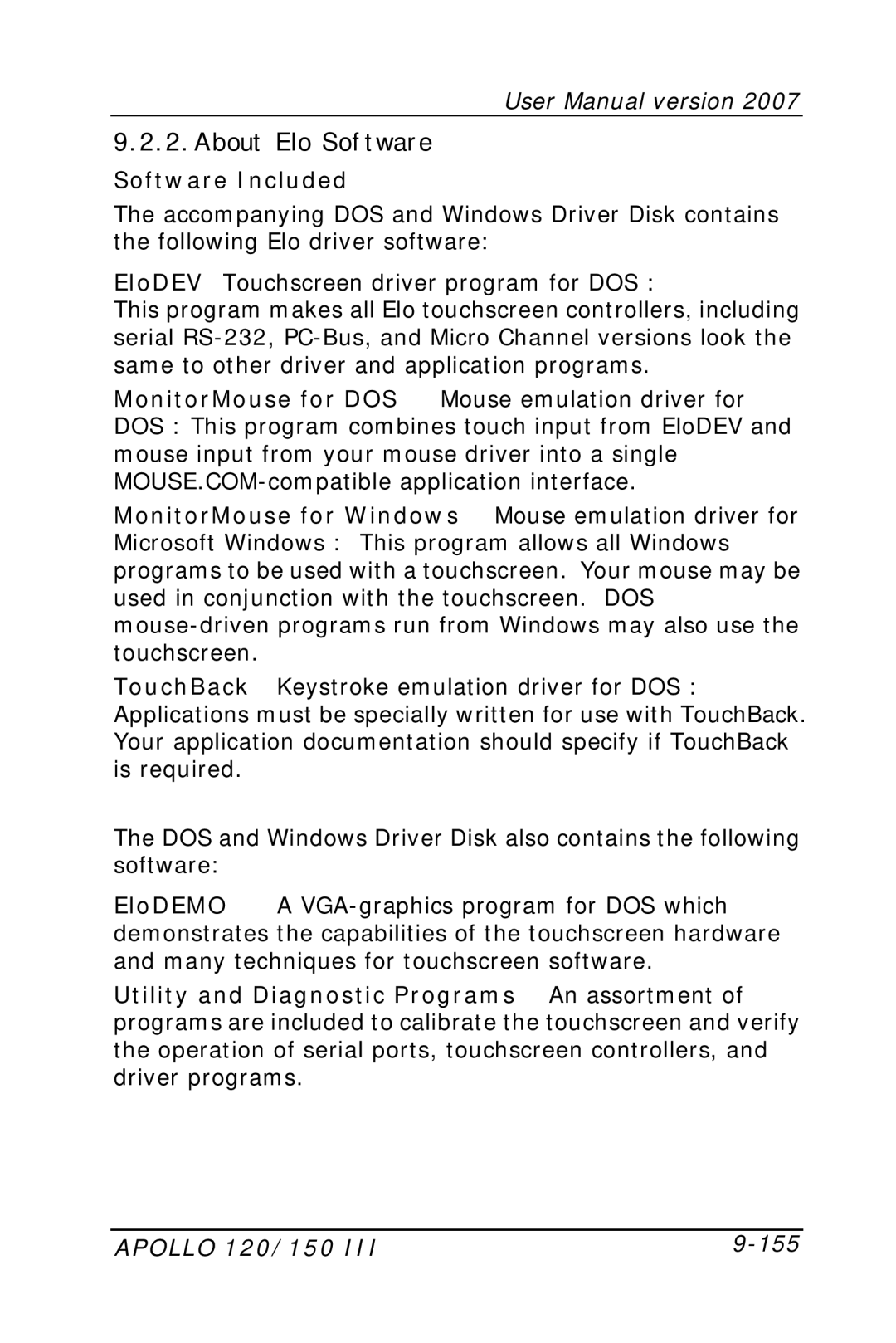User Manual version 2007
9.2.2.About Elo Software
Software Included
The accompanying DOS and Windows Driver Disk contains the following Elo driver software:
EloDEV Touchscreen driver program for DOS :
This program makes all Elo touchscreen controllers, including serial
MonitorMouse for DOS Mouse emulation driver for DOS : This program combines touch input from EloDEV and mouse input from your mouse driver into a single
MonitorMouse for Windows Mouse emulation driver for Microsoft Windows : This program allows all Windows programs to be used with a touchscreen. Your mouse may be used in conjunction with the touchscreen. DOS
TouchBack Keystroke emulation driver for DOS : Applications must be specially written for use with TouchBack. Your application documentation should specify if TouchBack is required.
The DOS and Windows Driver Disk also contains the following software:
EloDEMO A
Utility and Diagnostic Programs An assortment of programs are included to calibrate the touchscreen and verify the operation of serial ports, touchscreen controllers, and driver programs.
APOLLO 120/150 III |
|