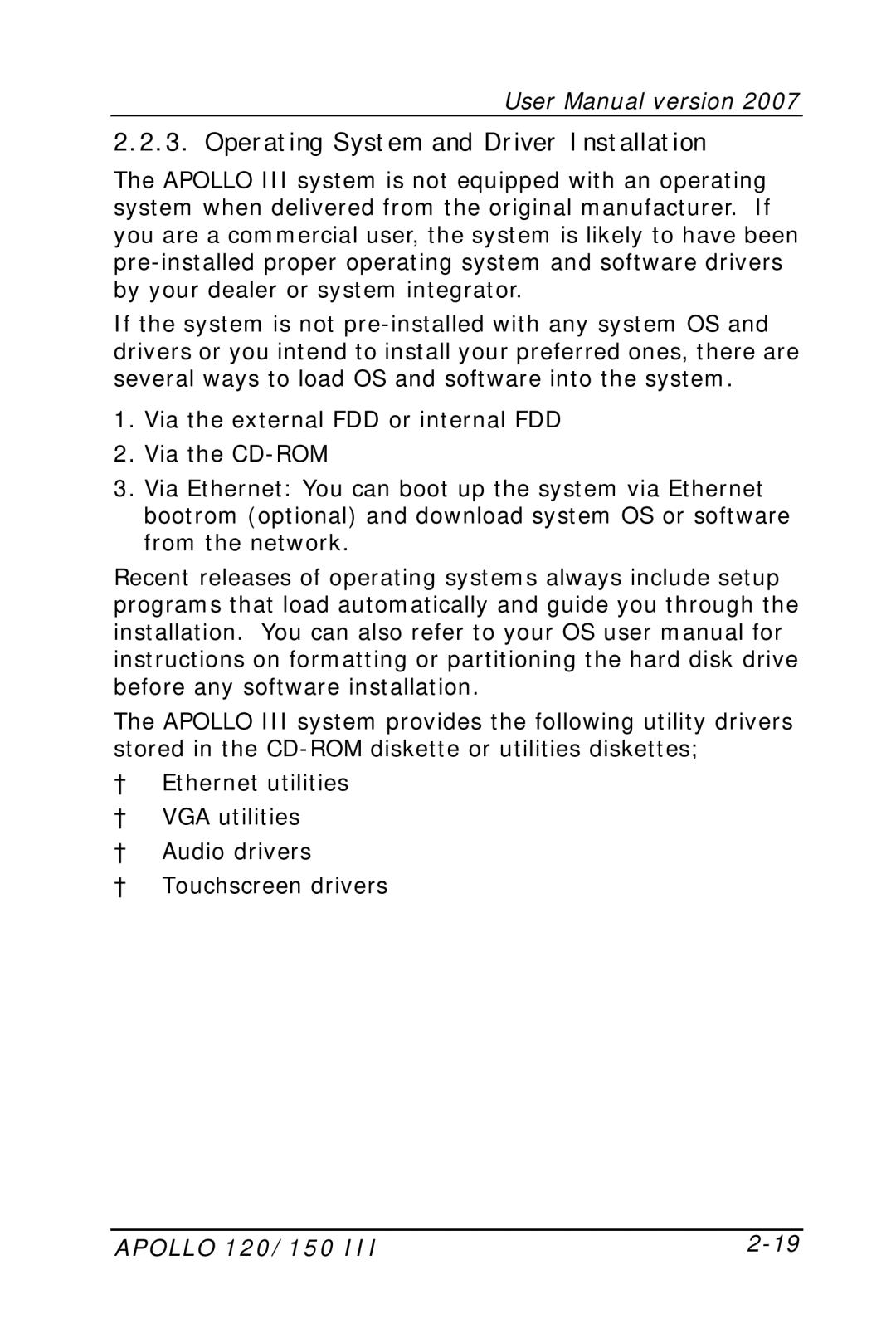User Manual version 2007
2.2.3. Operating System and Driver Installation
The APOLLO III system is not equipped with an operating system when delivered from the original manufacturer. If you are a commercial user, the system is likely to have been
If the system is not
1.Via the external FDD or internal FDD
2.Via the
3.Via Ethernet: You can boot up the system via Ethernet bootrom (optional) and download system OS or software from the network.
Recent releases of operating systems always include setup programs that load automatically and guide you through the installation. You can also refer to your OS user manual for instructions on formatting or partitioning the hard disk drive before any software installation.
The APOLLO III system provides the following utility drivers stored in the
²Ethernet utilities
²VGA utilities
²Audio drivers
²Touchscreen drivers
APOLLO 120/150 III |