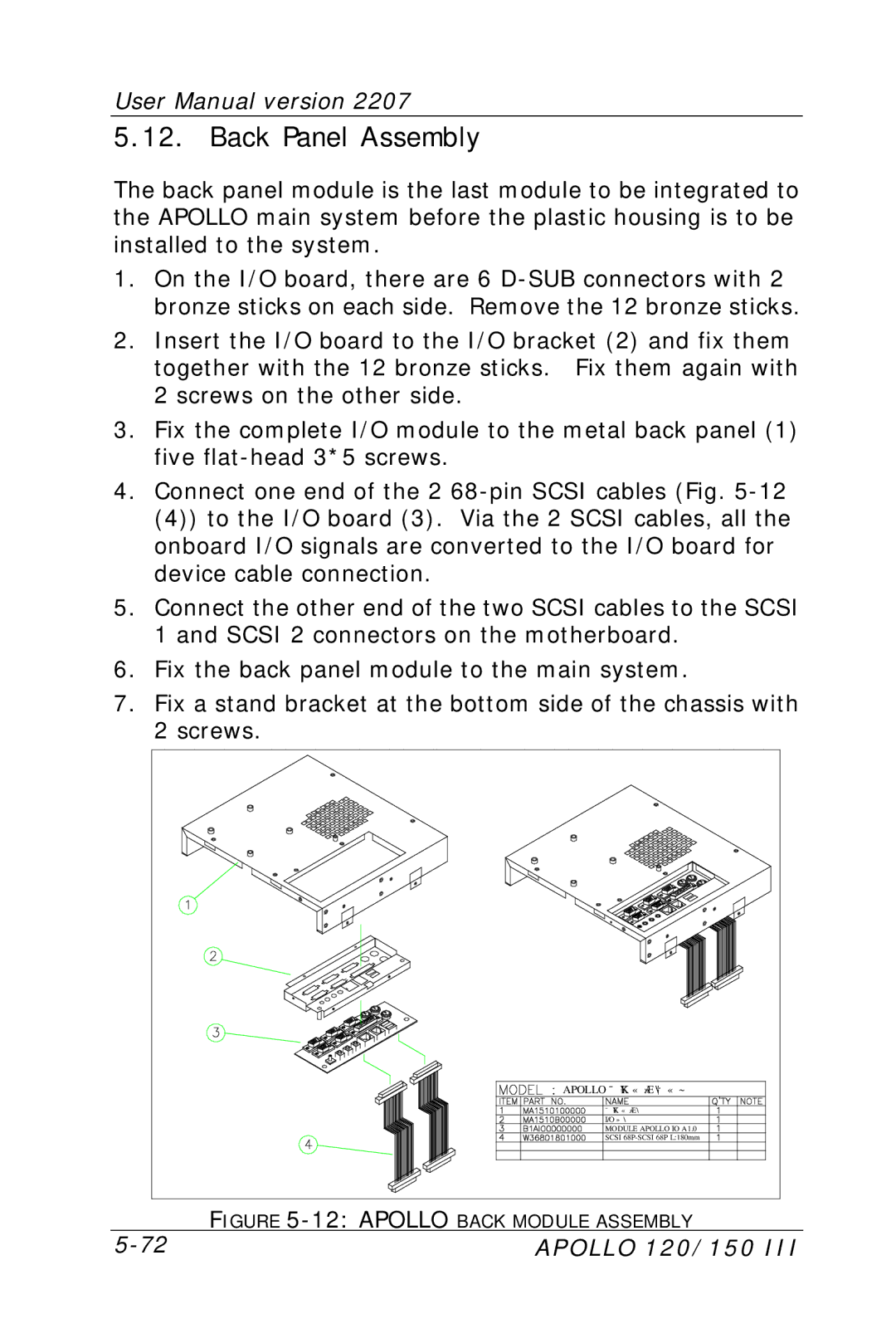User Manual version 2207
5.12. Back Panel Assembly
The back panel module is the last module to be integrated to the APOLLO main system before the plastic housing is to be installed to the system.
1.On the I/O board, there are 6
2.Insert the I/O board to the I/O bracket (2) and fix them together with the 12 bronze sticks. Fix them again with
2screws on the other side.
3.Fix the complete I/O module to the metal back panel (1) five
4.Connect one end of the 2
5.Connect the other end of the two SCSI cables to the SCSI
1and SCSI 2 connectors on the motherboard.
6.Fix the back panel module to the main system.
7.Fix a stand bracket at the bottom side of the chassis with
2screws.
| APOLLO ÅK¥ó«á»\²Õ«~ |
| ÅK¥ó«á»\ |
| I/O »\ |
| MODULE APOLLO IO A1.0 |
| SCSI |
FIGURE | |
APOLLO 120/150 III |