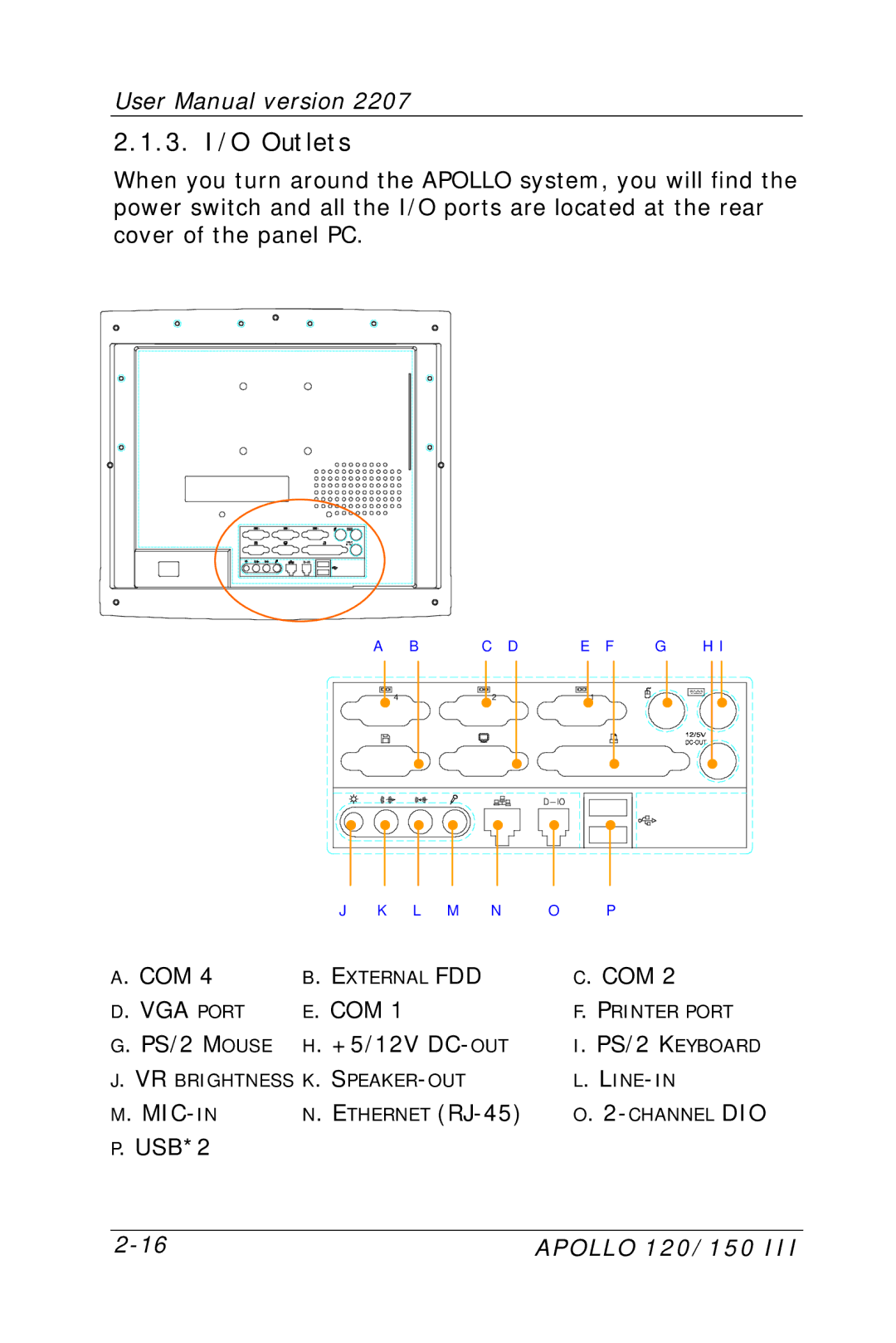User Manual version 2207
2.1.3. I/O Outlets
When you turn around the APOLLO system, you will find the power switch and all the I/O ports are located at the rear cover of the panel PC.
| A | B |
| C | D | E | F | G | H I |
|
| 4 |
| 2 |
|
| 1 |
|
|
J | K | L | M | N |
| O | P |
|
|
A. COM 4 | B. EXTERNAL FDD | C. COM 2 |
D. VGA PORT | E. COM 1 | F. PRINTER PORT |
G. PS/2 MOUSE | H. +5/12V | I. PS/2 KEYBOARD |
J. VR BRIGHTNESS K. | L. | |
M. | N. ETHERNET | O. |
P. USB*2
APOLLO 120/150 III |