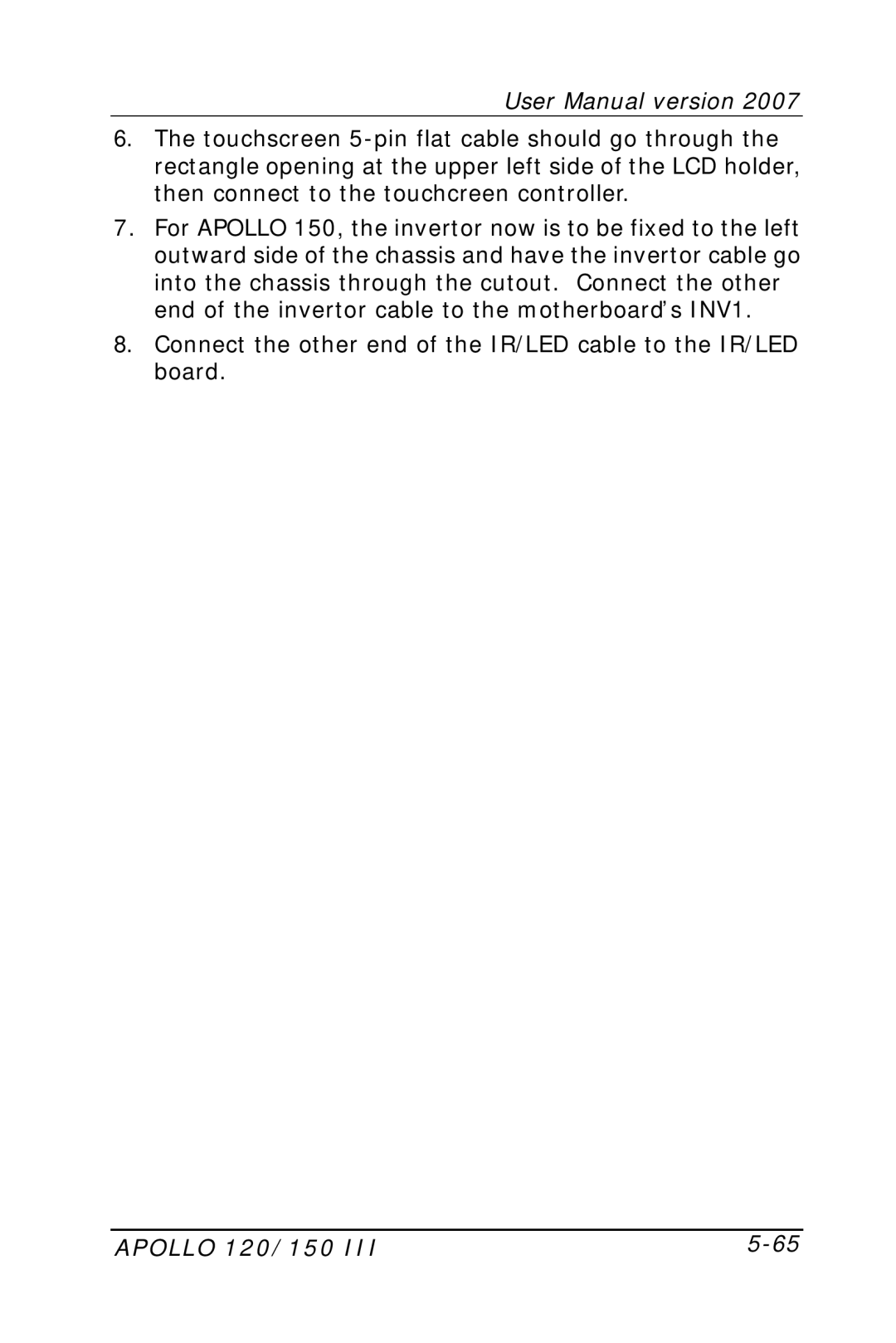User Manual version 2007
6.The touchscreen
7.For APOLLO 150, the invertor now is to be fixed to the left outward side of the chassis and have the invertor cable go into the chassis through the cutout. Connect the other end of the invertor cable to the motherboard’s INV1.
8.Connect the other end of the IR/LED cable to the IR/LED board.
APOLLO 120/150 III |