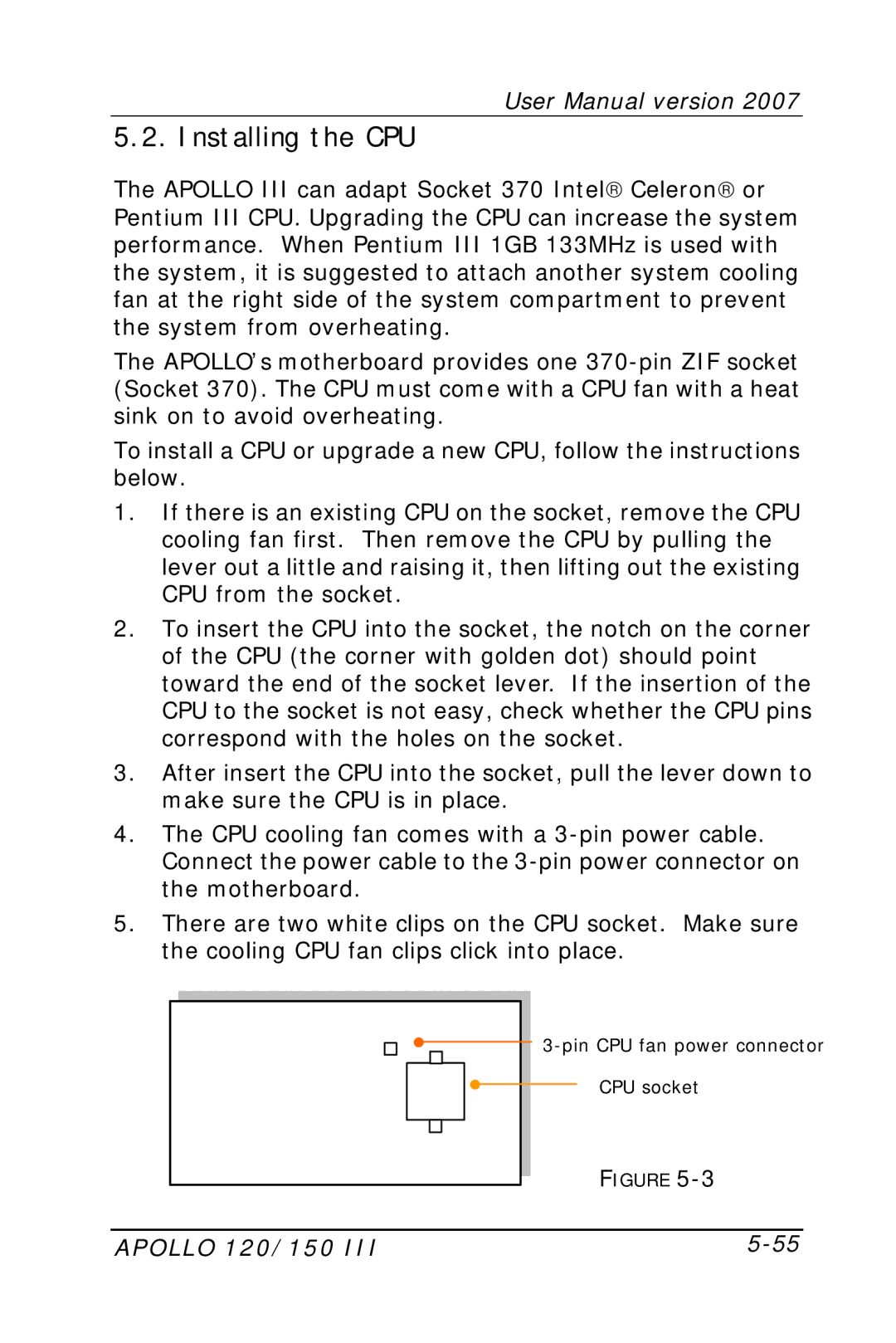User Manual version 2007
5.2. Installing the CPU
The APOLLO III can adapt Socket 370 Intel® Celeron® or Pentium III CPU. Upgrading the CPU can increase the system performance. When Pentium III 1GB 133MHz is used with the system, it is suggested to attach another system cooling fan at the right side of the system compartment to prevent the system from overheating.
The APOLLO’s motherboard provides one
To install a CPU or upgrade a new CPU, follow the instructions below.
1.If there is an existing CPU on the socket, remove the CPU cooling fan first. Then remove the CPU by pulling the lever out a little and raising it, then lifting out the existing CPU from the socket.
2.To insert the CPU into the socket, the notch on the corner of the CPU (the corner with golden dot) should point toward the end of the socket lever. If the insertion of the CPU to the socket is not easy, check whether the CPU pins correspond with the holes on the socket.
3.After insert the CPU into the socket, pull the lever down to make sure the CPU is in place.
4.The CPU cooling fan comes with a
5.There are two white clips on the CPU socket. Make sure the cooling CPU fan clips click into place.
CPU socket
FIGURE
APOLLO 120/150 III |