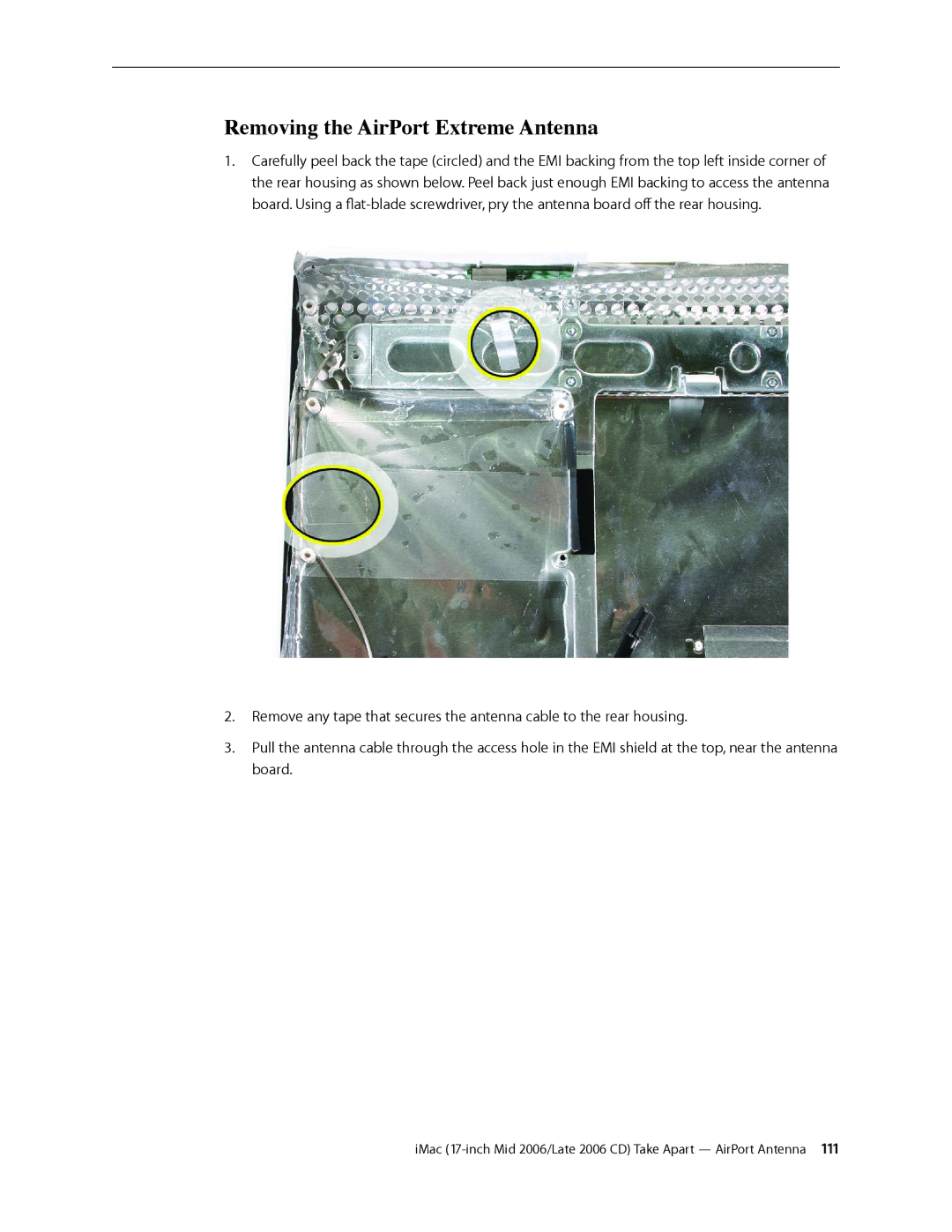Removing the AirPort Extreme Antenna
1.Carefully peel back the tape (circled) and the EMI backing from the top left inside corner of the rear housing as shown below. Peel back just enough EMI backing to access the antenna board. Using a
2.Remove any tape that secures the antenna cable to the rear housing.
3.Pull the antenna cable through the access hole in the EMI shield at the top, near the antenna board.
iMac