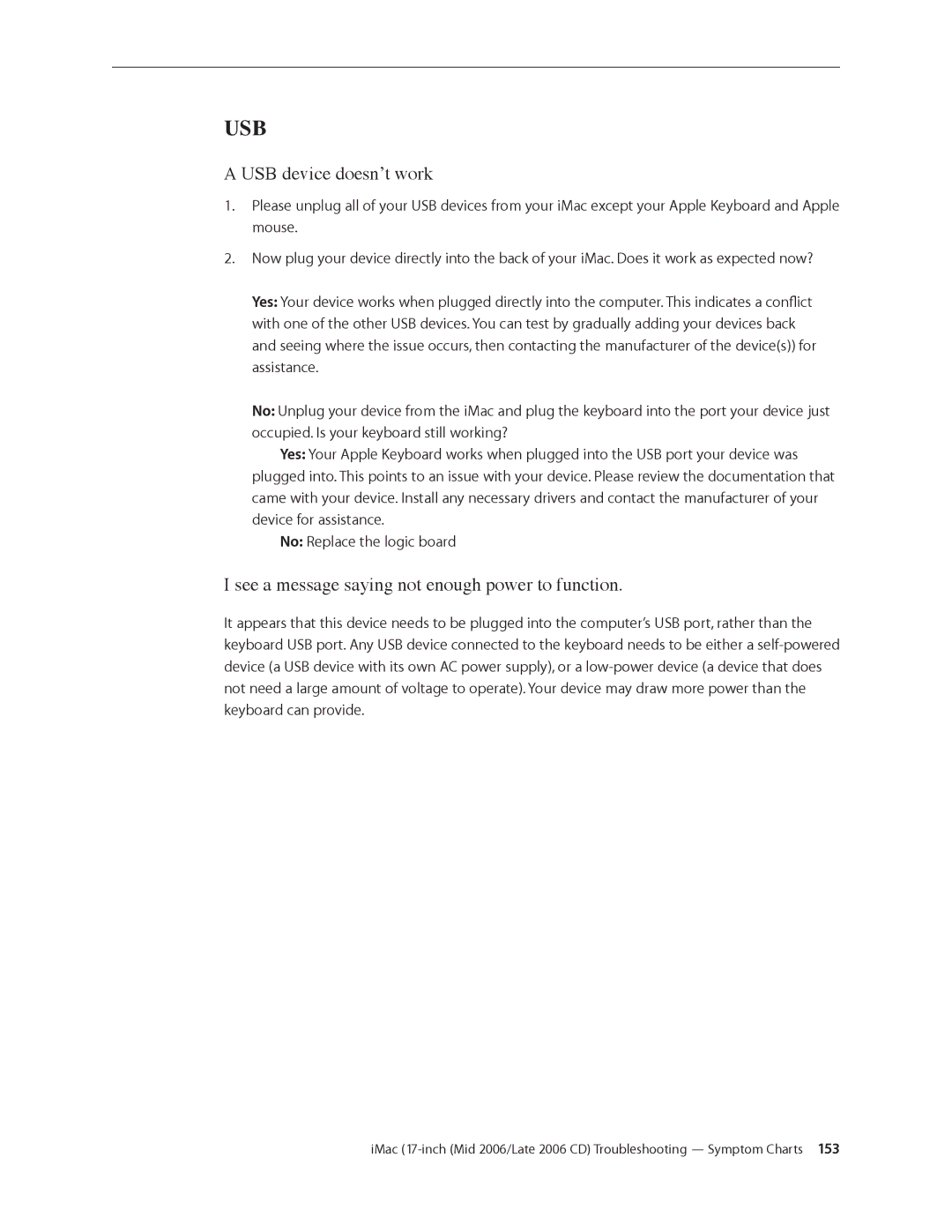USB
A USB device doesn’t work
1.Please unplug all of your USB devices from your iMac except your Apple Keyboard and Apple mouse.
2.Now plug your device directly into the back of your iMac. Does it work as expected now?
Yes: Your device works when plugged directly into the computer. This indicates a conflict with one of the other USB devices. You can test by gradually adding your devices back and seeing where the issue occurs, then contacting the manufacturer of the device(s)) for assistance.
No: Unplug your device from the iMac and plug the keyboard into the port your device just occupied. Is your keyboard still working?
Yes: Your Apple Keyboard works when plugged into the USB port your device was plugged into. This points to an issue with your device. Please review the documentation that came with your device. Install any necessary drivers and contact the manufacturer of your device for assistance.
No: Replace the logic board
I see a message saying not enough power to function.
It appears that this device needs to be plugged into the computer’s USB port, rather than the keyboard USB port. Any USB device connected to the keyboard needs to be either a
iMac