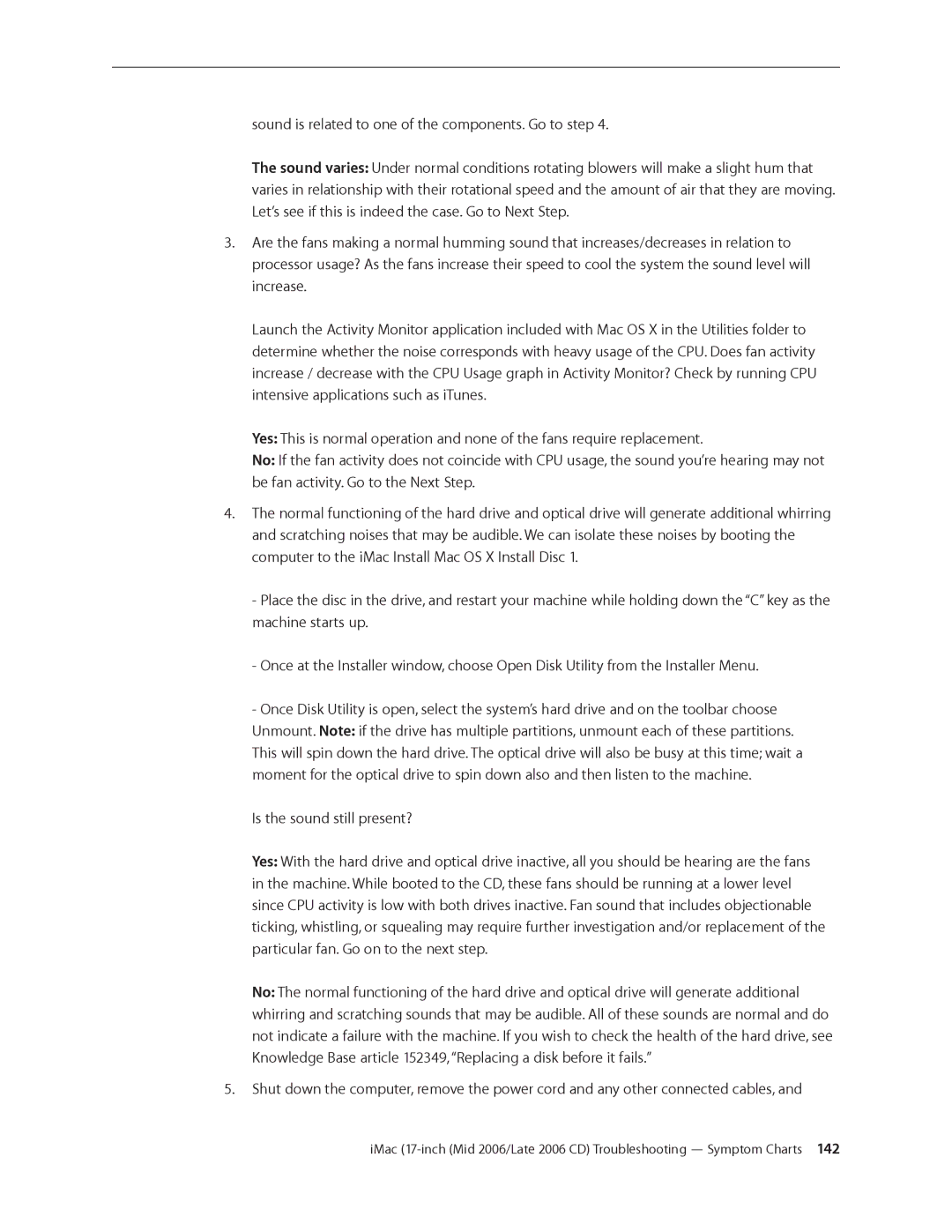sound is related to one of the components. Go to step 4.
The sound varies: Under normal conditions rotating blowers will make a slight hum that varies in relationship with their rotational speed and the amount of air that they are moving. Let’s see if this is indeed the case. Go to Next Step.
3.Are the fans making a normal humming sound that increases/decreases in relation to processor usage? As the fans increase their speed to cool the system the sound level will increase.
Launch the Activity Monitor application included with Mac OS X in the Utilities folder to determine whether the noise corresponds with heavy usage of the CPU. Does fan activity increase / decrease with the CPU Usage graph in Activity Monitor? Check by running CPU intensive applications such as iTunes.
Yes: This is normal operation and none of the fans require replacement.
No: If the fan activity does not coincide with CPU usage, the sound you’re hearing may not be fan activity. Go to the Next Step.
4.The normal functioning of the hard drive and optical drive will generate additional whirring and scratching noises that may be audible. We can isolate these noises by booting the computer to the iMac Install Mac OS X Install Disc 1.
-Place the disc in the drive, and restart your machine while holding down the “C” key as the machine starts up.
-Once at the Installer window, choose Open Disk Utility from the Installer Menu.
-Once Disk Utility is open, select the system’s hard drive and on the toolbar choose Unmount. Note: if the drive has multiple partitions, unmount each of these partitions. This will spin down the hard drive. The optical drive will also be busy at this time; wait a moment for the optical drive to spin down also and then listen to the machine.
Is the sound still present?
Yes: With the hard drive and optical drive inactive, all you should be hearing are the fans in the machine. While booted to the CD, these fans should be running at a lower level since CPU activity is low with both drives inactive. Fan sound that includes objectionable ticking, whistling, or squealing may require further investigation and/or replacement of the particular fan. Go on to the next step.
No: The normal functioning of the hard drive and optical drive will generate additional whirring and scratching sounds that may be audible. All of these sounds are normal and do not indicate a failure with the machine. If you wish to check the health of the hard drive, see Knowledge Base article 152349, “Replacing a disk before it fails.”
5.Shut down the computer, remove the power cord and any other connected cables, and
iMac