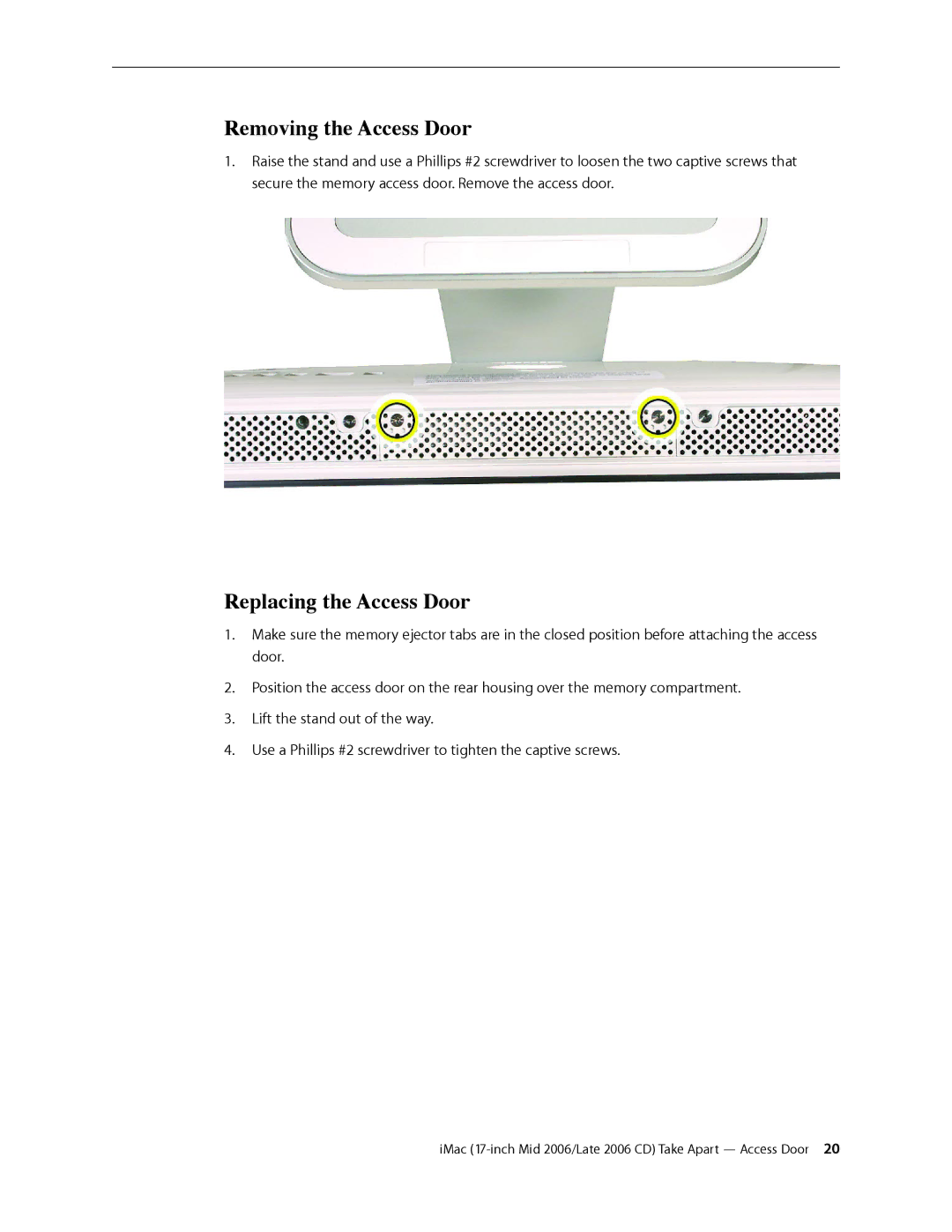Removing the Access Door
1.Raise the stand and use a Phillips #2 screwdriver to loosen the two captive screws that secure the memory access door. Remove the access door.
Replacing the Access Door
1.Make sure the memory ejector tabs are in the closed position before attaching the access door.
2.Position the access door on the rear housing over the memory compartment.
3.Lift the stand out of the way.
4.Use a Phillips #2 screwdriver to tighten the captive screws.
iMac