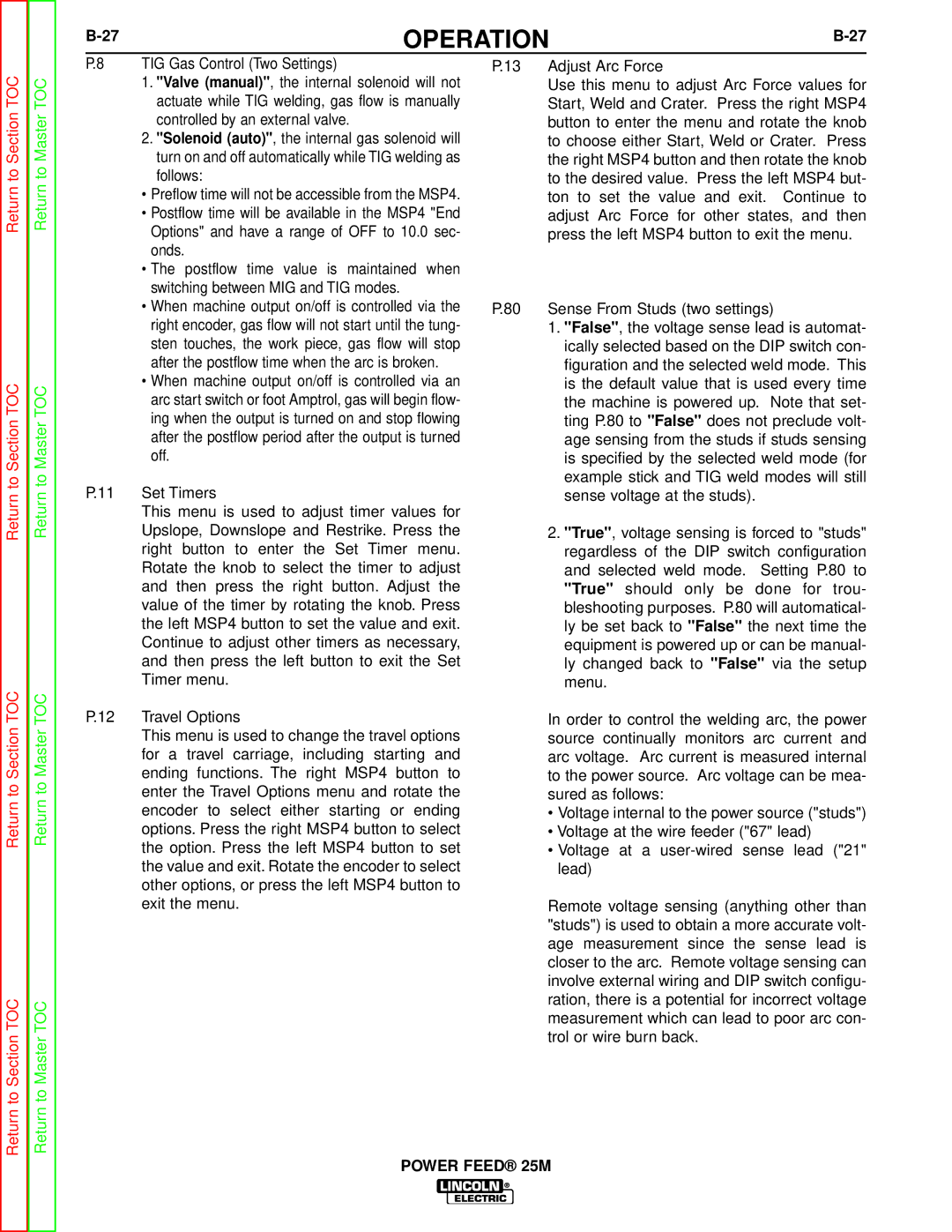OPERATION |
Return to Section TOC
Return to Section TOC
Return to Section TOC
Return to Section TOC
Return to Master TOC
Return to Master TOC
Return to Master TOC
Return to Master TOC
P.8 TIG Gas Control (Two Settings)
1."Valve (manual)", the internal solenoid will not actuate while TIG welding, gas flow is manually controlled by an external valve.
2."Solenoid (auto)", the internal gas solenoid will turn on and off automatically while TIG welding as follows:
•Preflow time will not be accessible from the MSP4.
•Postflow time will be available in the MSP4 "End Options" and have a range of OFF to 10.0 sec- onds.
•The postflow time value is maintained when switching between MIG and TIG modes.
•When machine output on/off is controlled via the right encoder, gas flow will not start until the tung- sten touches, the work piece, gas flow will stop after the postflow time when the arc is broken.
•When machine output on/off is controlled via an arc start switch or foot Amptrol, gas will begin flow- ing when the output is turned on and stop flowing after the postflow period after the output is turned off.
P.11 Set Timers
This menu is used to adjust timer values for Upslope, Downslope and Restrike. Press the right button to enter the Set Timer menu. Rotate the knob to select the timer to adjust and then press the right button. Adjust the value of the timer by rotating the knob. Press the left MSP4 button to set the value and exit. Continue to adjust other timers as necessary, and then press the left button to exit the Set Timer menu.
P.12 Travel Options
This menu is used to change the travel options for a travel carriage, including starting and ending functions. The right MSP4 button to enter the Travel Options menu and rotate the encoder to select either starting or ending options. Press the right MSP4 button to select the option. Press the left MSP4 button to set the value and exit. Rotate the encoder to select other options, or press the left MSP4 button to exit the menu.
P.13 Adjust Arc Force
Use this menu to adjust Arc Force values for Start, Weld and Crater. Press the right MSP4 button to enter the menu and rotate the knob to choose either Start, Weld or Crater. Press the right MSP4 button and then rotate the knob to the desired value. Press the left MSP4 but- ton to set the value and exit. Continue to adjust Arc Force for other states, and then press the left MSP4 button to exit the menu.
P.80 Sense From Studs (two settings)
1."False", the voltage sense lead is automat- ically selected based on the DIP switch con- figuration and the selected weld mode. This is the default value that is used every time the machine is powered up. Note that set- ting P.80 to "False" does not preclude volt- age sensing from the studs if studs sensing is specified by the selected weld mode (for example stick and TIG weld modes will still sense voltage at the studs).
2."True", voltage sensing is forced to "studs" regardless of the DIP switch configuration and selected weld mode. Setting P.80 to "True" should only be done for trou- bleshooting purposes. P.80 will automatical- ly be set back to "False" the next time the equipment is powered up or can be manual- ly changed back to "False" via the setup menu.
In order to control the welding arc, the power source continually monitors arc current and arc voltage. Arc current is measured internal to the power source. Arc voltage can be mea- sured as follows:
•Voltage internal to the power source ("studs")
•Voltage at the wire feeder ("67" lead)
•Voltage at a
Remote voltage sensing (anything other than "studs") is used to obtain a more accurate volt- age measurement since the sense lead is closer to the arc. Remote voltage sensing can involve external wiring and DIP switch configu- ration, there is a potential for incorrect voltage measurement which can lead to poor arc con- trol or wire burn back.