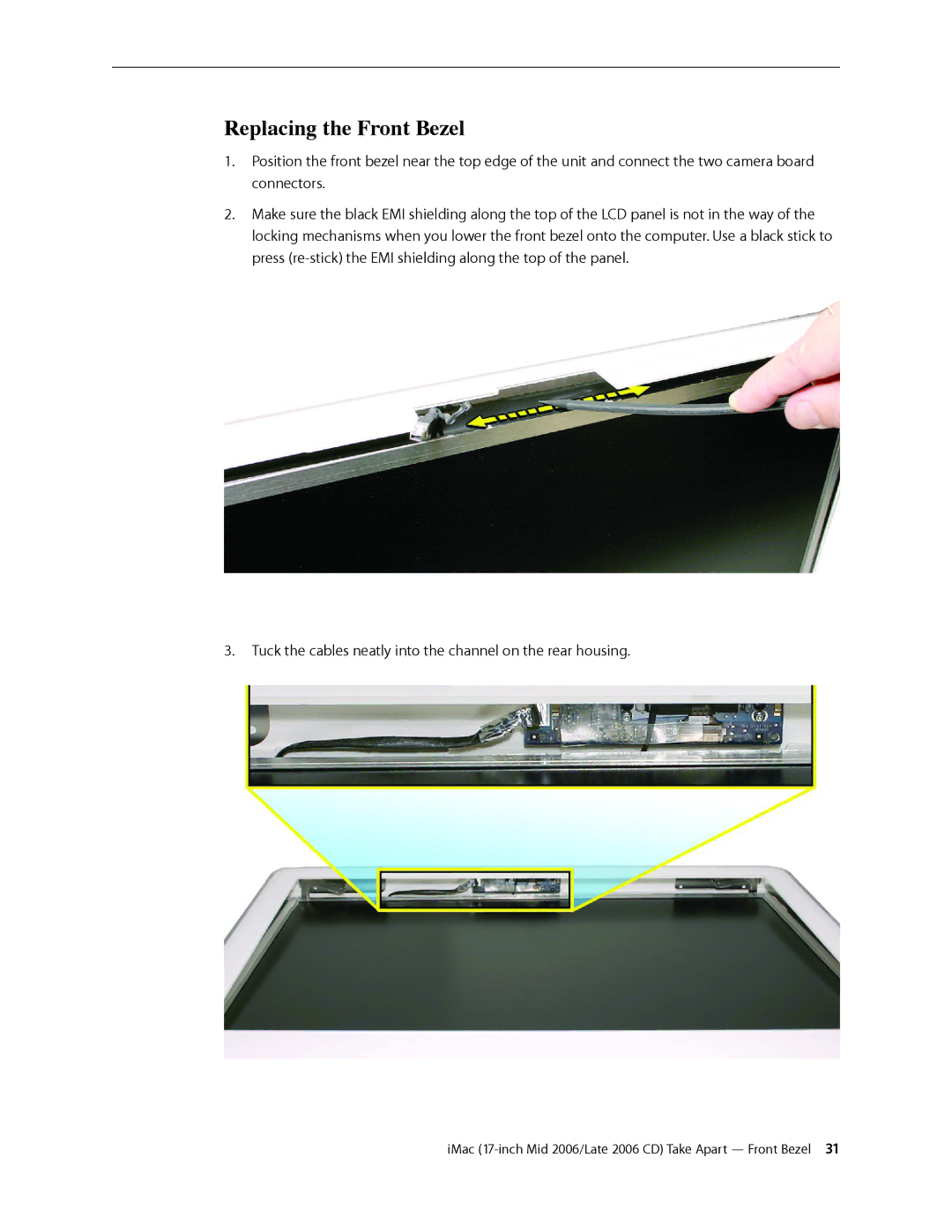Replacing the Front Bezel
1.Position the front bezel near the top edge of the unit and connect the two camera board connectors.
2.Make sure the black EMI shielding along the top of the LCD panel is not in the way of the locking mechanisms when you lower the front bezel onto the computer. Use a black stick to press
3.Tuck the cables neatly into the channel on the rear housing.