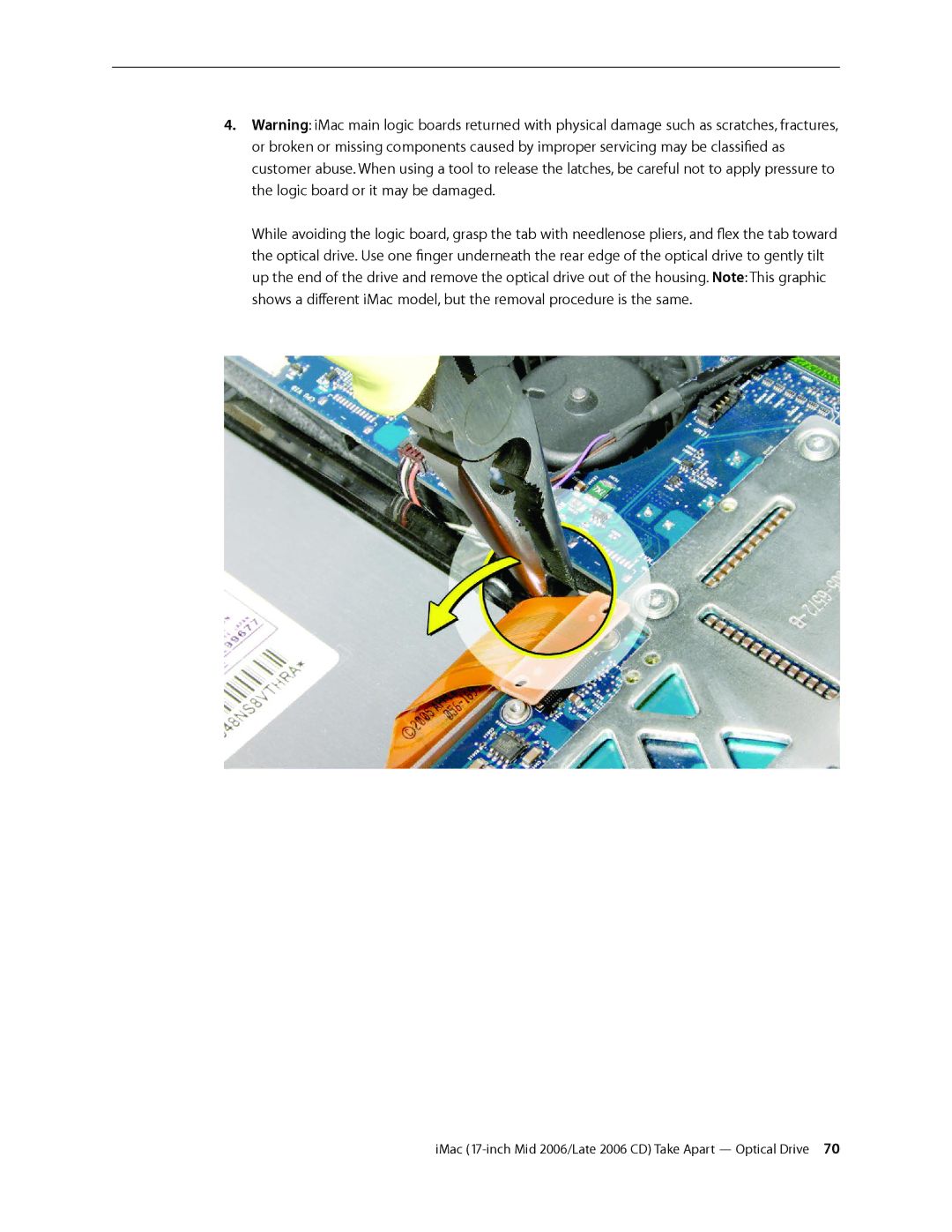4.Warning: iMac main logic boards returned with physical damage such as scratches, fractures, or broken or missing components caused by improper servicing may be classified as customer abuse. When using a tool to release the latches, be careful not to apply pressure to the logic board or it may be damaged.
While avoiding the logic board, grasp the tab with needlenose pliers, and flex the tab toward the optical drive. Use one finger underneath the rear edge of the optical drive to gently tilt up the end of the drive and remove the optical drive out of the housing. Note: This graphic shows a different iMac model, but the removal procedure is the same.