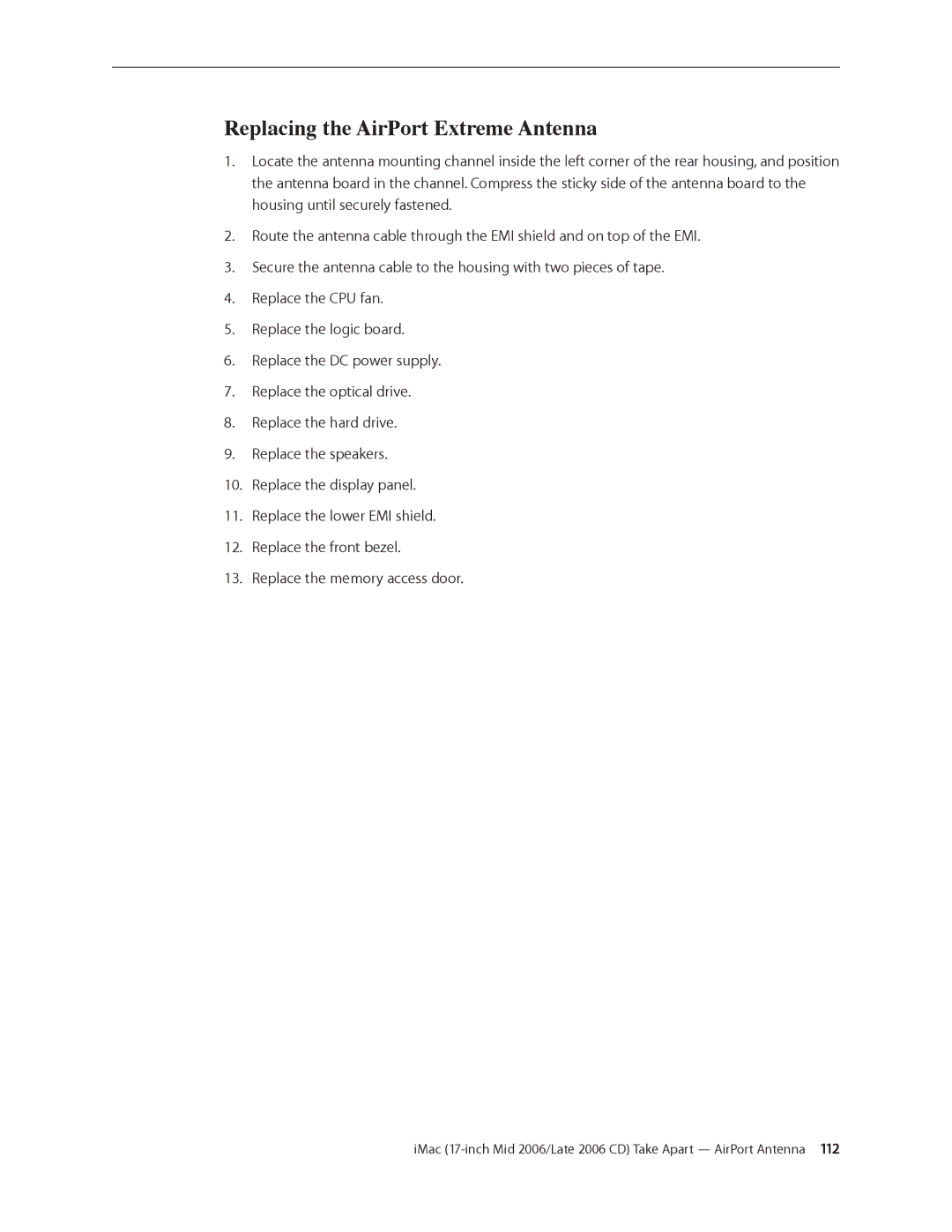Replacing the AirPort Extreme Antenna
1.Locate the antenna mounting channel inside the left corner of the rear housing, and position the antenna board in the channel. Compress the sticky side of the antenna board to the housing until securely fastened.
2.Route the antenna cable through the EMI shield and on top of the EMI.
3.Secure the antenna cable to the housing with two pieces of tape.
4.Replace the CPU fan.
5.Replace the logic board.
6.Replace the DC power supply.
7.Replace the optical drive.
8.Replace the hard drive.
9.Replace the speakers.
10.Replace the display panel.
11.Replace the lower EMI shield.
12.Replace the front bezel.
13.Replace the memory access door.
iMac