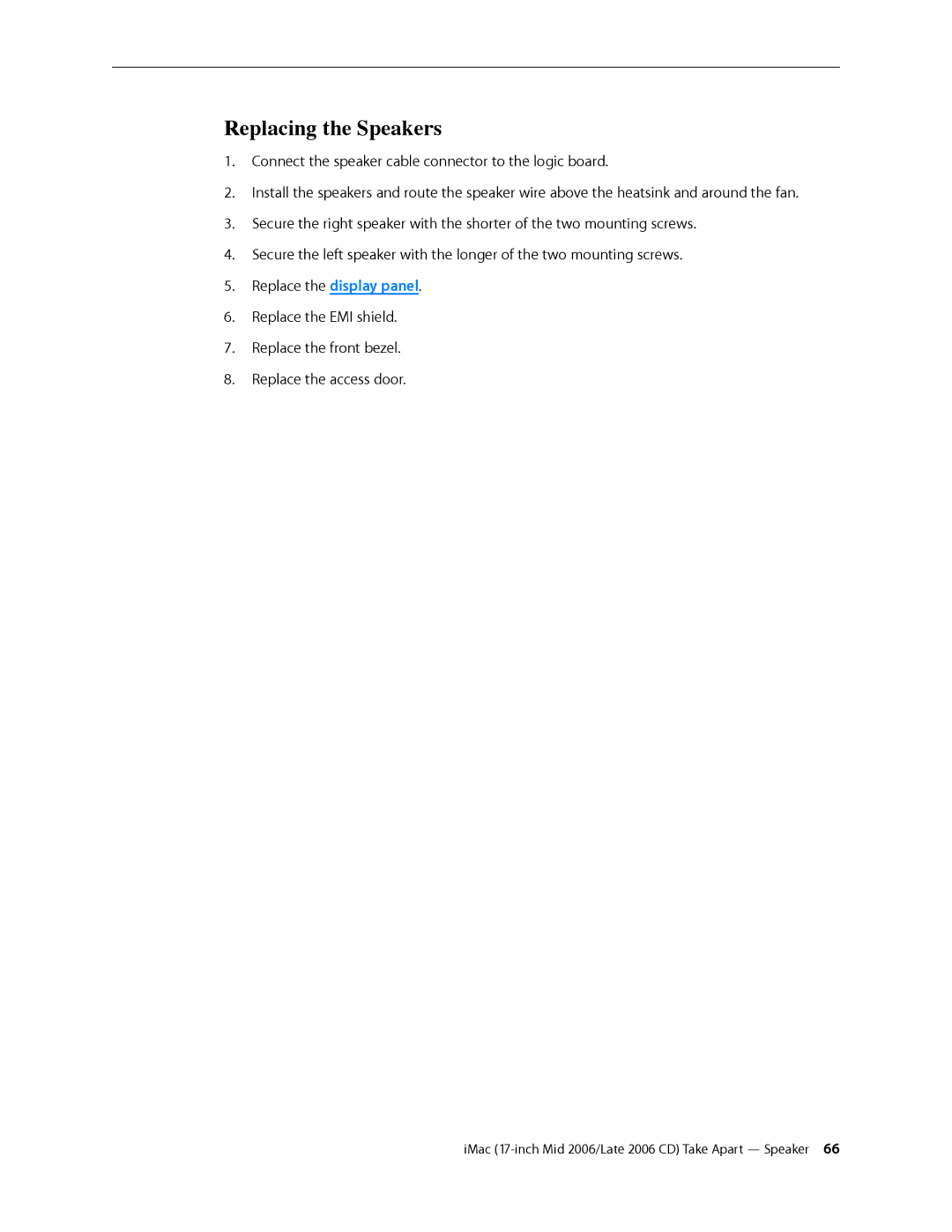Replacing the Speakers
1.Connect the speaker cable connector to the logic board.
2.Install the speakers and route the speaker wire above the heatsink and around the fan.
3.Secure the right speaker with the shorter of the two mounting screws.
4.Secure the left speaker with the longer of the two mounting screws.
5.Replace the display panel.
6.Replace the EMI shield.
7.Replace the front bezel.
8.Replace the access door.
iMac