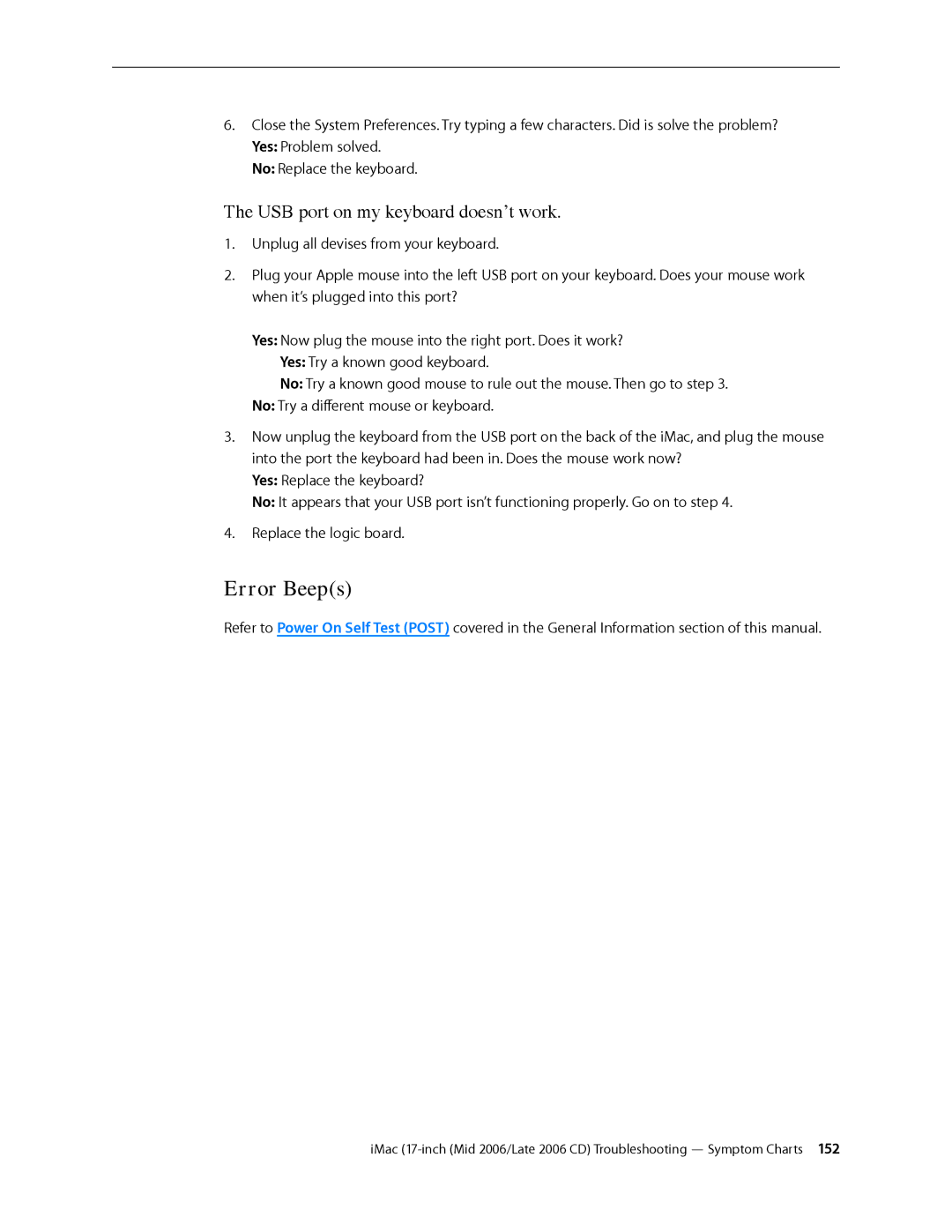6.Close the System Preferences. Try typing a few characters. Did is solve the problem? Yes: Problem solved.
No: Replace the keyboard.
The USB port on my keyboard doesn’t work.
1.Unplug all devises from your keyboard.
2.Plug your Apple mouse into the left USB port on your keyboard. Does your mouse work when it’s plugged into this port?
Yes: Now plug the mouse into the right port. Does it work? Yes: Try a known good keyboard.
No: Try a known good mouse to rule out the mouse. Then go to step 3.
No: Try a different mouse or keyboard.
3.Now unplug the keyboard from the USB port on the back of the iMac, and plug the mouse into the port the keyboard had been in. Does the mouse work now?
Yes: Replace the keyboard?
No: It appears that your USB port isn’t functioning properly. Go on to step 4.
4.Replace the logic board.
Error Beep(s)
Refer to Power On Self Test (POST) covered in the General Information section of this manual.
iMac