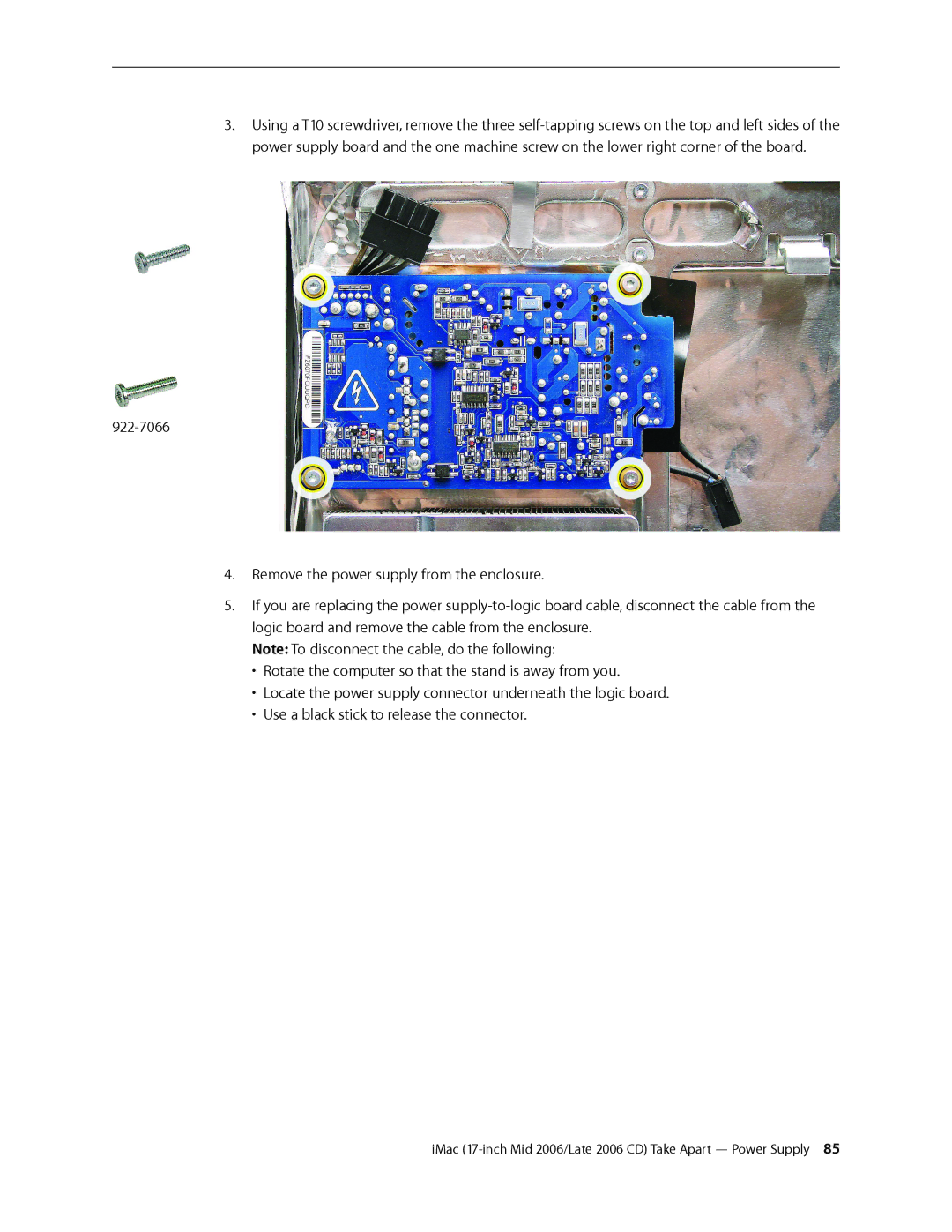3.Using a T10 screwdriver, remove the three
4.Remove the power supply from the enclosure.
5.If you are replacing the power
Note: To disconnect the cable, do the following:
•Rotate the computer so that the stand is away from you.
•Locate the power supply connector underneath the logic board.
•Use a black stick to release the connector.