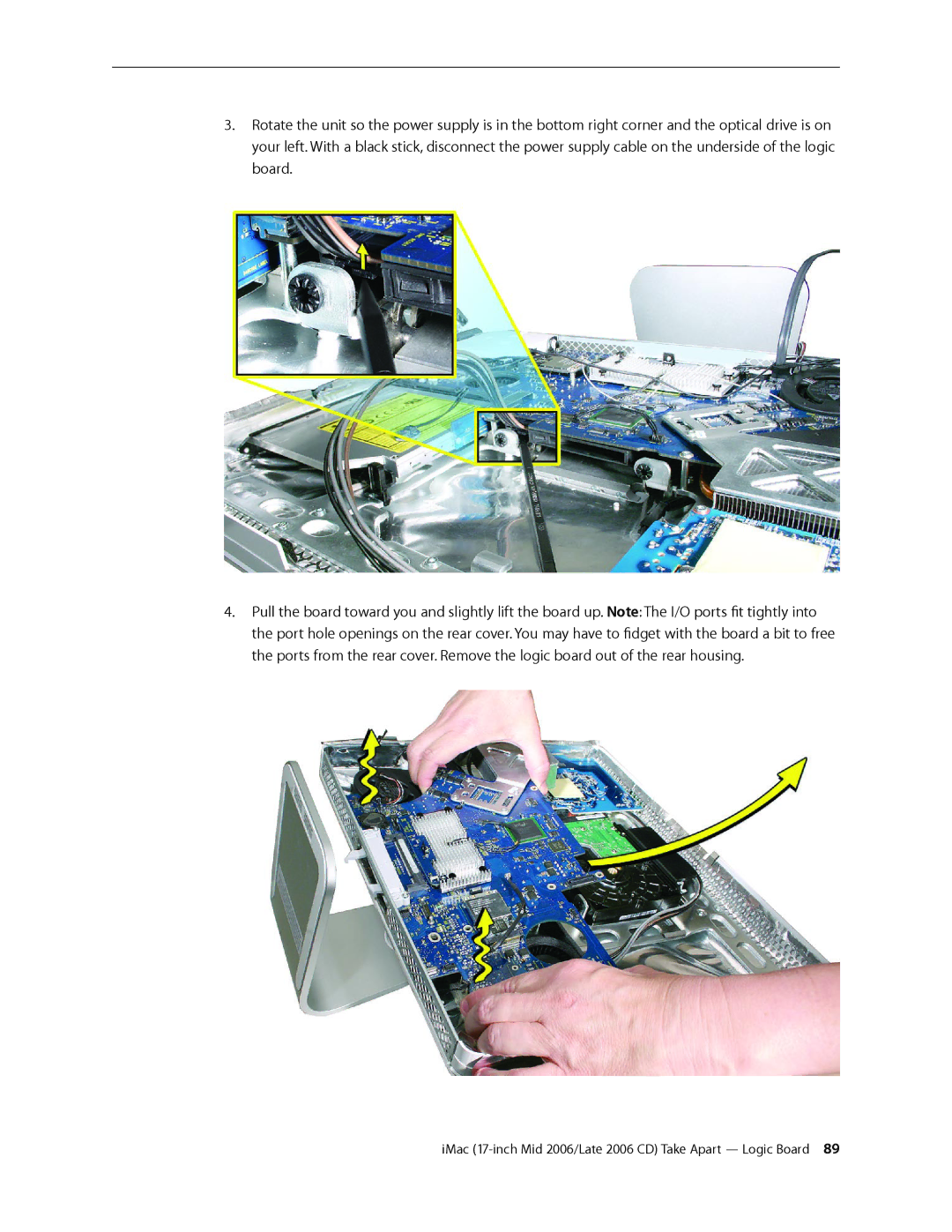3.Rotate the unit so the power supply is in the bottom right corner and the optical drive is on your left. With a black stick, disconnect the power supply cable on the underside of the logic board.
4.Pull the board toward you and slightly lift the board up. Note: The I/O ports fit tightly into the port hole openings on the rear cover. You may have to fidget with the board a bit to free the ports from the rear cover. Remove the logic board out of the rear housing.