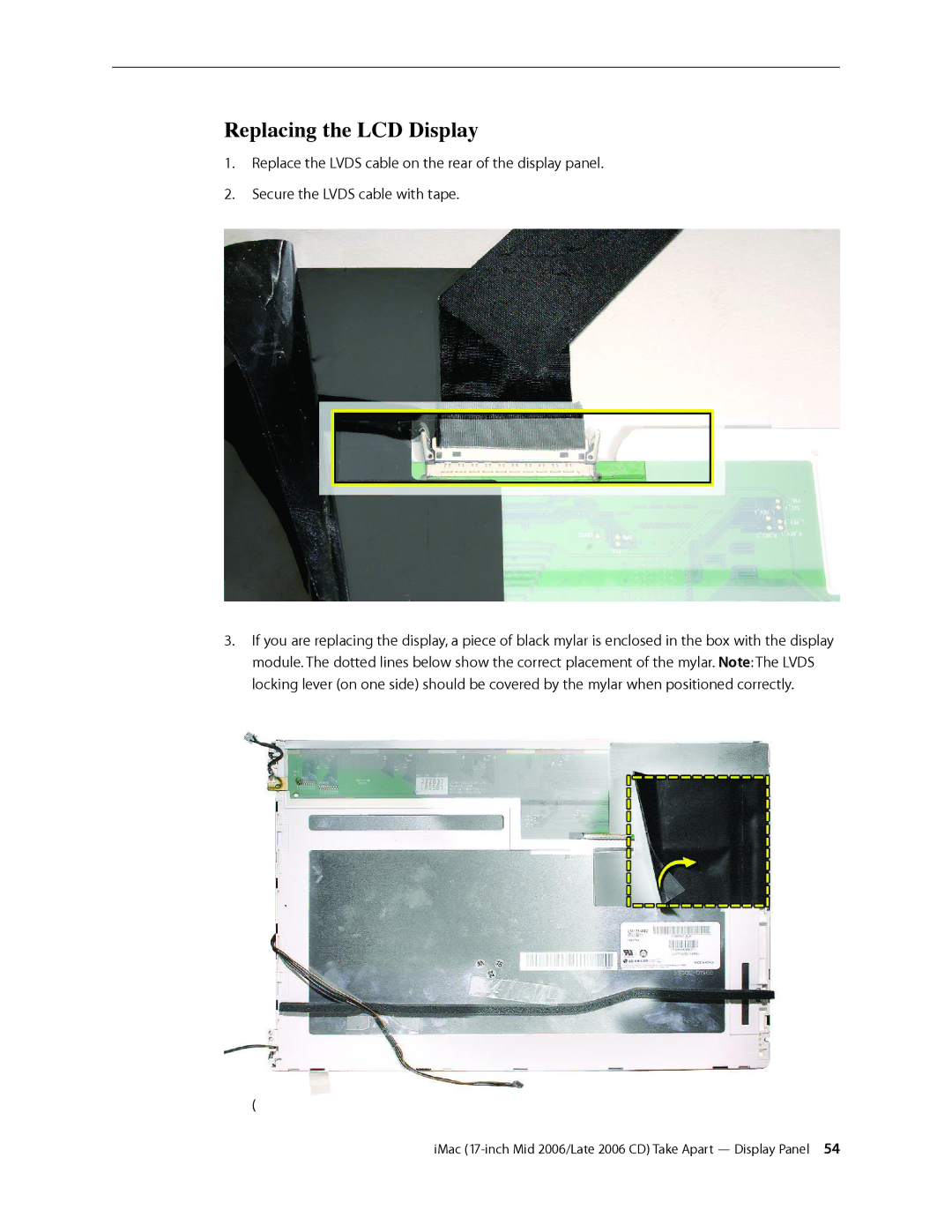Replacing the LCD Display
1.Replace the LVDS cable on the rear of the display panel.
2.Secure the LVDS cable with tape.
3.If you are replacing the display, a piece of black mylar is enclosed in the box with the display module. The dotted lines below show the correct placement of the mylar. Note: The LVDS locking lever (on one side) should be covered by the mylar when positioned correctly.
(