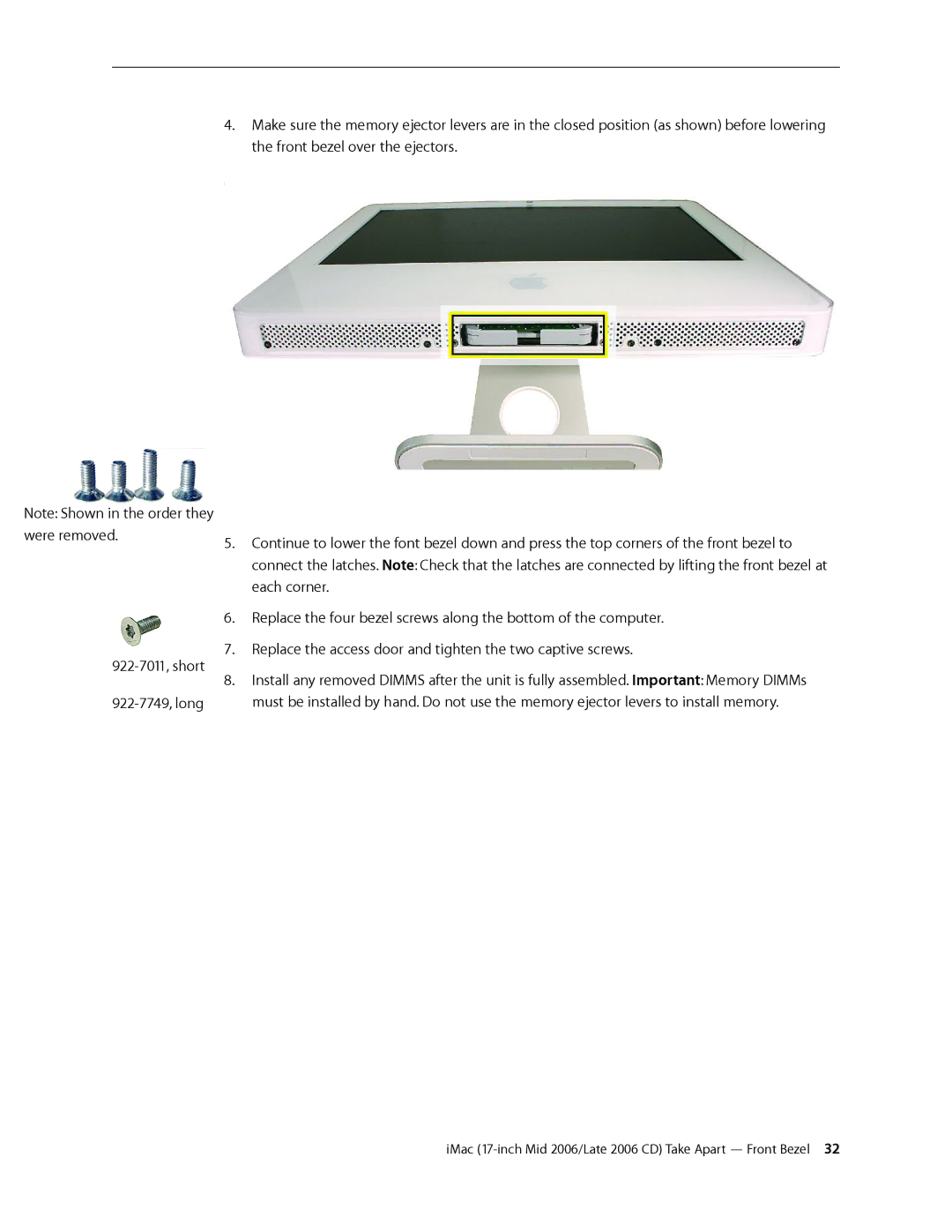Note: Shown in the order they were removed.
4.Make sure the memory ejector levers are in the closed position (as shown) before lowering the front bezel over the ejectors.
5.Continue to lower the font bezel down and press the top corners of the front bezel to connect the latches. Note: Check that the latches are connected by lifting the front bezel at each corner.
6.Replace the four bezel screws along the bottom of the computer.
7.Replace the access door and tighten the two captive screws.
8.Install any removed DIMMS after the unit is fully assembled. Important: Memory DIMMs must be installed by hand. Do not use the memory ejector levers to install memory.