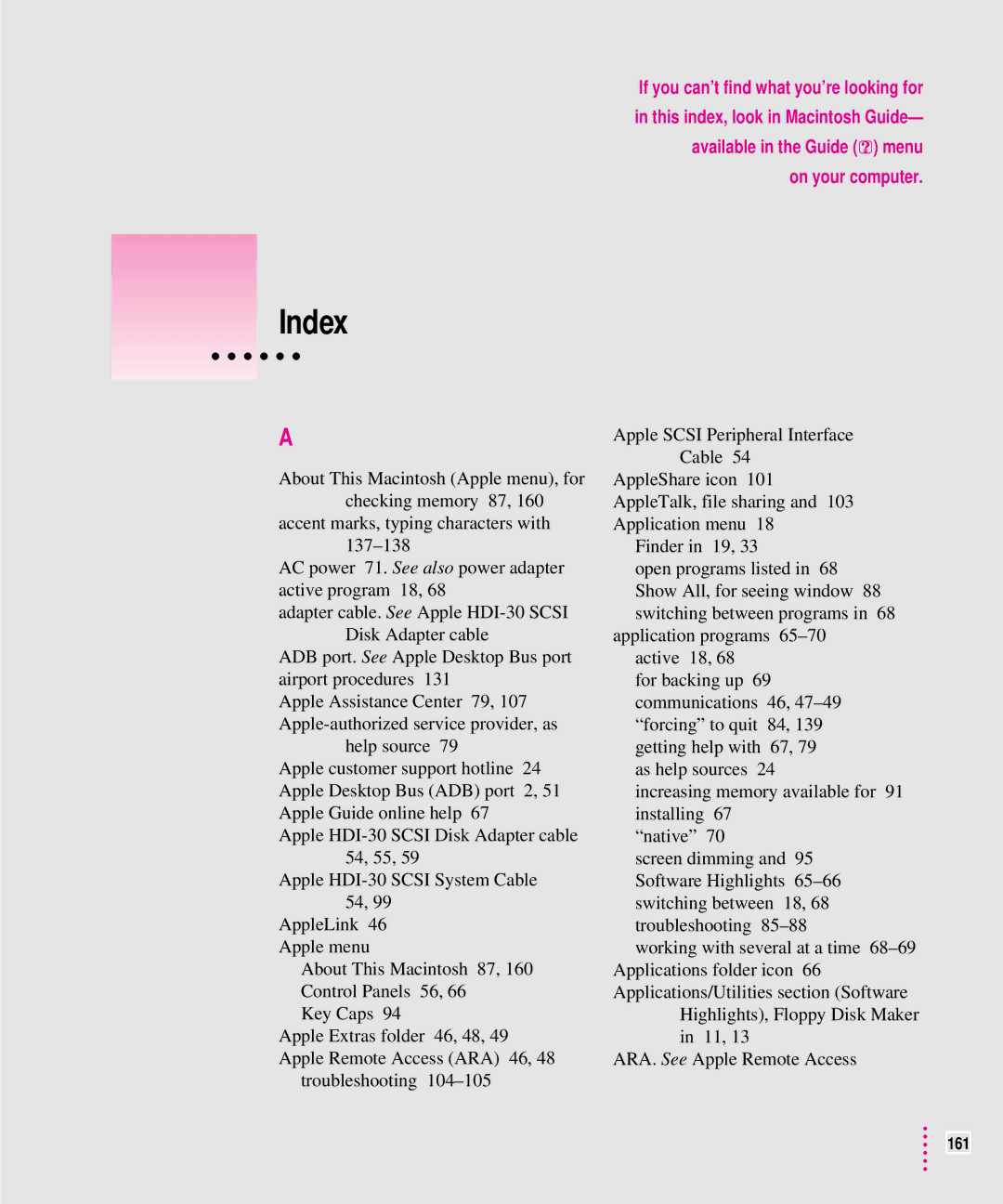If you can’t find what you’re looking for in this index, look in Macintosh Guide— available in the Guide (h) menu on your computer.
Index
A
About This Macintosh (Apple menu), for checking memory 87, 160
accent marks, typing characters with
AC power 71. See also power adapter active program 18, 68
adapter cable. See Apple
ADB port. See Apple Desktop Bus port airport procedures 131
Apple Assistance Center 79, 107
help source 79
Apple customer support hotline 24 Apple Desktop Bus (ADB) port 2, 51 Apple Guide online help 67
Apple
Apple
AppleLink 46 Apple menu
About This Macintosh 87, 160 Control Panels 56, 66
Key Caps 94
Apple Extras folder 46, 48, 49 Apple Remote Access (ARA) 46, 48
troubleshooting
Apple SCSI Peripheral Interface Cable 54
AppleShare icon 101 AppleTalk, file sharing and 103 Application menu 18
Finder in 19, 33
open programs listed in 68 Show All, for seeing window 88 switching between programs in 68
application programs
for backing up 69 communications 46,
increasing memory available for 91 installing 67
“native” 70
screen dimming and 95 Software Highlights
working with several at a time
Highlights), Floppy Disk Maker in 11, 13
ARA. See Apple Remote Access
161