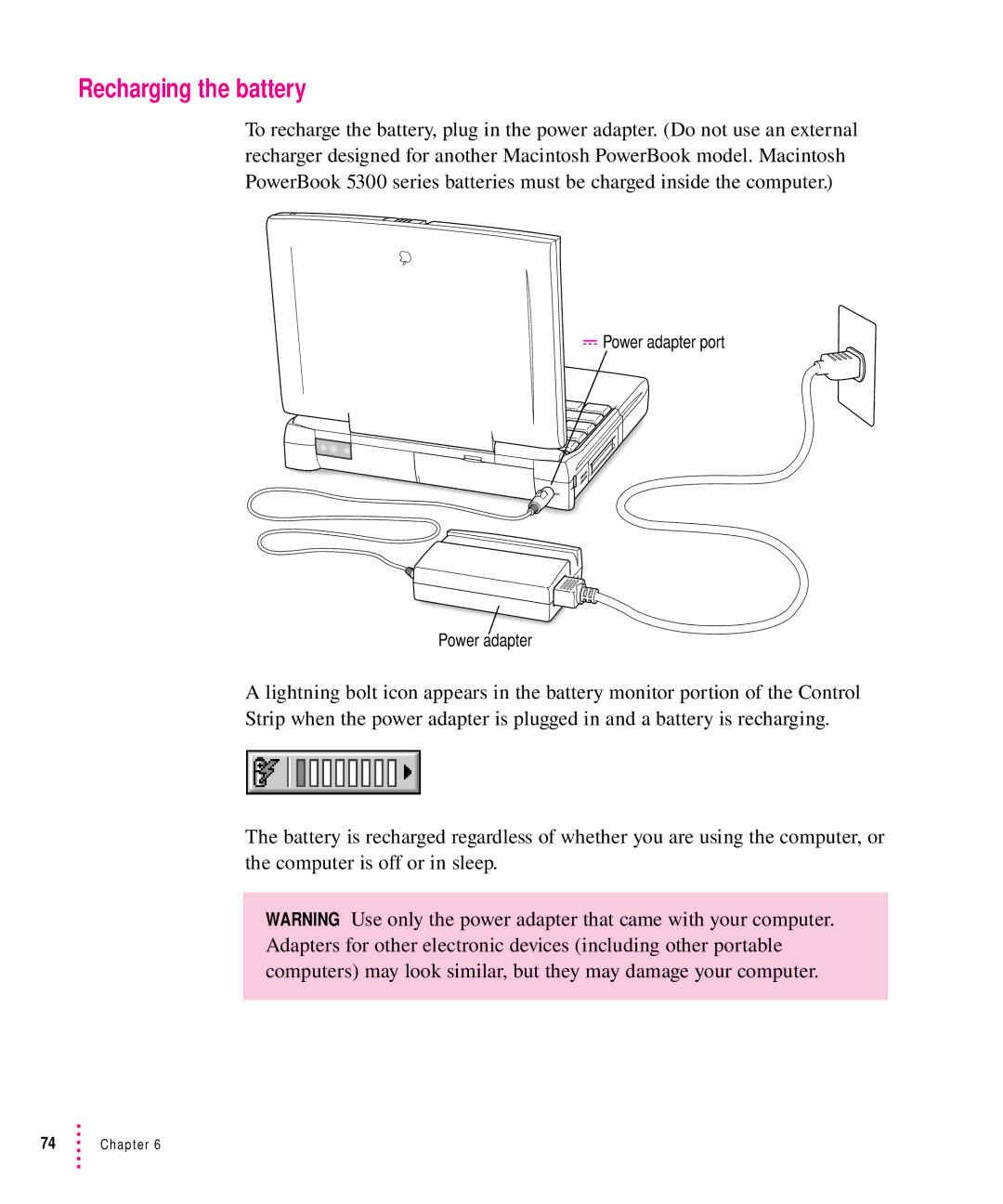Recharging the battery
To recharge the battery, plug in the power adapter. (Do not use an external recharger designed for another Macintosh PowerBook model. Macintosh PowerBook 5300 series batteries must be charged inside the computer.)
¯ Power adapter port
Power adapter
A lightning bolt icon appears in the battery monitor portion of the Control Strip when the power adapter is plugged in and a battery is recharging.
The battery is recharged regardless of whether you are using the computer, or the computer is off or in sleep.
WARNING Use only the power adapter that came with your computer. Adapters for other electronic devices (including other portable computers) may look similar, but they may damage your computer.