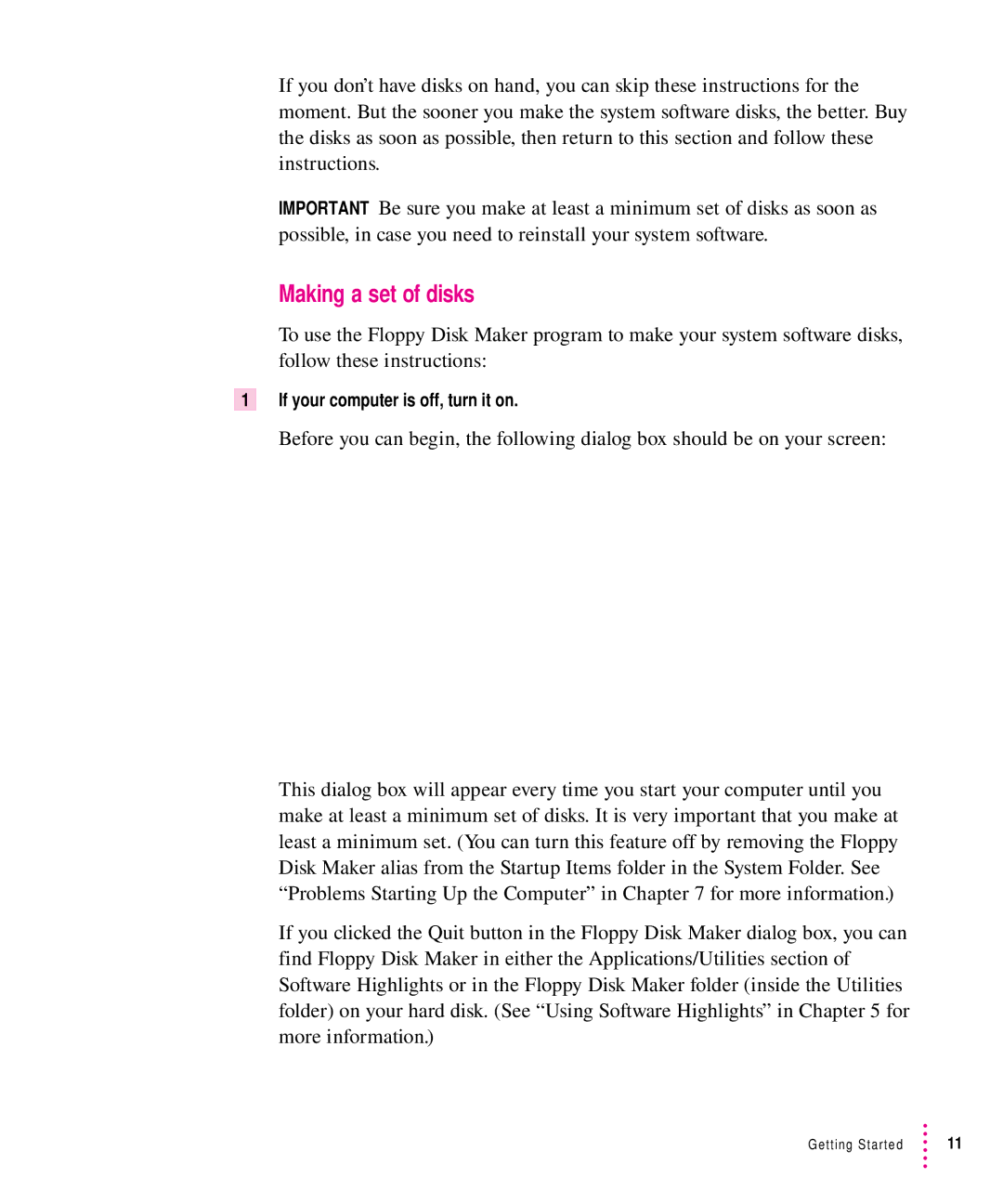If you don’t have disks on hand, you can skip these instructions for the moment. But the sooner you make the system software disks, the better. Buy the disks as soon as possible, then return to this section and follow these instructions.
IMPORTANT Be sure you make at least a minimum set of disks as soon as possible, in case you need to reinstall your system software.
Making a set of disks
To use the Floppy Disk Maker program to make your system software disks, follow these instructions:
1If your computer is off, turn it on.
Before you can begin, the following dialog box should be on your screen:
This dialog box will appear every time you start your computer until you make at least a minimum set of disks. It is very important that you make at least a minimum set. (You can turn this feature off by removing the Floppy Disk Maker alias from the Startup Items folder in the System Folder. See “Problems Starting Up the Computer” in Chapter 7 for more information.)
If you clicked the Quit button in the Floppy Disk Maker dialog box, you can find Floppy Disk Maker in either the Applications/Utilities section of Software Highlights or in the Floppy Disk Maker folder (inside the Utilities folder) on your hard disk. (See “Using Software Highlights” in Chapter 5 for more information.)
Getting Started | 11 |