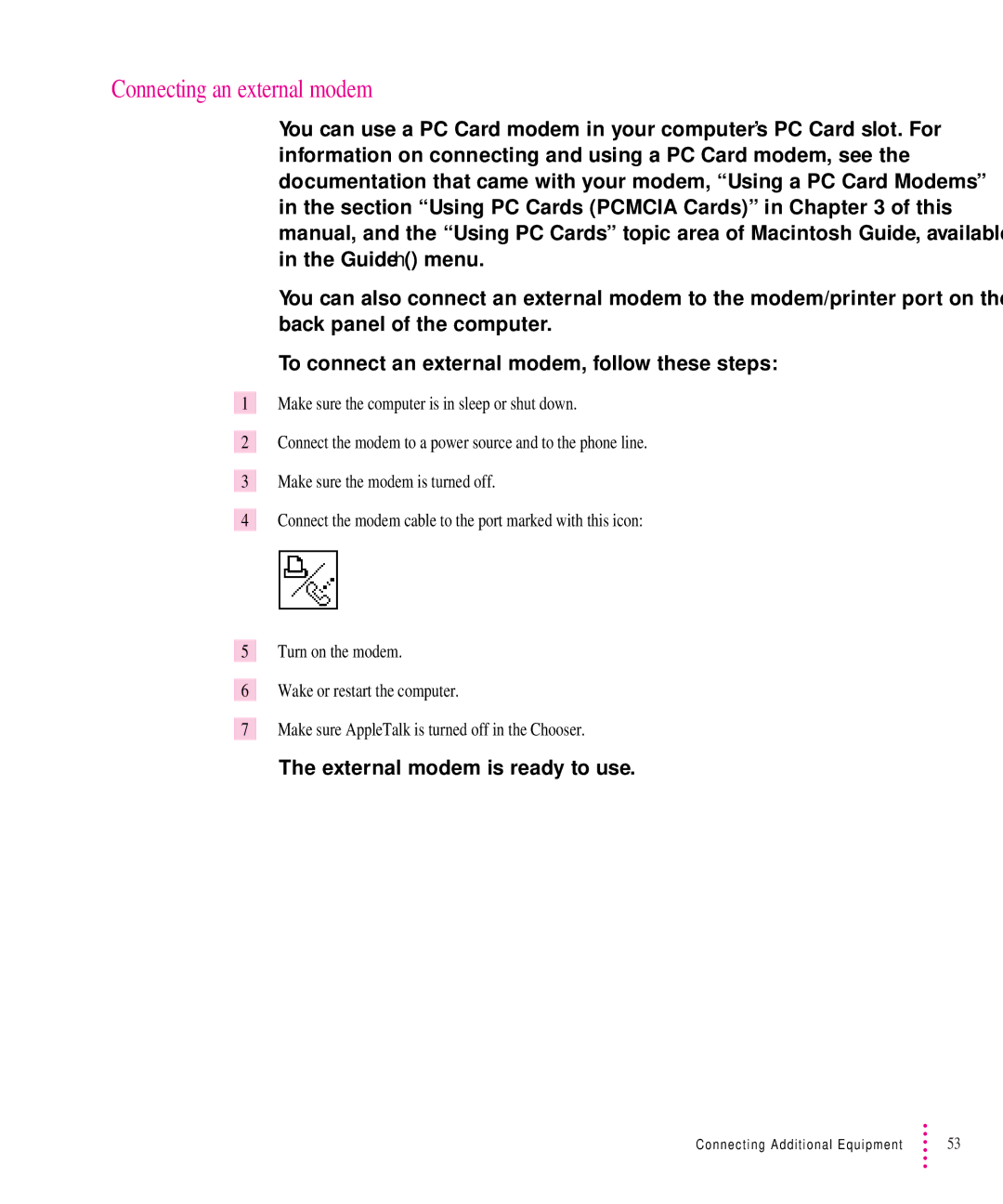Connecting an external modem
1
2
3
4
5
6
7
You can use a PC Card modem in your computer’s PC Card slot. For information on connecting and using a PC Card modem, see the documentation that came with your modem, “Using a PC Card Modems” in the section “Using PC Cards (PCMCIA Cards)” in Chapter 3 of this manual, and the “Using PC Cards” topic area of Macintosh Guide, available in the Guide (h) menu.
You can also connect an external modem to the modem/printer port on the back panel of the computer.
To connect an external modem, follow these steps:
Make sure the computer is in sleep or shut down.
Connect the modem to a power source and to the phone line.
Make sure the modem is turned off.
Connect the modem cable to the port marked with this icon:
Turn on the modem.
Wake or restart the computer.
Make sure AppleTalk is turned off in the Chooser.
The external modem is ready to use.
Connecting Additional Equipment | 53 |