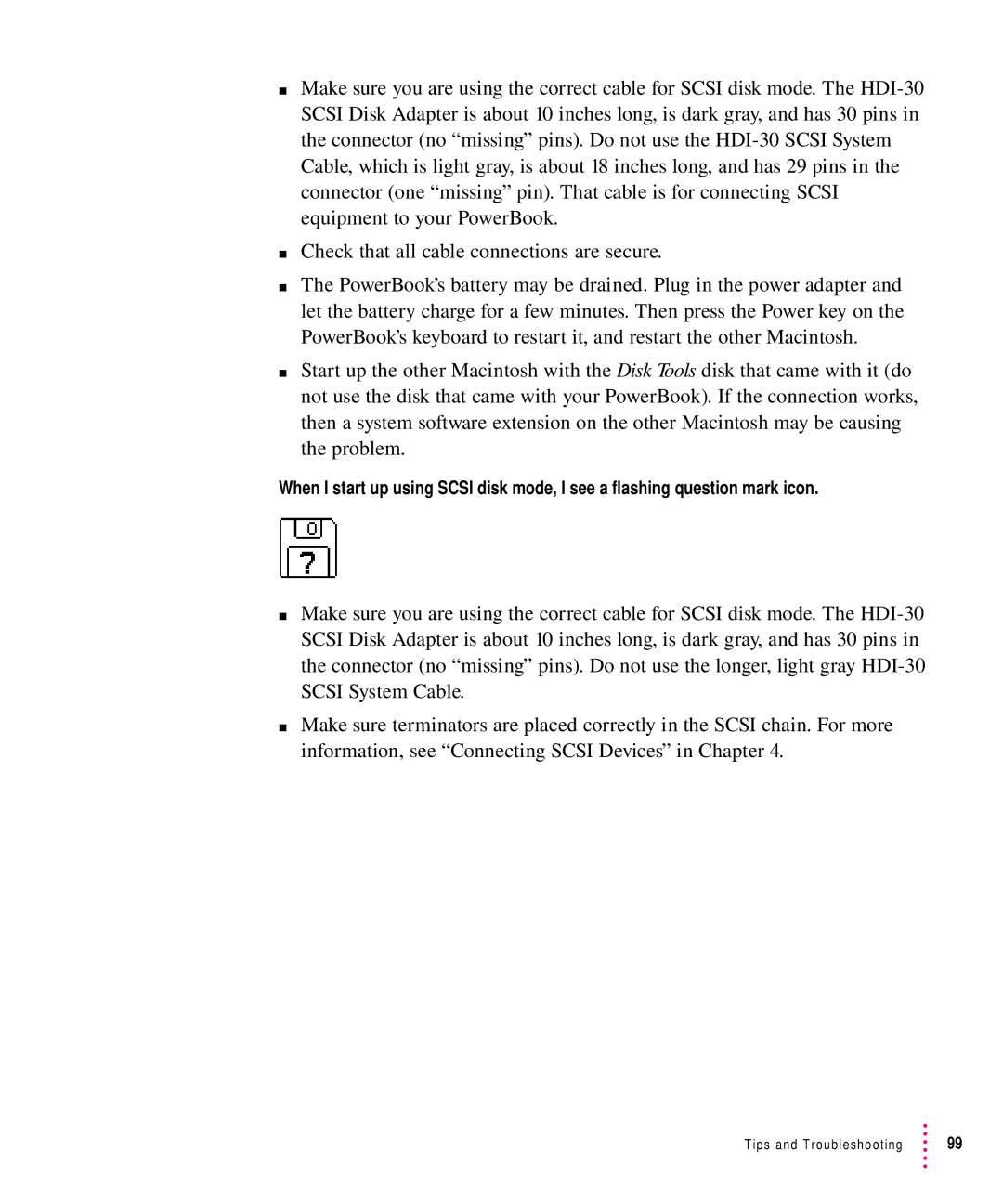mMake sure you are using the correct cable for SCSI disk mode. The
mCheck that all cable connections are secure.
mThe PowerBook’s battery may be drained. Plug in the power adapter and let the battery charge for a few minutes. Then press the Power key on the PowerBook’s keyboard to restart it, and restart the other Macintosh.
mStart up the other Macintosh with the Disk Tools disk that came with it (do not use the disk that came with your PowerBook). If the connection works, then a system software extension on the other Macintosh may be causing the problem.
When I start up using SCSI disk mode, I see a flashing question mark icon.
mMake sure you are using the correct cable for SCSI disk mode. The
mMake sure terminators are placed correctly in the SCSI chain. For more information, see “Connecting SCSI Devices” in Chapter 4.
Tips and Troubleshooting | 99 |