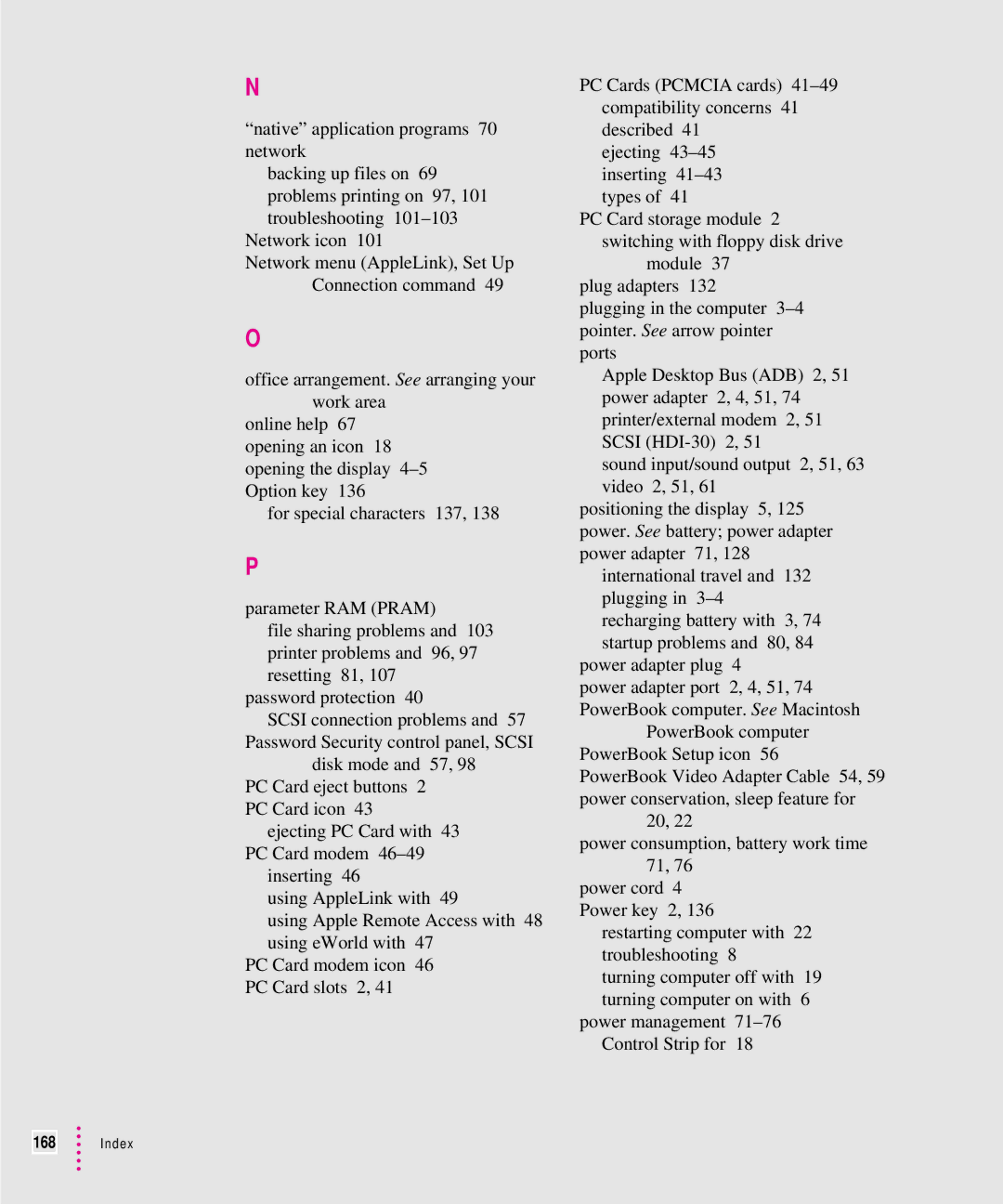N
“native” application programs 70 network
backing up files on 69 problems printing on 97, 101 troubleshooting
Network icon 101
Network menu (AppleLink), Set Up Connection command 49
O
office arrangement. See arranging your work area
online help 67 opening an icon 18 opening the display
for special characters 137, 138
P
parameter RAM (PRAM)
file sharing problems and 103 printer problems and 96, 97 resetting 81, 107
password protection 40
SCSI connection problems and 57 Password Security control panel, SCSI
disk mode and 57, 98
PC Card eject buttons 2 PC Card icon 43
ejecting PC Card with 43 PC Card modem
inserting 46
using AppleLink with 49
using Apple Remote Access with 48 using eWorld with 47
PC Card modem icon 46 PC Card slots 2, 41
PC Cards (PCMCIA cards)
ejecting
PC Card storage module 2 switching with floppy disk drive
module 37
plug adapters 132
plugging in the computer
Apple Desktop Bus (ADB) 2, 51 power adapter 2, 4, 51, 74 printer/external modem 2, 51 SCSI
sound input/sound output 2, 51, 63 video 2, 51, 61
positioning the display 5, 125 power. See battery; power adapter power adapter 71, 128
international travel and 132 plugging in
power adapter plug 4
power adapter port 2, 4, 51, 74 PowerBook computer. See Macintosh
PowerBook computer PowerBook Setup icon 56 PowerBook Video Adapter Cable 54, 59 power conservation, sleep feature for
20, 22
power consumption, battery work time 71, 76
power cord 4 Power key 2, 136
restarting computer with 22 troubleshooting 8
turning computer off with 19 turning computer on with 6
power management