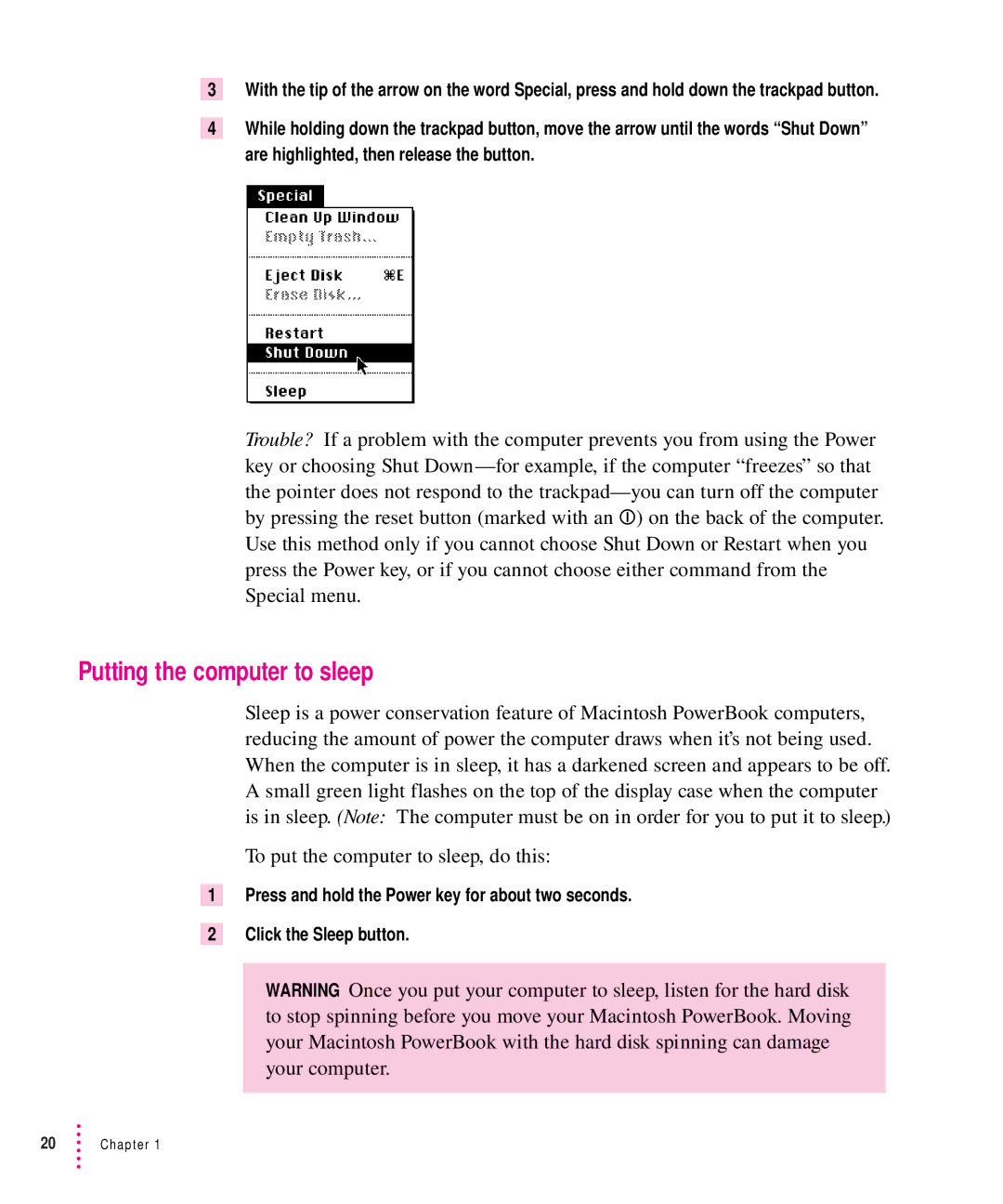3With the tip of the arrow on the word Special, press and hold down the trackpad button.
4While holding down the trackpad button, move the arrow until the words “Shut Down” are highlighted, then release the button.
Trouble? If a problem with the computer prevents you from using the Power key or choosing Shut
Putting the computer to sleep
Sleep is a power conservation feature of Macintosh PowerBook computers, reducing the amount of power the computer draws when it’s not being used. When the computer is in sleep, it has a darkened screen and appears to be off. A small green light flashes on the top of the display case when the computer is in sleep. (Note: The computer must be on in order for you to put it to sleep.)
To put the computer to sleep, do this:
1Press and hold the Power key for about two seconds.
2Click the Sleep button.
WARNING Once you put your computer to sleep, listen for the hard disk to stop spinning before you move your Macintosh PowerBook. Moving your Macintosh PowerBook with the hard disk spinning can damage your computer.
20Chapter 1