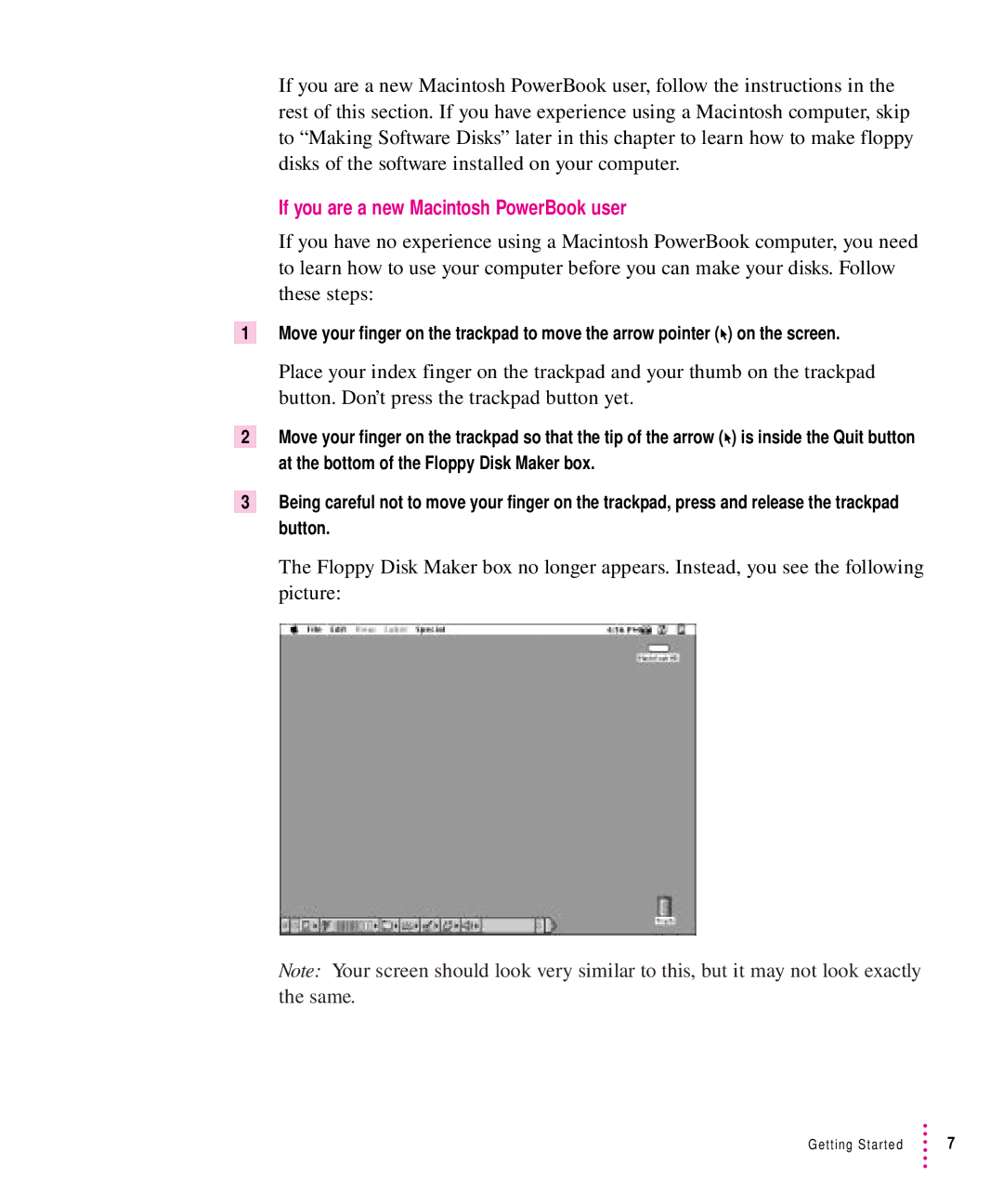If you are a new Macintosh PowerBook user, follow the instructions in the rest of this section. If you have experience using a Macintosh computer, skip to “Making Software Disks” later in this chapter to learn how to make floppy disks of the software installed on your computer.
If you are a new Macintosh PowerBook user
If you have no experience using a Macintosh PowerBook computer, you need to learn how to use your computer before you can make your disks. Follow these steps:
1Move your finger on the trackpad to move the arrow pointer (8) on the screen.
Place your index finger on the trackpad and your thumb on the trackpad button. Don’t press the trackpad button yet.
2Move your finger on the trackpad so that the tip of the arrow (8) is inside the Quit button at the bottom of the Floppy Disk Maker box.
3Being careful not to move your finger on the trackpad, press and release the trackpad button.
The Floppy Disk Maker box no longer appears. Instead, you see the following picture:
Note: Your screen should look very similar to this, but it may not look exactly the same.
Getting Started | 7 |