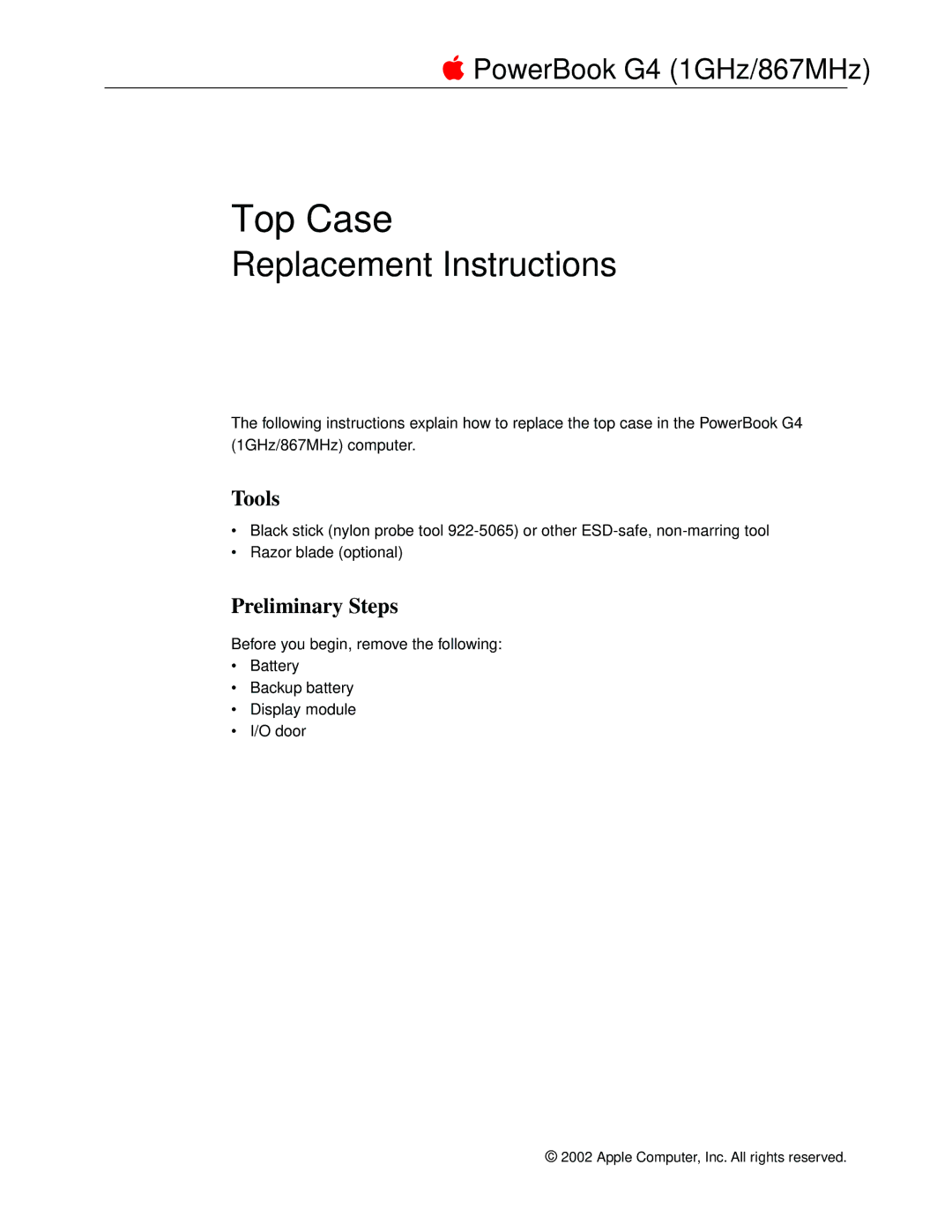PowerBook G4 (1GHz/867MHz)
Top Case
Replacement Instructions
The following instructions explain how to replace the top case in the PowerBook G4 (1GHz/867MHz) computer.
Tools
•Black stick (nylon probe tool
•Razor blade (optional)
Preliminary Steps
Before you begin, remove the following:
•Battery
•Backup battery
•Display module
•I/O door
© 2002 Apple Computer, Inc. All rights reserved.