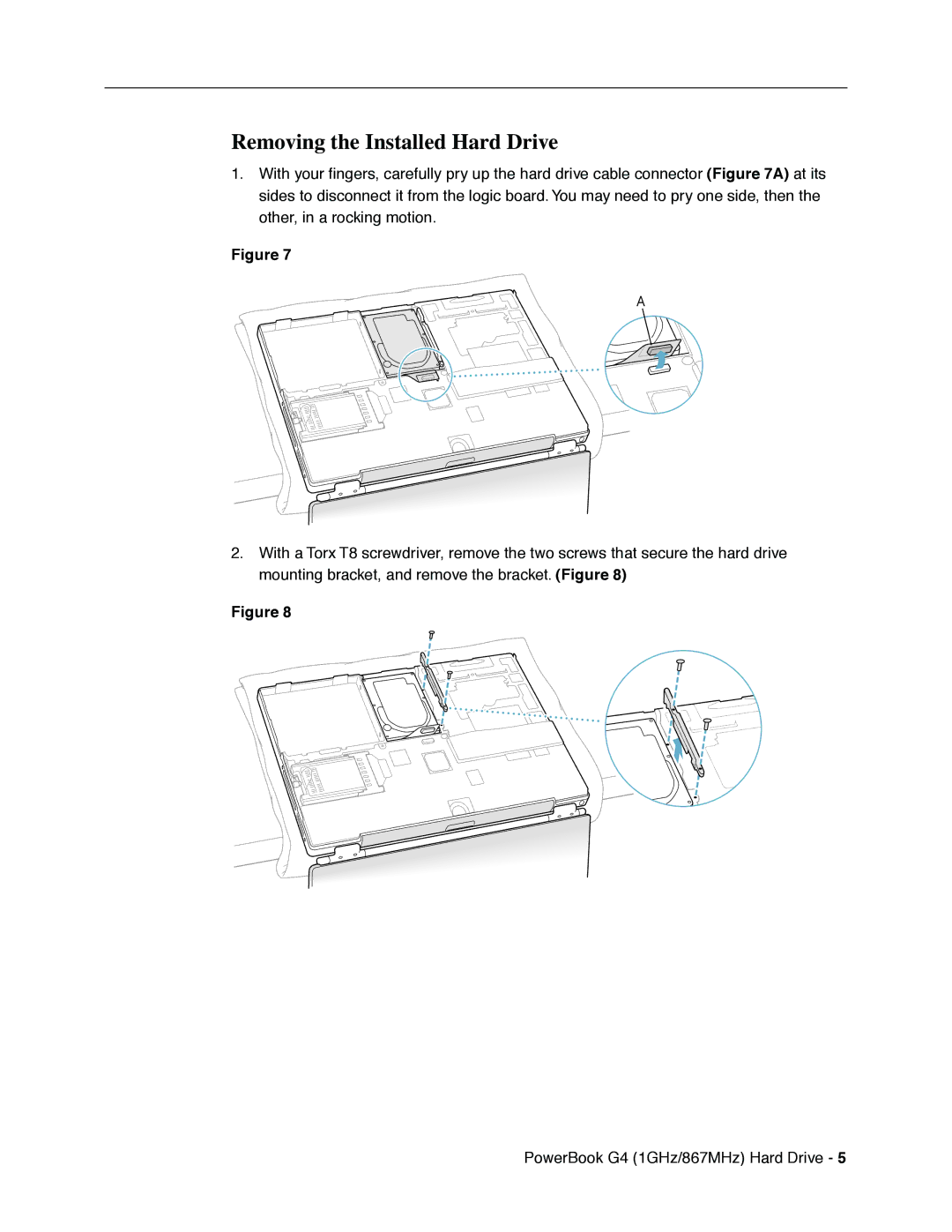Removing the Installed Hard Drive
1.With your fingers, carefully pry up the hard drive cable connector (Figure 7A) at its sides to disconnect it from the logic board. You may need to pry one side, then the other, in a rocking motion.
Figure 7
A
2.With a Torx T8 screwdriver, remove the two screws that secure the hard drive mounting bracket, and remove the bracket. (Figure 8)
Figure 8
PowerBook G4 (1GHz/867MHz) Hard Drive - 5