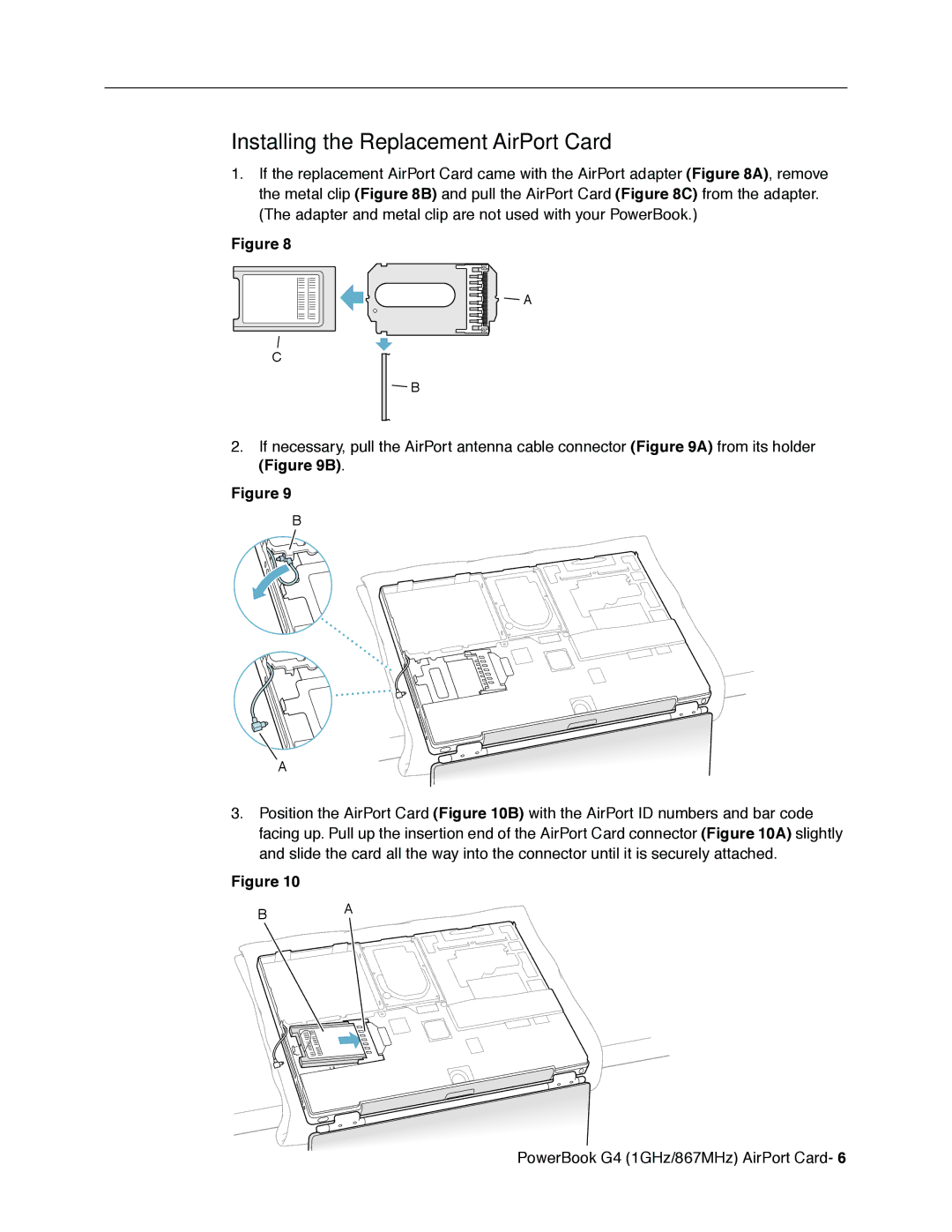Installing the Replacement AirPort Card
1.If the replacement AirPort Card came with the AirPort adapter (Figure 8A), remove the metal clip (Figure 8B) and pull the AirPort Card (Figure 8C) from the adapter. (The adapter and metal clip are not used with your PowerBook.)
Figure 8
C
A
B
2.If necessary, pull the AirPort antenna cable connector (Figure 9A) from its holder (Figure 9B).
Figure 9
B
A![]()
![]()
3.Position the AirPort Card (Figure 10B) with the AirPort ID numbers and bar code facing up. Pull up the insertion end of the AirPort Card connector (Figure 10A) slightly and slide the card all the way into the connector until it is securely attached.
Figure 10
B A
PowerBook G4 (1GHz/867MHz) AirPort Card- 6