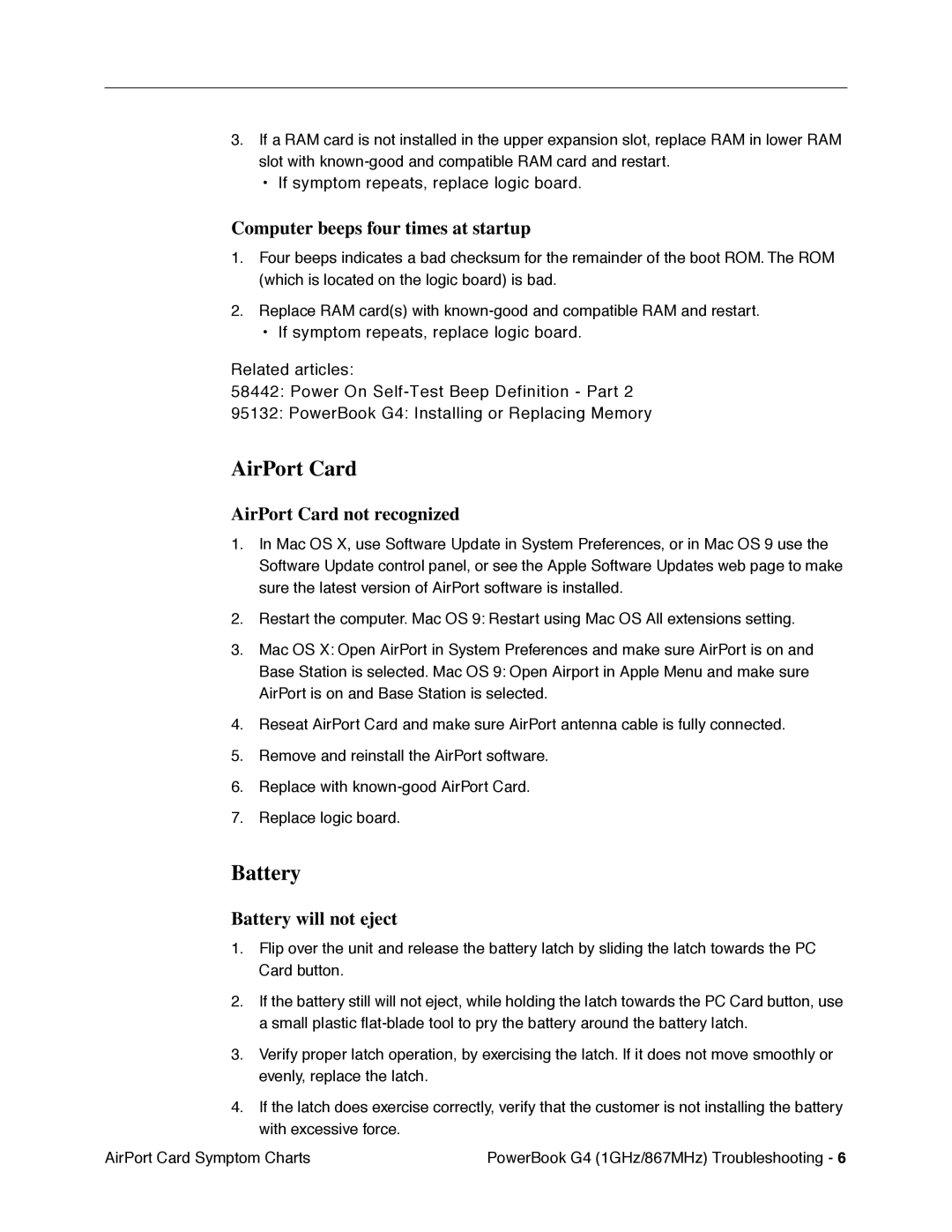3.If a RAM card is not installed in the upper expansion slot, replace RAM in lower RAM slot with
•If symptom repeats, replace logic board.
Computer beeps four times at startup
1.Four beeps indicates a bad checksum for the remainder of the boot ROM. The ROM (which is located on the logic board) is bad.
2.Replace RAM card(s) with
•If symptom repeats, replace logic board.
Related articles:
58442: Power On
95132: PowerBook G4: Installing or Replacing Memory
AirPort Card
AirPort Card not recognized
1.In Mac OS X, use Software Update in System Preferences, or in Mac OS 9 use the Software Update control panel, or see the Apple Software Updates web page to make sure the latest version of AirPort software is installed.
2.Restart the computer. Mac OS 9: Restart using Mac OS All extensions setting.
3.Mac OS X: Open AirPort in System Preferences and make sure AirPort is on and
Base Station is selected. Mac OS 9: Open Airport in Apple Menu and make sure AirPort is on and Base Station is selected.
4.Reseat AirPort Card and make sure AirPort antenna cable is fully connected.
5.Remove and reinstall the AirPort software.
6.Replace with
7.Replace logic board.
Battery
Battery will not eject
1.Flip over the unit and release the battery latch by sliding the latch towards the PC Card button.
2.If the battery still will not eject, while holding the latch towards the PC Card button, use a small plastic
3.Verify proper latch operation, by exercising the latch. If it does not move smoothly or evenly, replace the latch.
4.If the latch does exercise correctly, verify that the customer is not installing the battery with excessive force.
AirPort Card Symptom Charts | PowerBook G4 (1GHz/867MHz) Troubleshooting - 6 |