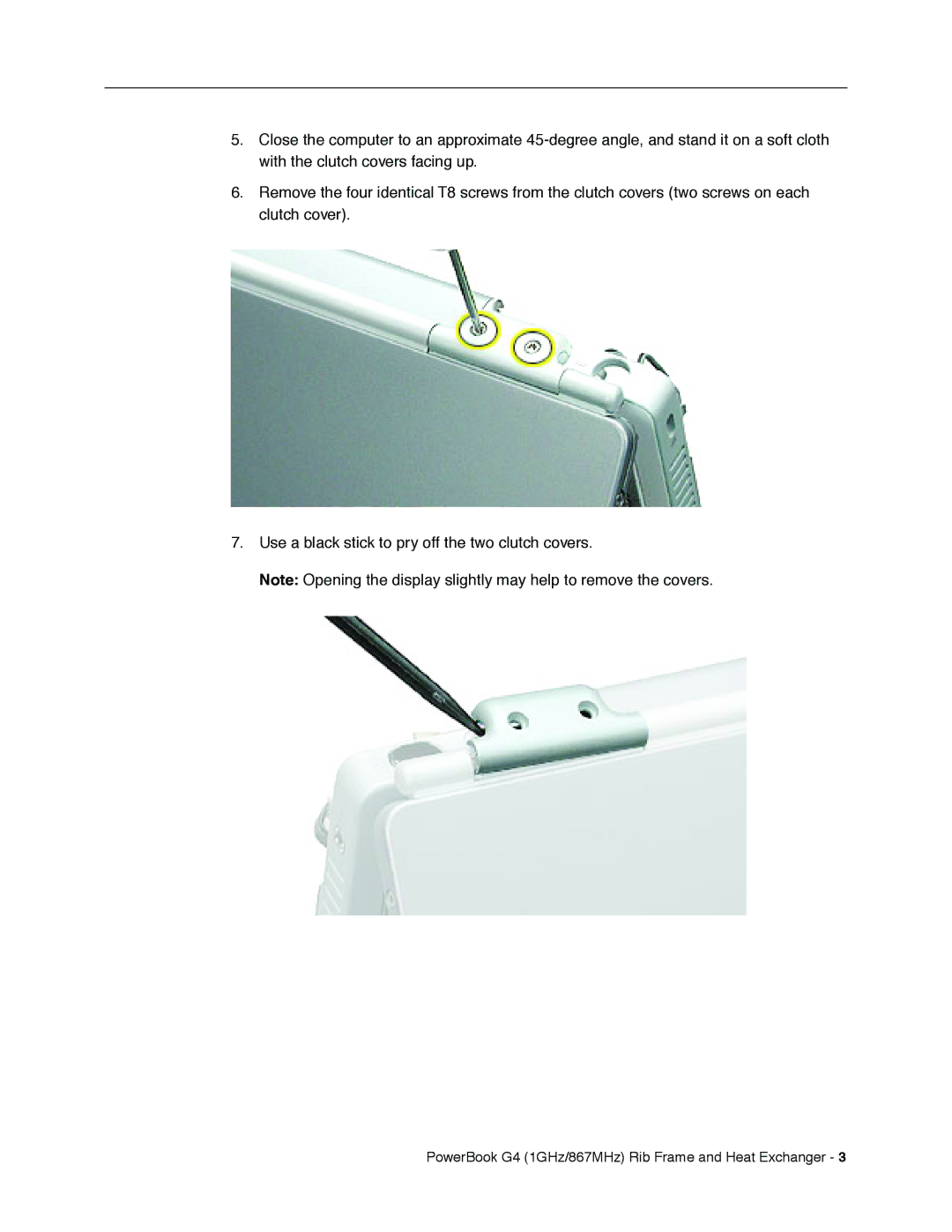5.Close the computer to an approximate
6.Remove the four identical T8 screws from the clutch covers (two screws on each clutch cover).
7.Use a black stick to pry off the two clutch covers.
Note: Opening the display slightly may help to remove the covers.