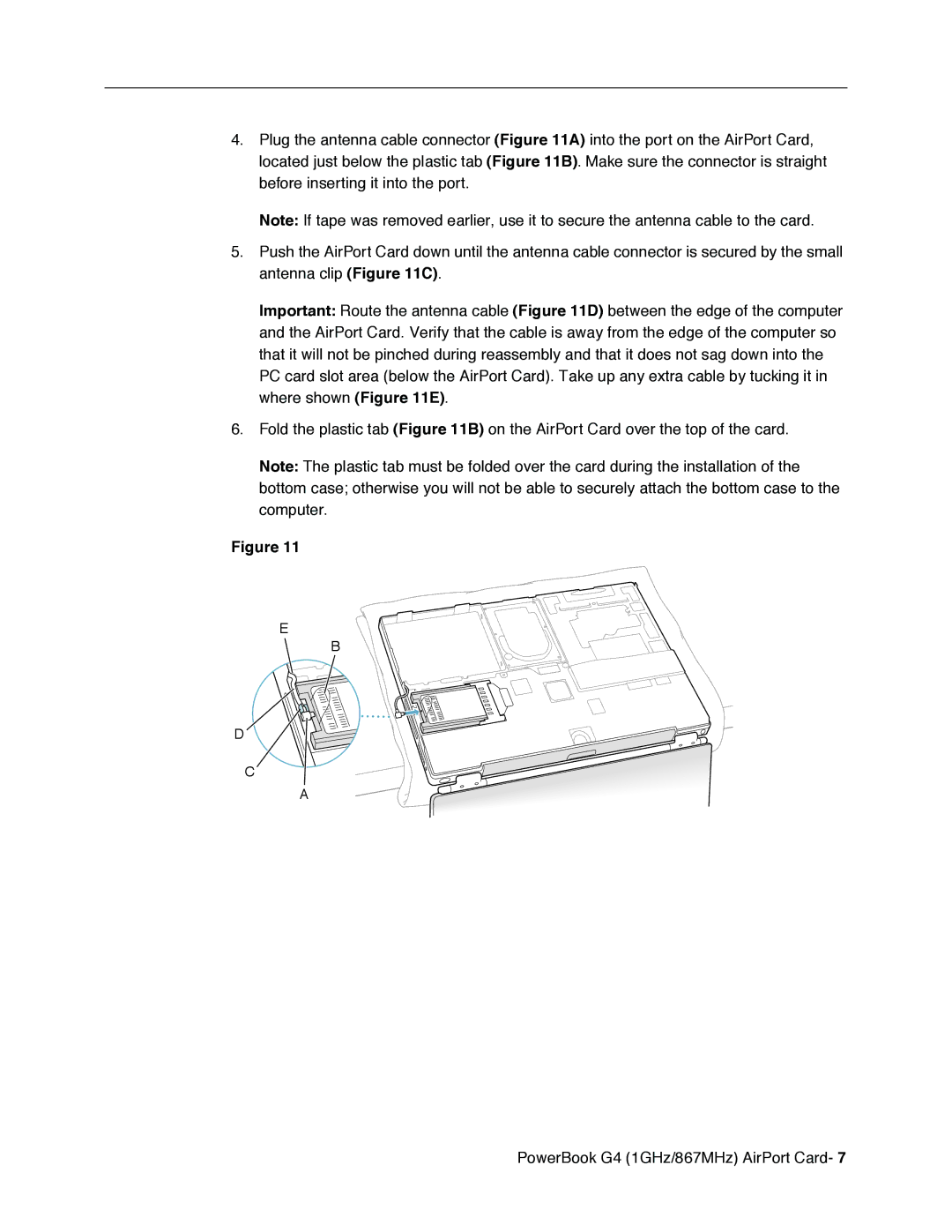4.Plug the antenna cable connector (Figure 11A) into the port on the AirPort Card, located just below the plastic tab (Figure 11B). Make sure the connector is straight before inserting it into the port.
Note: If tape was removed earlier, use it to secure the antenna cable to the card.
5.Push the AirPort Card down until the antenna cable connector is secured by the small antenna clip (Figure 11C).
Important: Route the antenna cable (Figure 11D) between the edge of the computer and the AirPort Card. Verify that the cable is away from the edge of the computer so that it will not be pinched during reassembly and that it does not sag down into the PC card slot area (below the AirPort Card). Take up any extra cable by tucking it in where shown (Figure 11E).
6.Fold the plastic tab (Figure 11B) on the AirPort Card over the top of the card.
Note: The plastic tab must be folded over the card during the installation of the bottom case; otherwise you will not be able to securely attach the bottom case to the computer.
Figure 11
E
B
D
C
A
PowerBook G4 (1GHz/867MHz) AirPort Card- 7