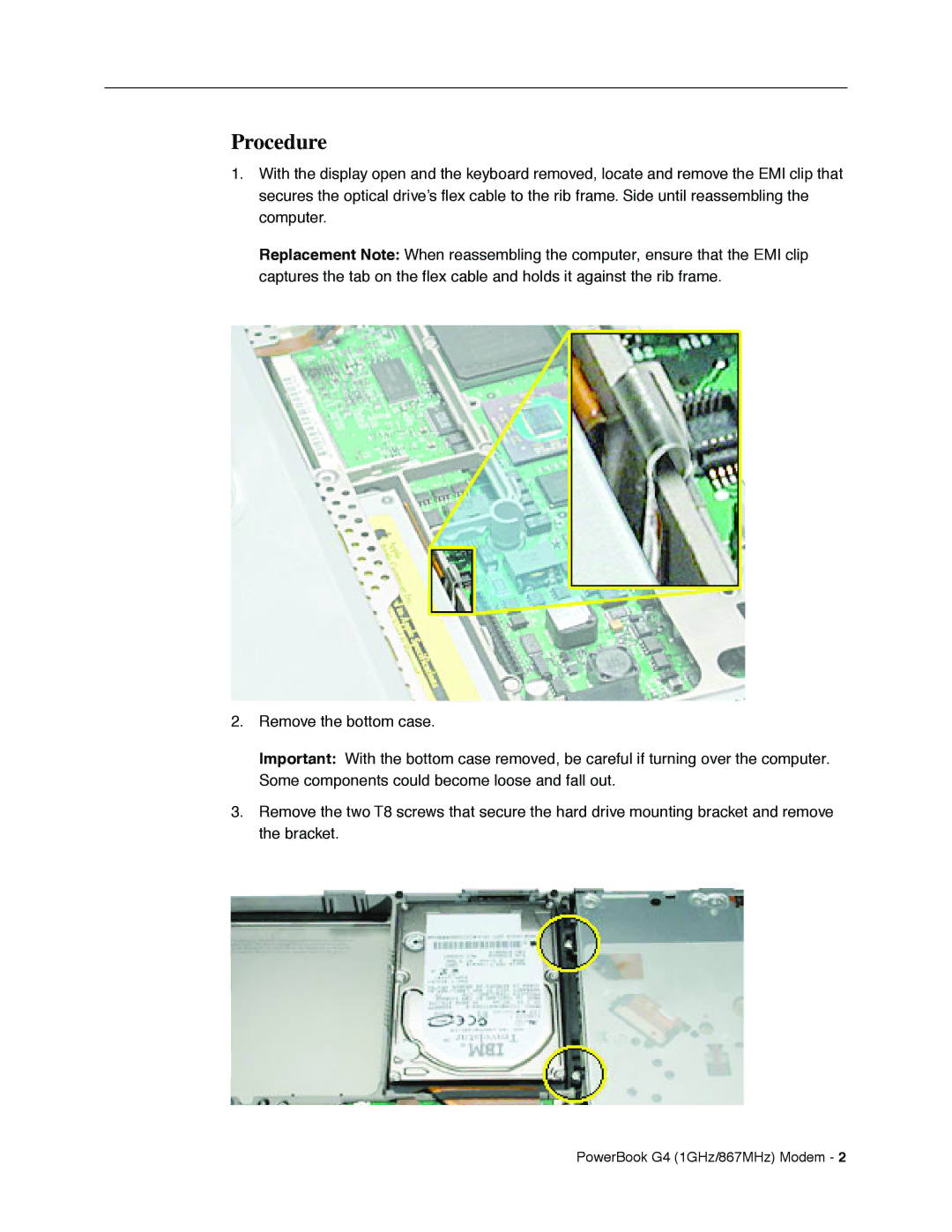Procedure
1.With the display open and the keyboard removed, locate and remove the EMI clip that secures the optical drive’s flex cable to the rib frame. Side until reassembling the computer.
Replacement Note: When reassembling the computer, ensure that the EMI clip captures the tab on the flex cable and holds it against the rib frame.
2.Remove the bottom case.
Important: With the bottom case removed, be careful if turning over the computer. Some components could become loose and fall out.
3.Remove the two T8 screws that secure the hard drive mounting bracket and remove the bracket.