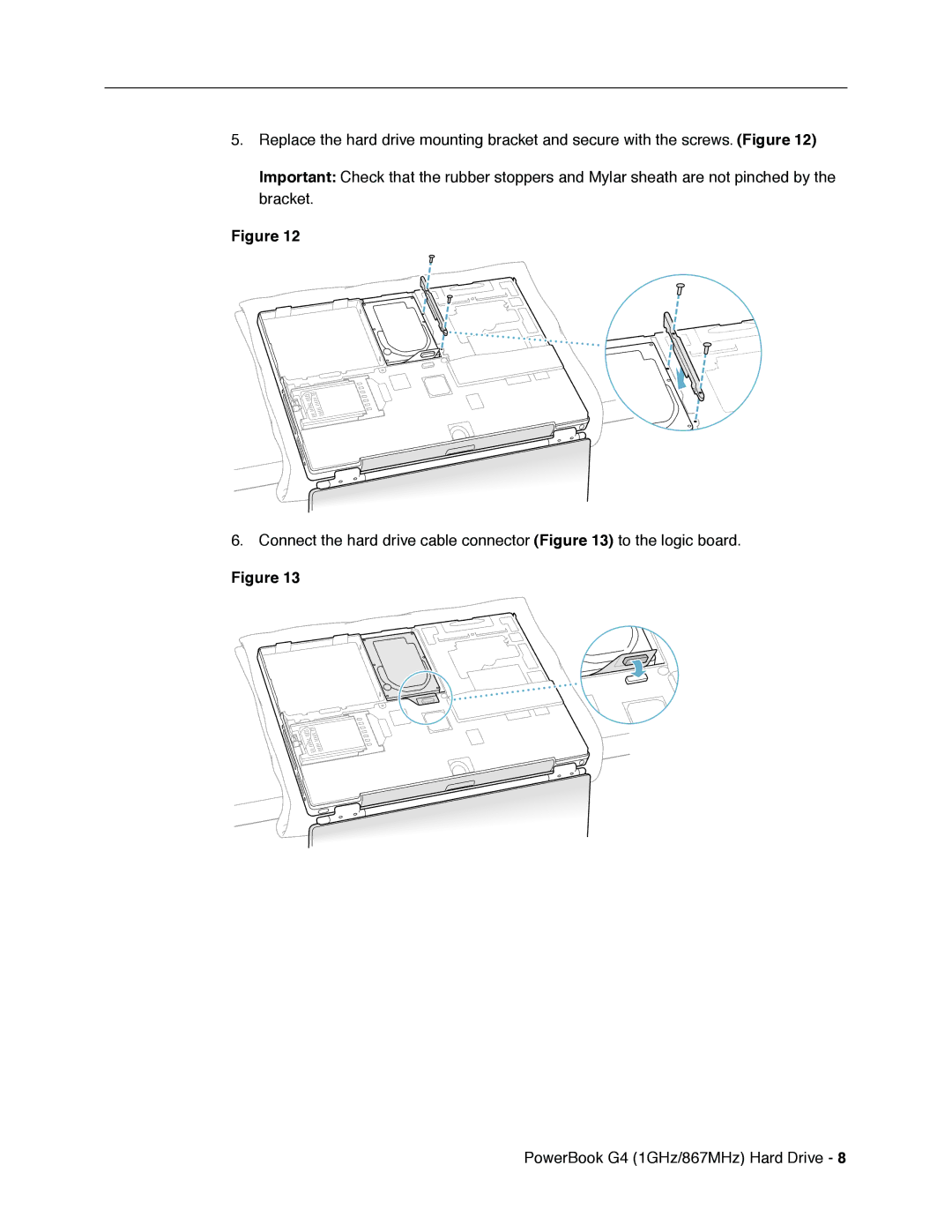5. Replace the hard drive mounting bracket and secure with the screws. (Figure 12)
Important: Check that the rubber stoppers and Mylar sheath are not pinched by the bracket.
Figure 12
6. Connect the hard drive cable connector (Figure 13) to the logic board.
Figure 13
PowerBook G4 (1GHz/867MHz) Hard Drive - 8