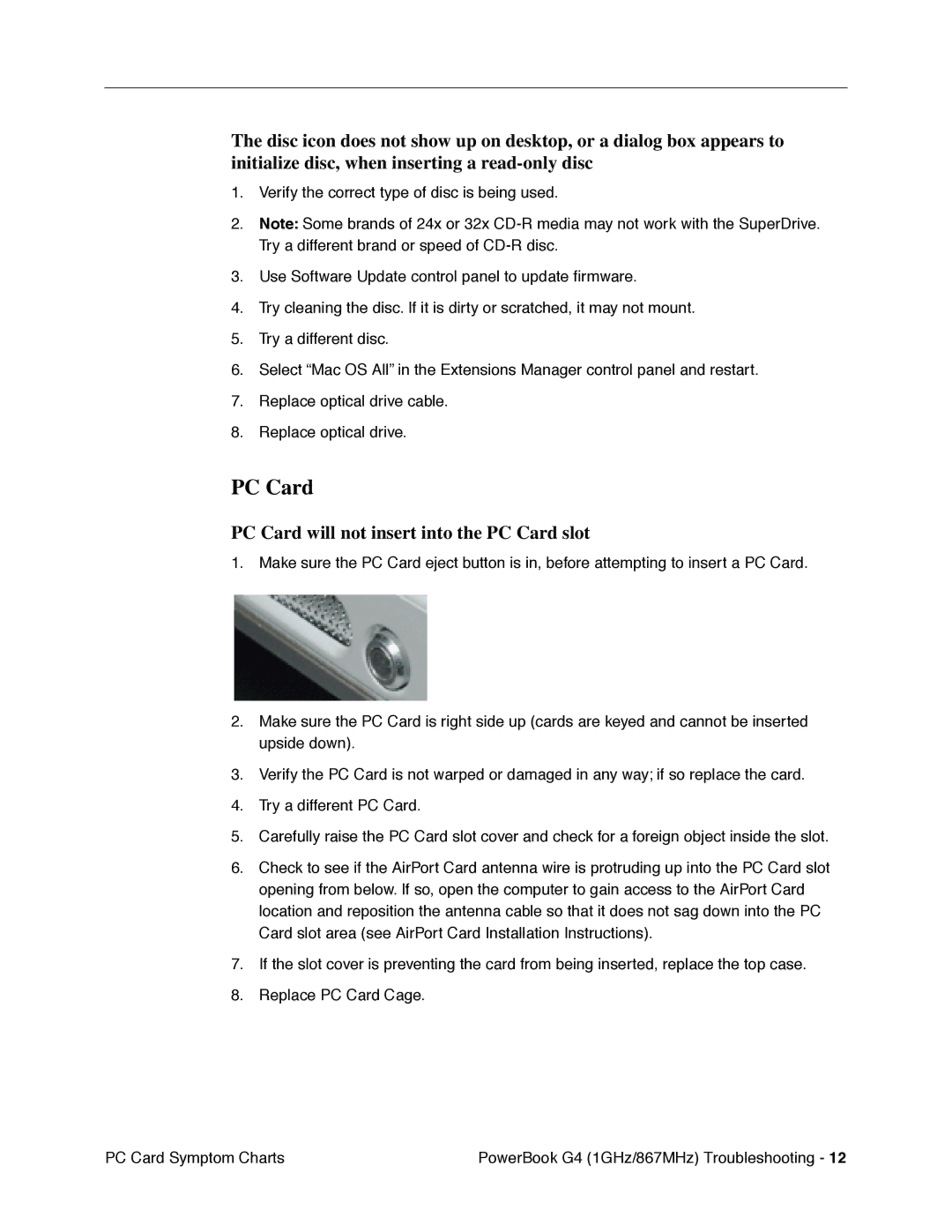The disc icon does not show up on desktop, or a dialog box appears to initialize disc, when inserting a
1.Verify the correct type of disc is being used.
2.Note: Some brands of 24x or 32x
3.Use Software Update control panel to update firmware.
4.Try cleaning the disc. If it is dirty or scratched, it may not mount.
5.Try a different disc.
6.Select “Mac OS All” in the Extensions Manager control panel and restart.
7.Replace optical drive cable.
8.Replace optical drive.
PC Card
PC Card will not insert into the PC Card slot
1. Make sure the PC Card eject button is in, before attempting to insert a PC Card.
2.Make sure the PC Card is right side up (cards are keyed and cannot be inserted upside down).
3.Verify the PC Card is not warped or damaged in any way; if so replace the card.
4.Try a different PC Card.
5.Carefully raise the PC Card slot cover and check for a foreign object inside the slot.
6.Check to see if the AirPort Card antenna wire is protruding up into the PC Card slot opening from below. If so, open the computer to gain access to the AirPort Card location and reposition the antenna cable so that it does not sag down into the PC Card slot area (see AirPort Card Installation Instructions).
7.If the slot cover is preventing the card from being inserted, replace the top case.
8.Replace PC Card Cage.
PC Card Symptom Charts | PowerBook G4 (1GHz/867MHz) Troubleshooting - 12 |