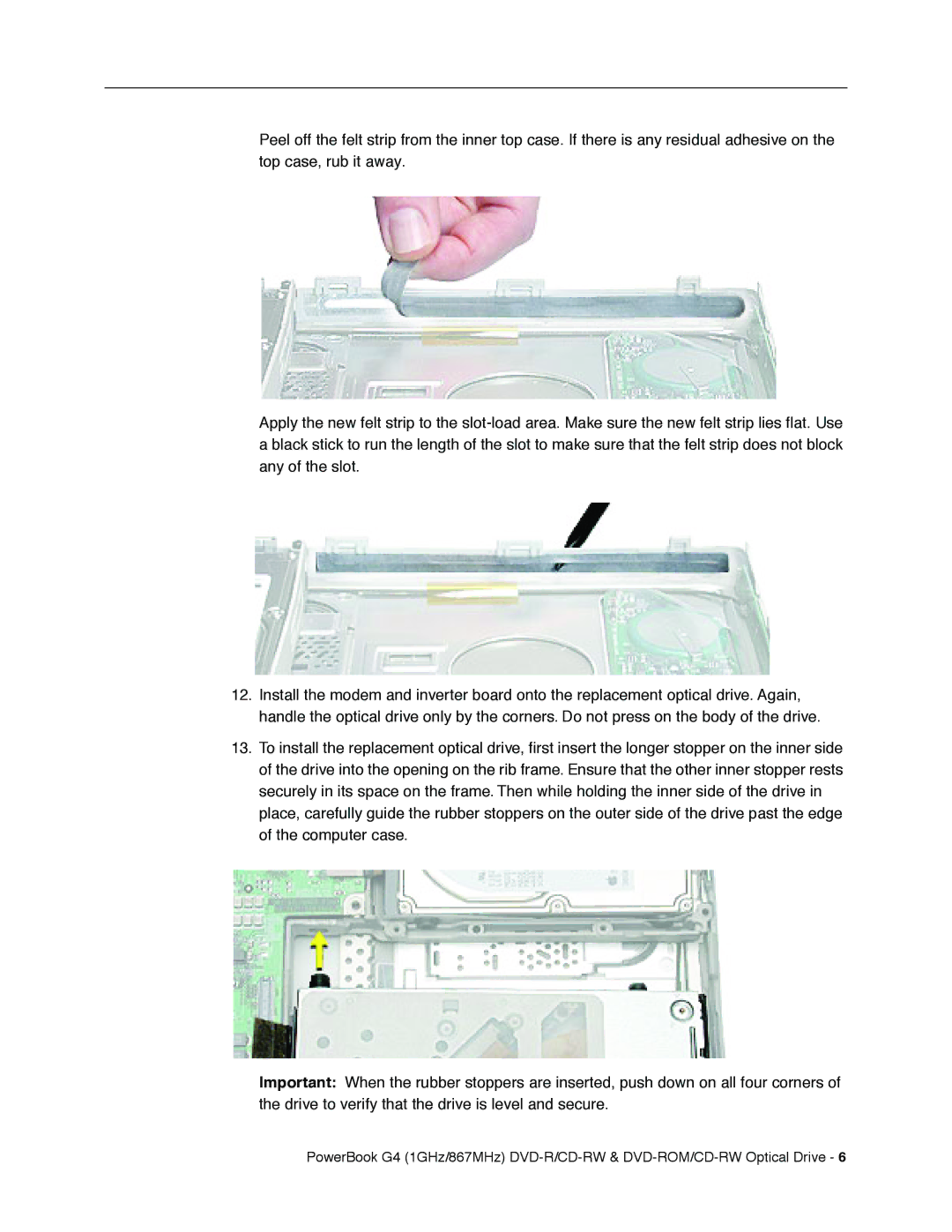Peel off the felt strip from the inner top case. If there is any residual adhesive on the top case, rub it away.
Apply the new felt strip to the
12.Install the modem and inverter board onto the replacement optical drive. Again, handle the optical drive only by the corners. Do not press on the body of the drive.
13.To install the replacement optical drive, first insert the longer stopper on the inner side of the drive into the opening on the rib frame. Ensure that the other inner stopper rests securely in its space on the frame. Then while holding the inner side of the drive in place, carefully guide the rubber stoppers on the outer side of the drive past the edge of the computer case.
Important: When the rubber stoppers are inserted, push down on all four corners of the drive to verify that the drive is level and secure.
PowerBook G4 (1GHz/867MHz)