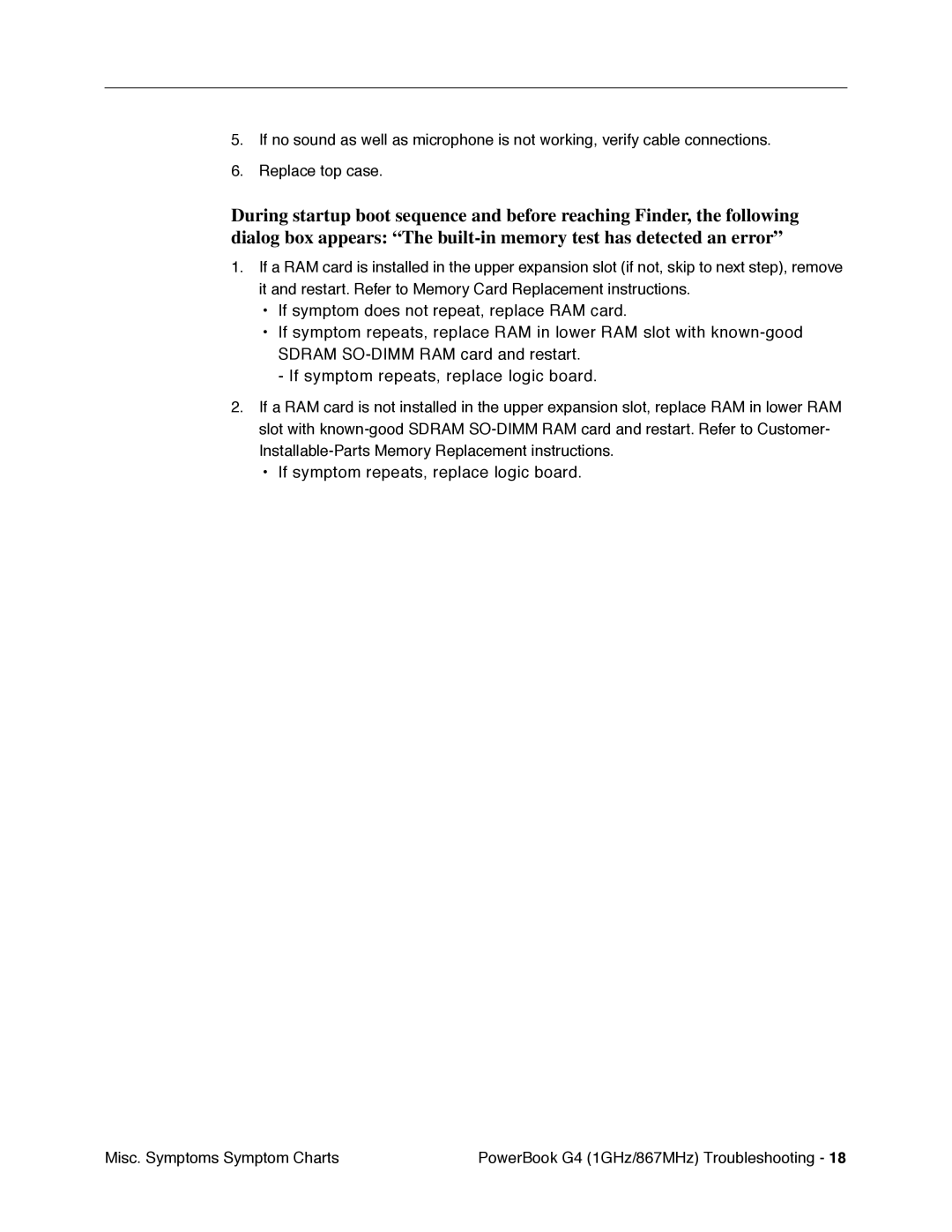5.If no sound as well as microphone is not working, verify cable connections.
6.Replace top case.
During startup boot sequence and before reaching Finder, the following dialog box appears: “The
1.If a RAM card is installed in the upper expansion slot (if not, skip to next step), remove it and restart. Refer to Memory Card Replacement instructions.
•If symptom does not repeat, replace RAM card.
•If symptom repeats, replace RAM in lower RAM slot with
- If symptom repeats, replace logic board.
2.If a RAM card is not installed in the upper expansion slot, replace RAM in lower RAM slot with
•If symptom repeats, replace logic board.
Misc. Symptoms Symptom Charts | PowerBook G4 (1GHz/867MHz) Troubleshooting - 18 |