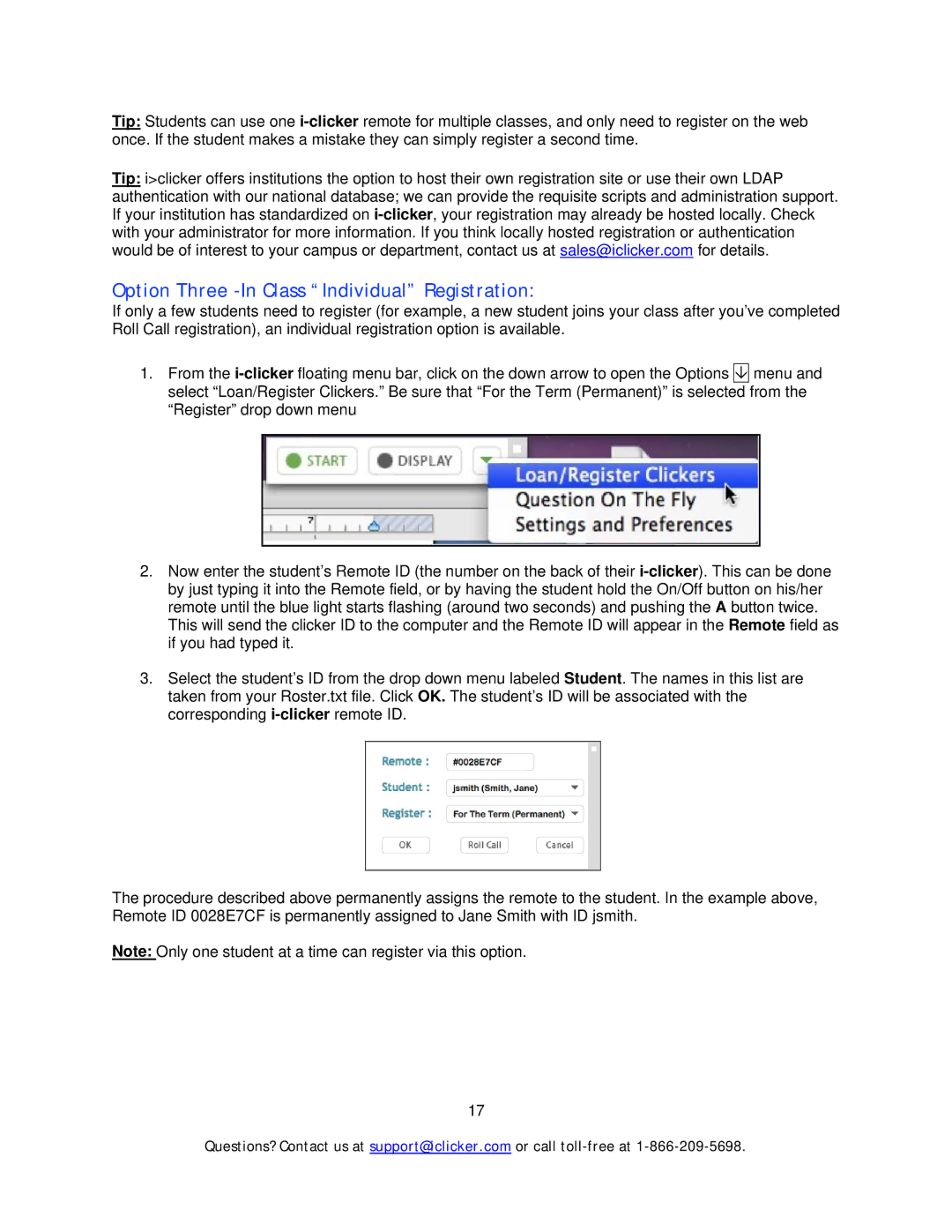Tip: Students can use one
Tip: i>clicker offers institutions the option to host their own registration site or use their own LDAP authentication with our national database; we can provide the requisite scripts and administration support. If your institution has standardized on
Option Three -In Class “Individual” Registration:
If only a few students need to register (for example, a new student joins your class after you’ve completed Roll Call registration), an individual registration option is available.
1.From the
2.Now enter the student’s Remote ID (the number on the back of their
3.Select the student’s ID from the drop down menu labeled Student. The names in this list are taken from your Roster.txt file. Click OK. The student’s ID will be associated with the corresponding
The procedure described above permanently assigns the remote to the student. In the example above, Remote ID 0028E7CF is permanently assigned to Jane Smith with ID jsmith.
Note: Only one student at a time can register via this option.
17
Questions? Contact us at support@iclicker.com or call