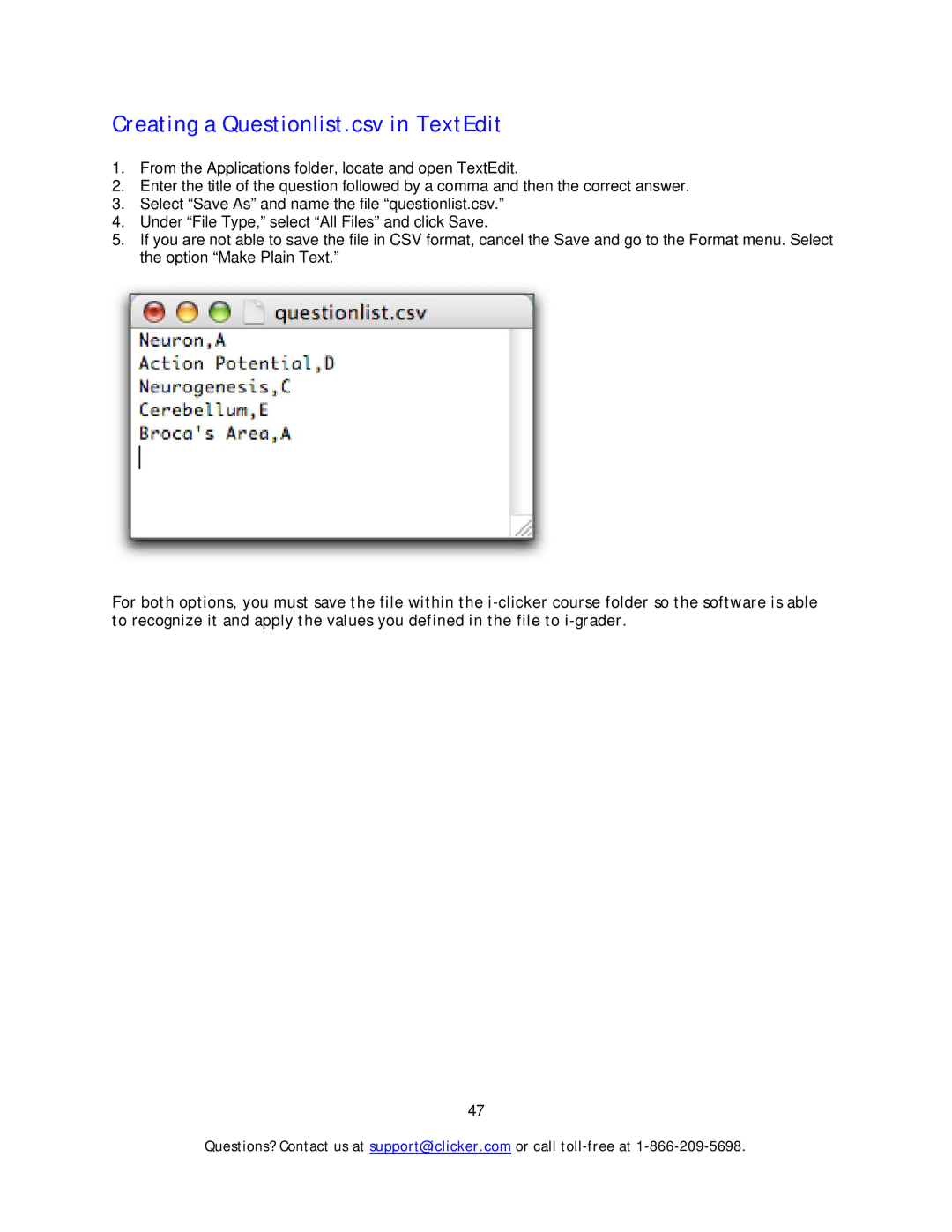Creating a Questionlist.csv in TextEdit
1.From the Applications folder, locate and open TextEdit.
2.Enter the title of the question followed by a comma and then the correct answer.
3.Select “Save As” and name the file “questionlist.csv.”
4.Under “File Type,” select “All Files” and click Save.
5.If you are not able to save the file in CSV format, cancel the Save and go to the Format menu. Select the option “Make Plain Text.”
For both options, you must save the file within the
47
Questions? Contact us at support@iclicker.com or call