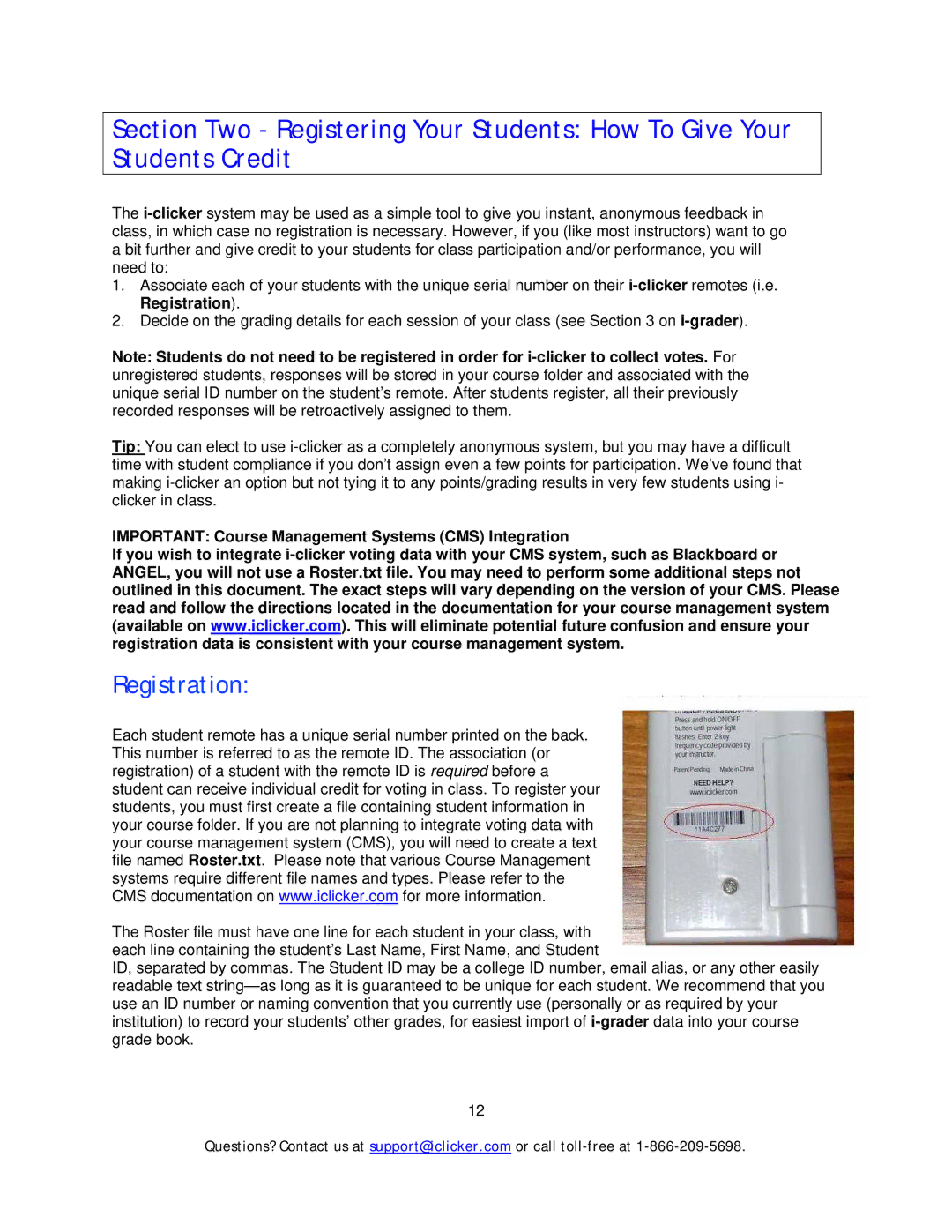Section Two - Registering Your Students: How To Give Your Students Credit
The i-clickersystem may be used as a simple tool to give you instant, anonymous feedback in class, in which case no registration is necessary. However, if you (like most instructors) want to go a bit further and give credit to your students for class participation and/or performance, you will need to:
1.Associate each of your students with the unique serial number on their i-clickerremotes (i.e. Registration).
2.Decide on the grading details for each session of your class (see Section 3 on i-grader).
Note: Students do not need to be registered in order for i-clicker to collect votes. For unregistered students, responses will be stored in your course folder and associated with the unique serial ID number on the student’s remote. After students register, all their previously recorded responses will be retroactively assigned to them.
Tip: You can elect to use i-clicker as a completely anonymous system, but you may have a difficult time with student compliance if you don’t assign even a few points for participation. We’ve found that making i-clicker an option but not tying it to any points/grading results in very few students using i- clicker in class.
IMPORTANT: Course Management Systems (CMS) Integration
If you wish to integrate i-clicker voting data with your CMS system, such as Blackboard or ANGEL, you will not use a Roster.txt file. You may need to perform some additional steps not outlined in this document. The exact steps will vary depending on the version of your CMS. Please read and follow the directions located in the documentation for your course management system (available on www.iclicker.com). This will eliminate potential future confusion and ensure your registration data is consistent with your course management system.
Registration:
Each student remote has a unique serial number printed on the back. This number is referred to as the remote ID. The association (or registration) of a student with the remote ID is required before a student can receive individual credit for voting in class. To register your students, you must first create a file containing student information in your course folder. If you are not planning to integrate voting data with your course management system (CMS), you will need to create a text file named Roster.txt. Please note that various Course Management systems require different file names and types. Please refer to the CMS documentation on www.iclicker.com for more information.
The Roster file must have one line for each student in your class, with each line containing the student’s Last Name, First Name, and Student
ID, separated by commas. The Student ID may be a college ID number, email alias, or any other easily readable text string—as long as it is guaranteed to be unique for each student. We recommend that you use an ID number or naming convention that you currently use (personally or as required by your institution) to record your students’ other grades, for easiest import of i-graderdata into your course grade book.
12
Questions? Contact us at support@iclicker.com or call toll-free at 1-866-209-5698.