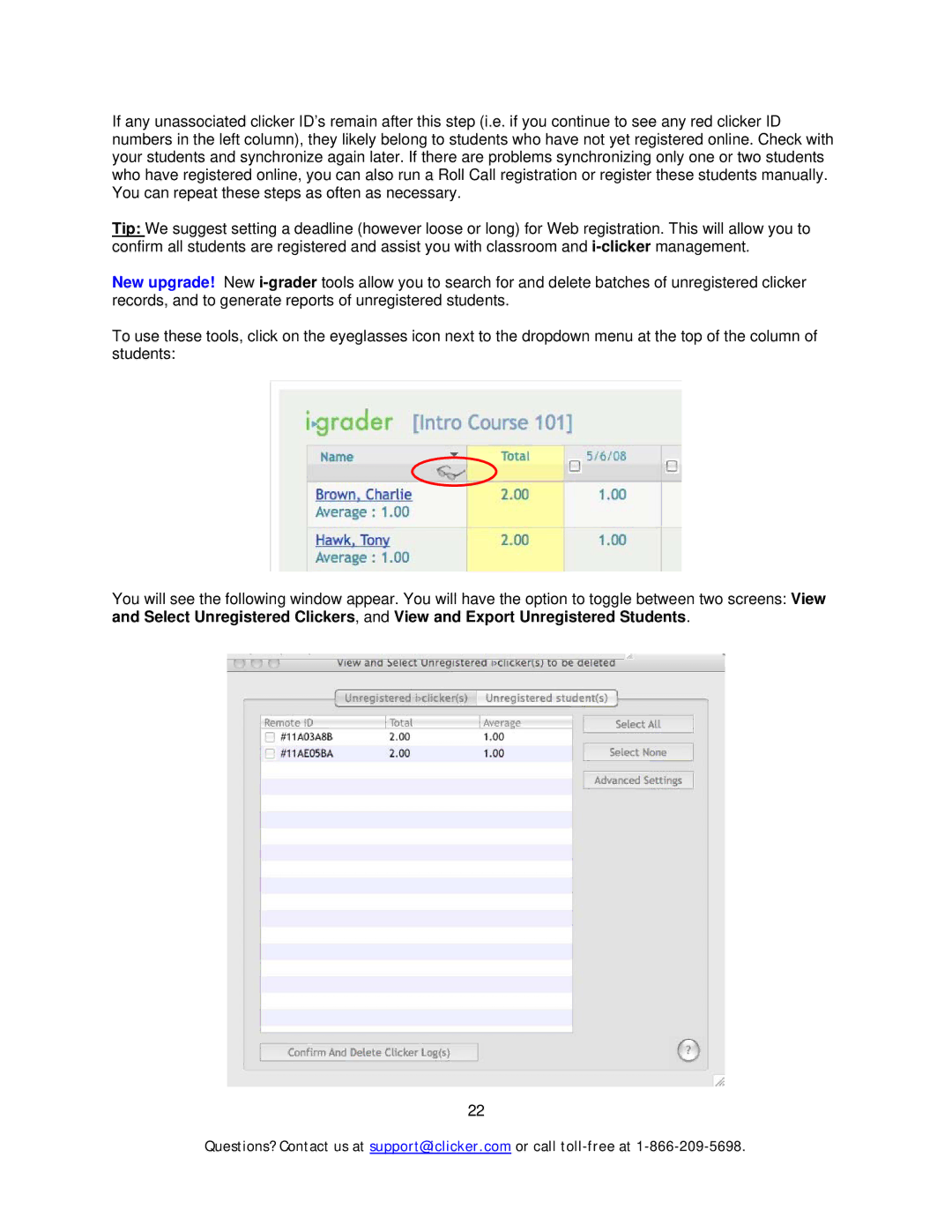If any unassociated clicker ID’s remain after this step (i.e. if you continue to see any red clicker ID numbers in the left column), they likely belong to students who have not yet registered online. Check with your students and synchronize again later. If there are problems synchronizing only one or two students who have registered online, you can also run a Roll Call registration or register these students manually. You can repeat these steps as often as necessary.
Tip: We suggest setting a deadline (however loose or long) for Web registration. This will allow you to confirm all students are registered and assist you with classroom and
New upgrade! New
To use these tools, click on the eyeglasses icon next to the dropdown menu at the top of the column of students:
You will see the following window appear. You will have the option to toggle between two screens: View and Select Unregistered Clickers, and View and Export Unregistered Students.
22
Questions? Contact us at support@iclicker.com or call