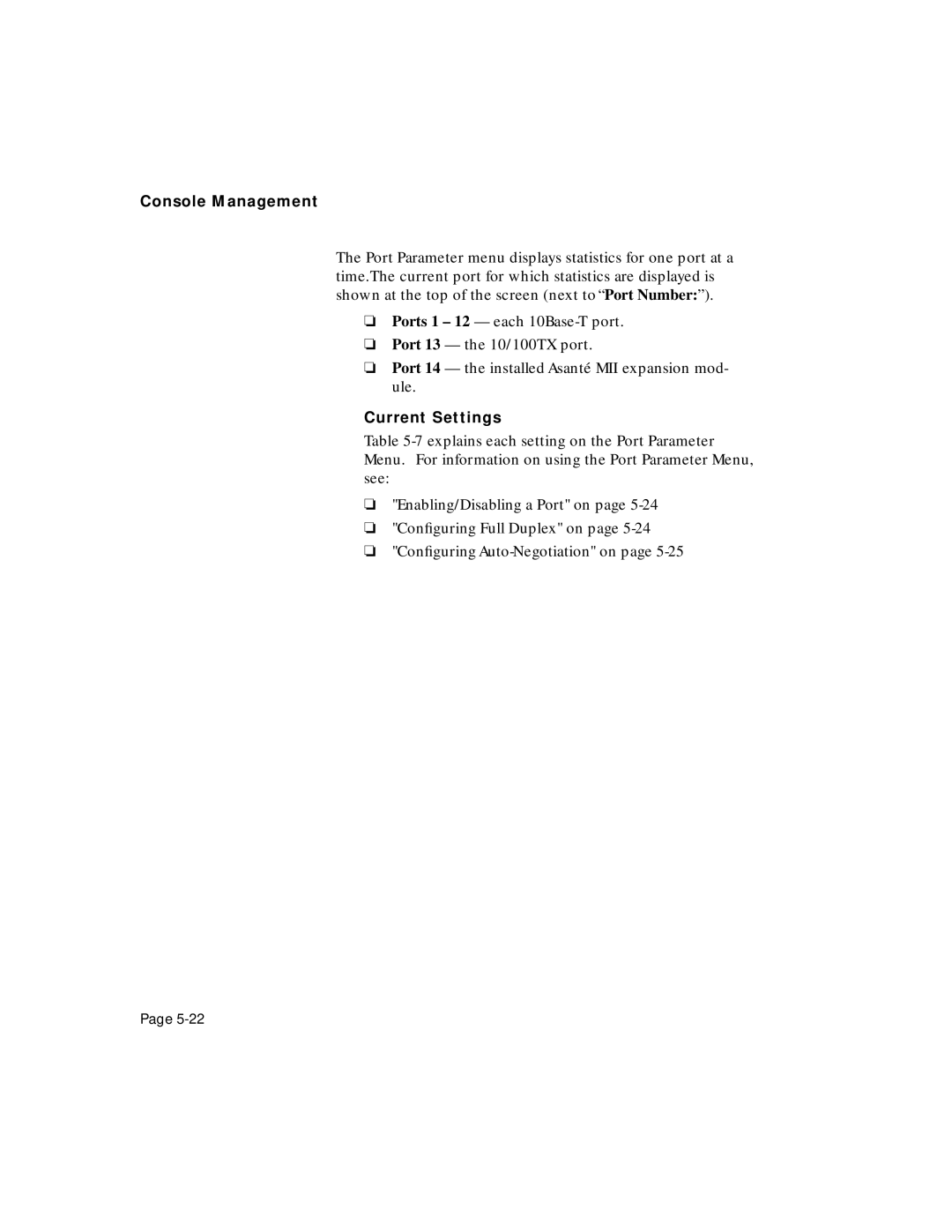Console Management
The Port Parameter menu displays statistics for one port at a time.The current port for which statistics are displayed is shown at the top of the screen (next to “Port Number:”).
❏Ports 1 – 12— each
❏Port 13 — the 10/100TX port.
❏Port 14 — the installed Asanté MII expansion mod- ule.
Current Settings
Table
❏"Enabling/Disabling a Port" on page
❏"Configuring Full Duplex" on page
❏"Configuring
Page