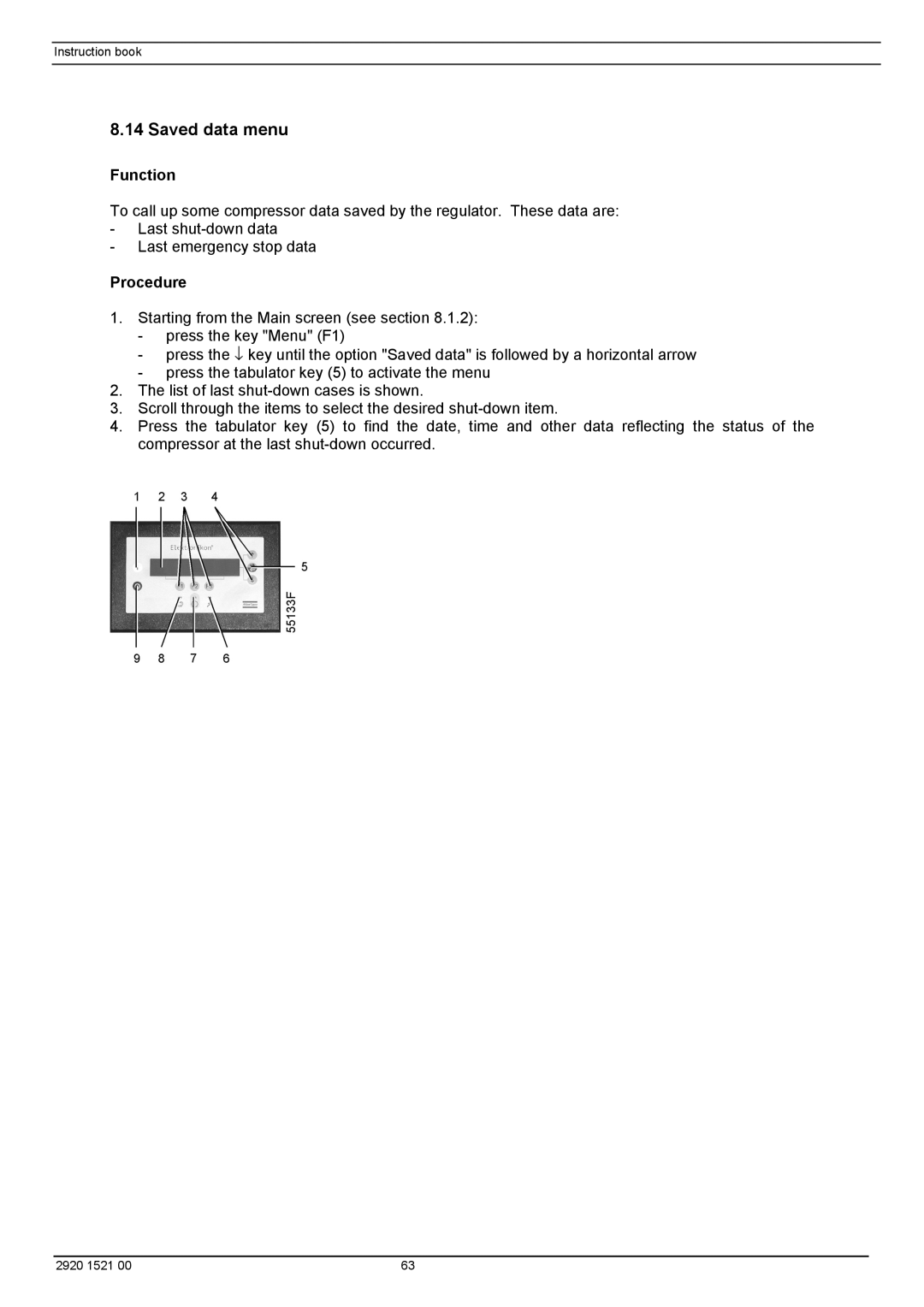Instruction book
8.14 Saved data menu
Function
To call up some compressor data saved by the regulator. These data are:
-Last
-Last emergency stop data
Procedure
1.Starting from the Main screen (see section 8.1.2):
-press the key "Menu" (F1)
-press the ↓ key until the option "Saved data" is followed by a horizontal arrow
-press the tabulator key (5) to activate the menu
2.The list of last
3.Scroll through the items to select the desired
4.Press the tabulator key (5) to find the date, time and other data reflecting the status of the compressor at the last
2920 1521 00 | 63 |