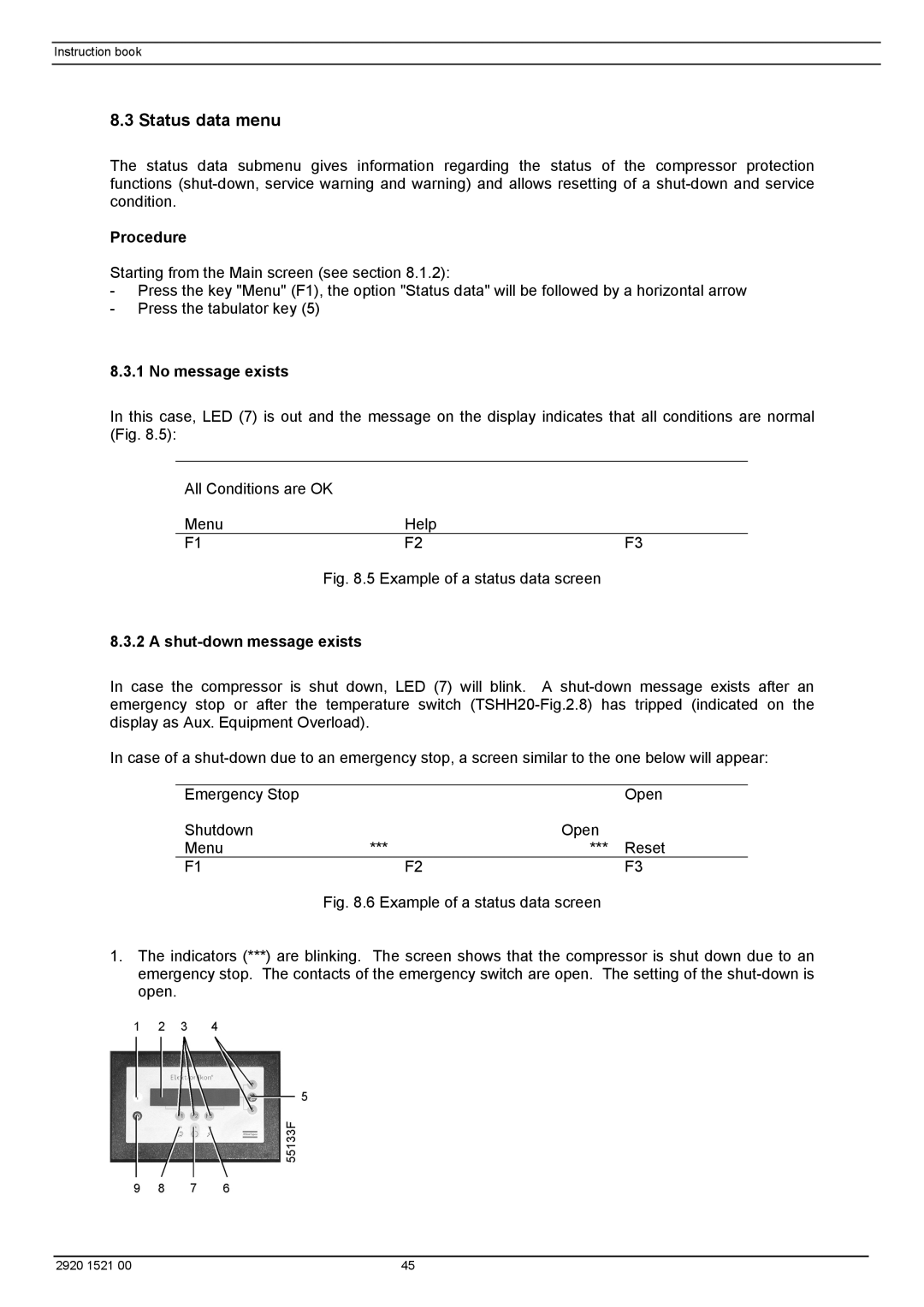Instruction book
8.3 Status data menu
The status data submenu gives information regarding the status of the compressor protection functions
Procedure
Starting from the Main screen (see section 8.1.2):
-Press the key "Menu" (F1), the option "Status data" will be followed by a horizontal arrow
-Press the tabulator key (5)
8.3.1 No message exists
In this case, LED (7) is out and the message on the display indicates that all conditions are normal (Fig. 8.5):
All Conditions are OK |
|
|
Menu | Help |
|
F1 | F2 | F3 |
Fig. 8.5 Example of a status data screen
8.3.2 A shut-down message exists
In case the compressor is shut down, LED (7) will blink. A
In case of a
Emergency Stop |
|
| Open |
Shutdown |
| Open |
|
Menu | *** | *** | Reset |
F1 |
| F2 | F3 |
Fig. 8.6 Example of a status data screen
1.The indicators (***) are blinking. The screen shows that the compressor is shut down due to an emergency stop. The contacts of the emergency switch are open. The setting of the shut-down is open.
2920 1521 00 | 45 |